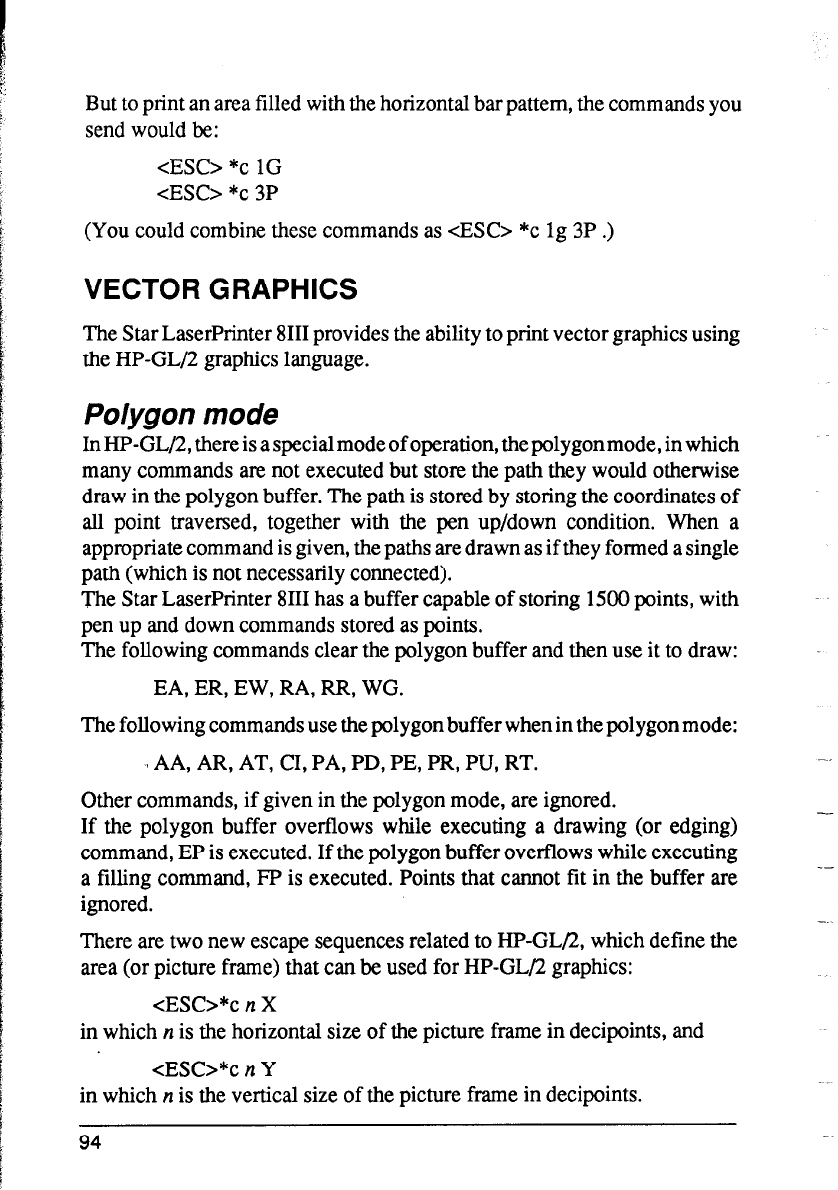
But to print an area filled with the horizontal bar pattern, the commands you
send would be:
<ESC> *c 1G
<ES0 *c 3P
(You could combine these commands as &SC> *c lg 3P .)
VECTOR GRAPHICS
The Star LaserPrinter 8111 provides the ability to print vector graphics using
the HP-GL/Z graphics language.
Polygon mode
In HP-GL/2, there is a special mode of operation, the polygonmode, in which
many commands are not executed but store the path they would otherwise
draw in the polygon buffer. The path is stored by storing the coordinates of
all point traversed, together with the pen up/down condition. When a
appropriate command is given, the paths are drawn as if they formed a single
path (which is not necessarily connected).
The Star LaserPrinter 8111 has a buffer capable of storing 1500 points, with
pen up and down commands stored as points.
The following commands clear the polygon buffer and then use it to draw:
EA, ER, EW, RA, RR, WG.
I
The following commands use the polygon buffer when in the polygon mode:
I
1 AA, AR, AT, CI, PA, PD, PE, PR, PU, RT.
Other commands, if given in the polygon mode, are ignored.
If the polygon buffer overflows while executing a drawing (or edging)
command, EP is executed. If the polygon buffer overflows while executing
a filling command, FP is executed. Points that cannot fit in the buffer are
ignored.
There are two new escape sequences related to HP-GL/2, which define the
area (or picture frame) that can be used for HP-GL/2 graphics:
<ESC>*c n X
in which n is the horizontal size of the picture frame in decipoints, and
<ESC>*c n Y
in which n is the vertical size of the picture frame in decipoints.
94
-


















