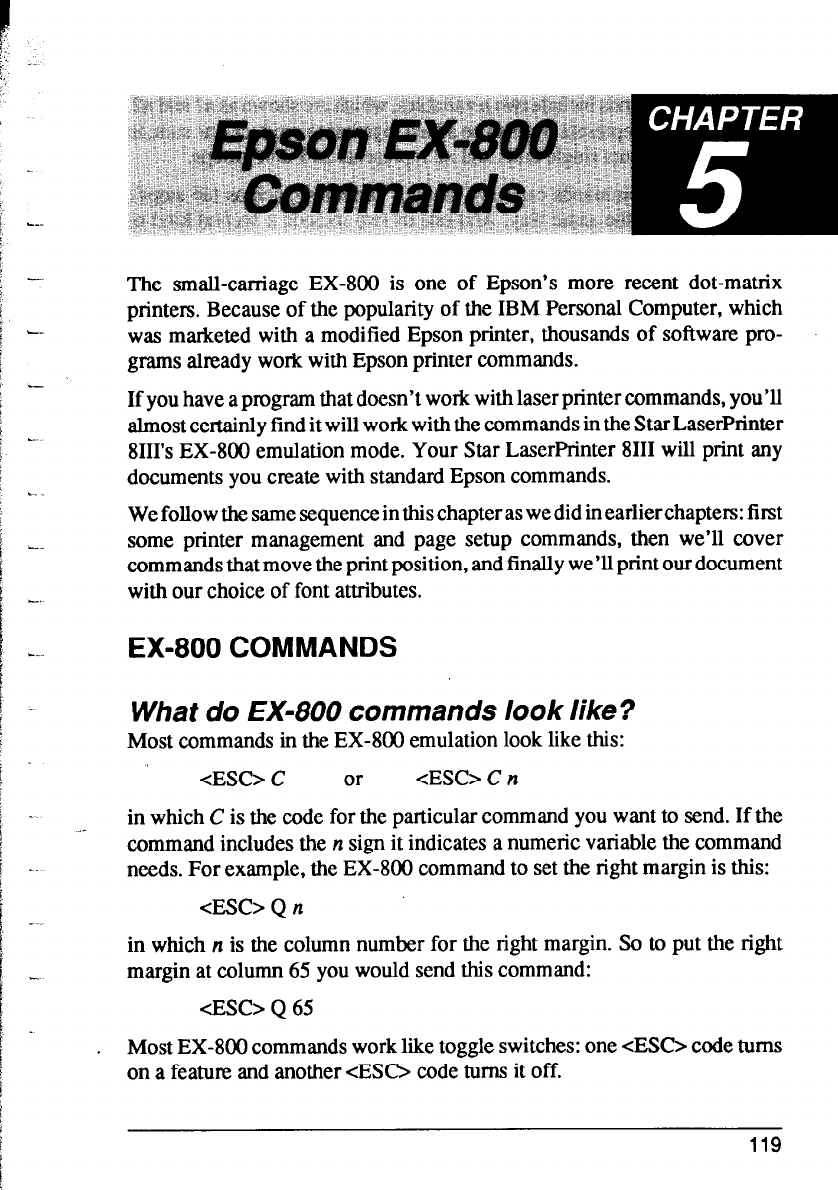
. .
The small-carriage EX-800 is one of Epson’s more recent dot-matrix
printers. Because of the popularity of the IBM Personal Computer, which
was marketed with a modified Epson printer, thousands of software pro-
grams already work with Epson printer commands.
If you have a program that doesn’t work with laser printer commands, you’ll
almost certainly find it will work with the commands in the Star LaserPrinter
8111’s EX-800 emulation mode. Your Star LaserPrinter 8111 will print any
documents you create with standard Epson commands.
We follow the same sequence in this chapter as we did in earlier chapters: first
some printer management and page setup commands, then we’ll cover
commands that move the print position, and finally we’ll print our document
with our choice of font attributes.
EX-800 COMMANDS
What do EX-800 commands look like?
Most commands in the EX-800 emulation look like this:
<ES0 C
or
<ESC> C n
in which C is the code for the particular command you want to send. If the
command includes the n sign it indicates a numeric variable the command
needs. For example, the EX-800 command to set the right margin is this:
<ESC> Q n
in which II is the column number for the right margin. So to put the right
margin at column 65 you would send this command:
<ESC> Q 65
Most EX-800 commands work like toggle switches: one <ESC> code turns
on a feature and another <ESC, code turns it off.
119


















