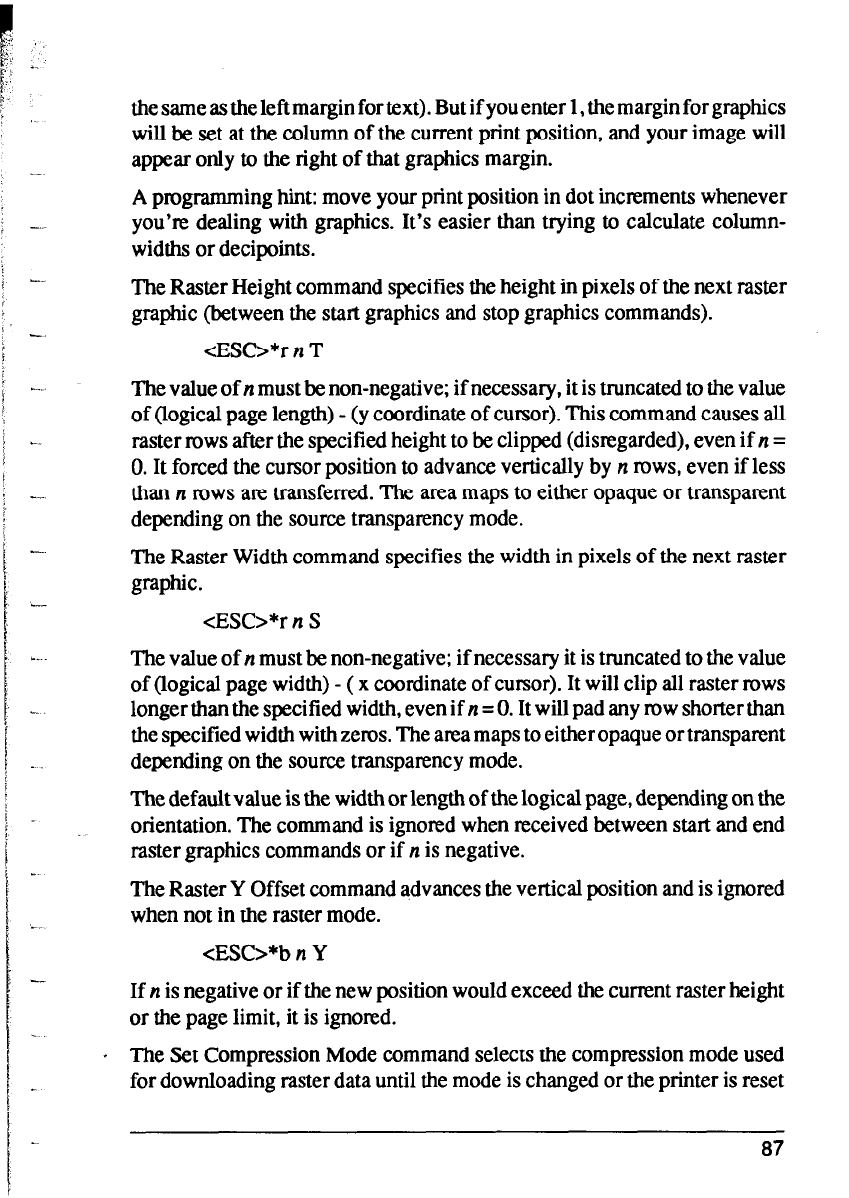
-..~
. .._
-.
h._
. . .
-._
-.
.-
*_.
-_
. .
the same as the left margin for text). But if you enter 1, the margin for graphics
will be set at the column of the current print position, and your image will
appear only to the right of that graphics margin.
A programming hint: move your print position in dot increments whenever
you’re dealing with graphics. It’s easier than trying to calculate column-
widths or decipoints.
The Raster Height command specifies the height in pixels of the next raster
graphic (between the start graphics and stop graphics commands).
<ESC>*r n T
The value of n must be non-negative; if necessary, it is truncated to the value
of (logical page length) - (y coordinate of cursor). This command causes all
raster rows after the specified height to be clipped (disregarded), even if n =
0. It forced the cursor position to advance vertically by n TOWS, even if less
than n rows are transferred. The area maps to either opaque or transparent
depending on the source transparency mode.
The Raster Width command specifies the width in pixels of the next raster
graphic.
<ESC>*r n S
The value of n must be non-negative; if necessary it is truncated to the value
of (logical page width) - ( x coordinate of cursor). It will clip all raster rows
longer than the specified width, even if n = 0. It will pad any row shorter than
the specified width with zeros. The area maps to either opaque or transparent
depending on the source transparency mode.
The default value is the width or length of the logical page, depending on the
orientation. The command is ignored when received between start and end
raster graphics commands or if n is negative.
The Raster Y Offset command advances the vertical position and is ignored
when not in the raster mode.
<ESC>*b n Y
If n is negative or if the new position would exceed the current raster height
or the page limit, it is ignored.
The Set Compression Mode command selects the compression mode used
for downloading raster data until the mode is changed or the printer is reset
87


















