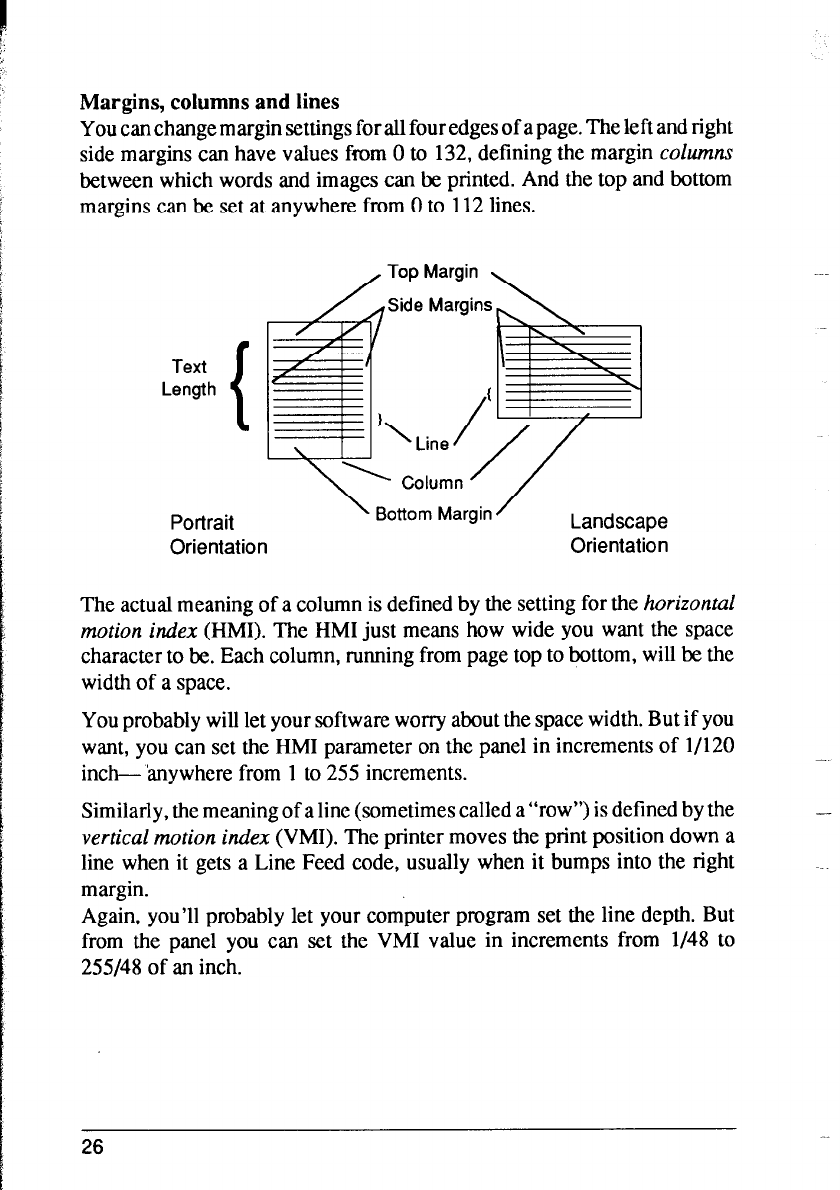
Margins, columns and lines
You can change margin settings for all four edges of a page. The left and right
side margins can have values from 0 to 132, defining the margin columns
between which words and images can be printed. And the top and bottom
margins can be set at anywhere from 0 to 112 lines.
Text
Length
Portrait
Orientation
Orientation
The actual meaning of a column is defined by the setting for the horizontal
motion index (HMI). The HMI just means how wide you want the space
character to be. Each column, running from page top to bottom, will be the
width of a space.
You probably will let your software worry about the space width. But if you
want, you can set the HMI parameter on the panel in increments of l/120
inch- ‘anywhere from 1 to 255 increments.
Similarly, the meaning of a line (sometimes called a”row”) is defined by the
vertical motion index (VMI). The printer moves the print position down a
line when it gets a Line Feed code, usually when it bumps into the right
margin.
Again, you’ll probably let your computer program set the line depth. But
from the panel you can set the VMI value in increments from l/48 to
255/48 of an inch.
26


















