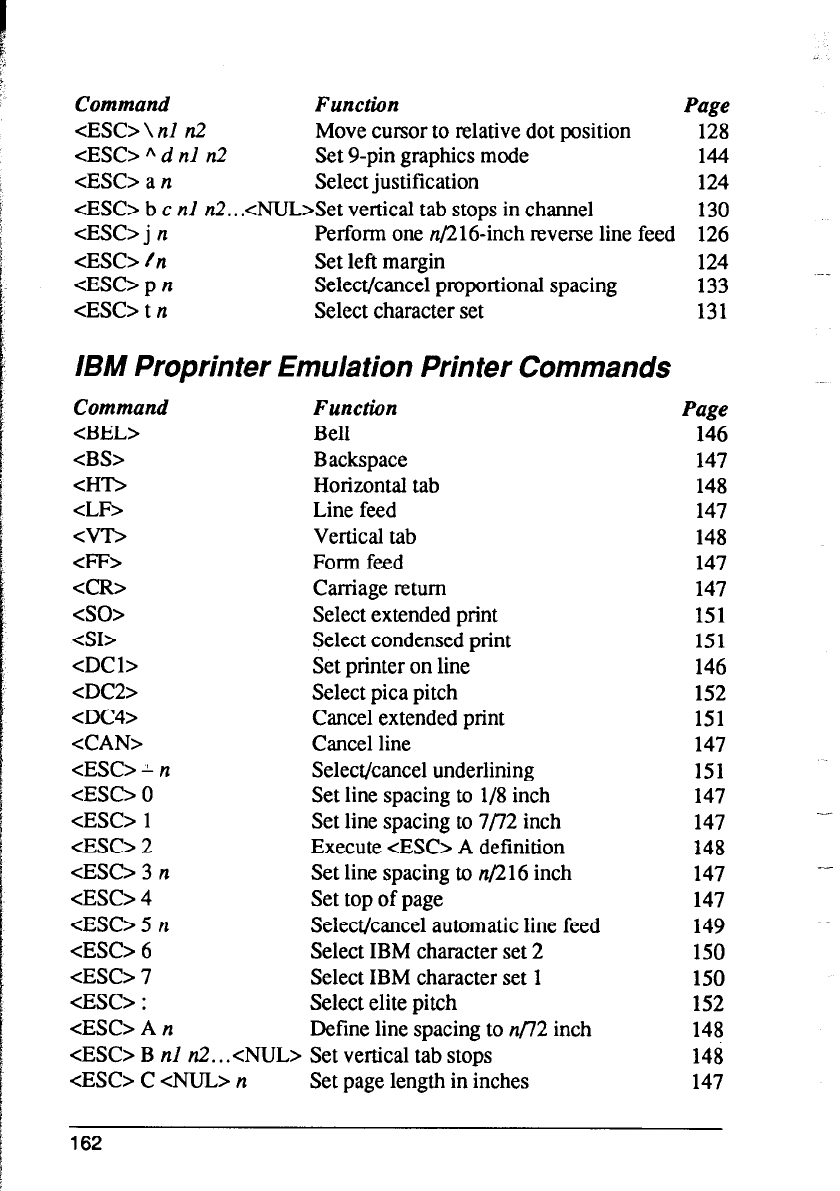
Command Function Page
<ESC>\nl n2 Move cursor to relative dot position
128
<ES0 A d nl n2 Set 9-pin graphics mode
144
<ES0 a n
Select justification
124
<ESC> b c nl n2.. .cNUL>Set vertical tab stops in channel 130
<ESC> j n Perform one n/216-inch reverse line feed
126
<ESC> tn Set left margin
124
cESC> p II Select/cancel proportional spacing
133 ‘--
<ES0 t n Select character set
131
IBM Proprin ter Emulation Printer Commands
Command Function
Page
<BEL>
Bell
146
CBS>
Backspace 147
<H-lb
Horizontal tab
148
<LF> Line feed
147
<VT>
Vertical tab 148
-SF>
Form feed 147
<CR> Carriage return 147
<so> Select extended print
151
<SI>
Select condensed print 151
<DCl>
Set printer on line
146
<DC2>
Select pica pitch
152
<DC4>
Cancel extended print
151
<CAN>
Cancel line 147
<ESC> i II
Select/cancel underlining 151
<ES0 0 Set line spacing to l/8 inch 147
<ESC> 1
Set line spacing to 7/72 inch 147
--
cEsc>2 Execute <ESC> A definition
148
<ESC> 3 n Set line spacing to n/216 inch
147
-
<ES0 4
Set top of page 147
<ESC> 5 n Select/cancel automatic line feed 149
<ESC> 6 Select IBM character set 2
150
<ESC> 7
Select IBM character set 1 150
<Esc> :
Select elite pitch 152
.&SC> A n
Define line spacing to n/72 inch 148
<ESC> B nl n2.. .<NUL> Set vertical tab stops 148
<ESC> C <NUL> n
Set page length in inches 147
162


















