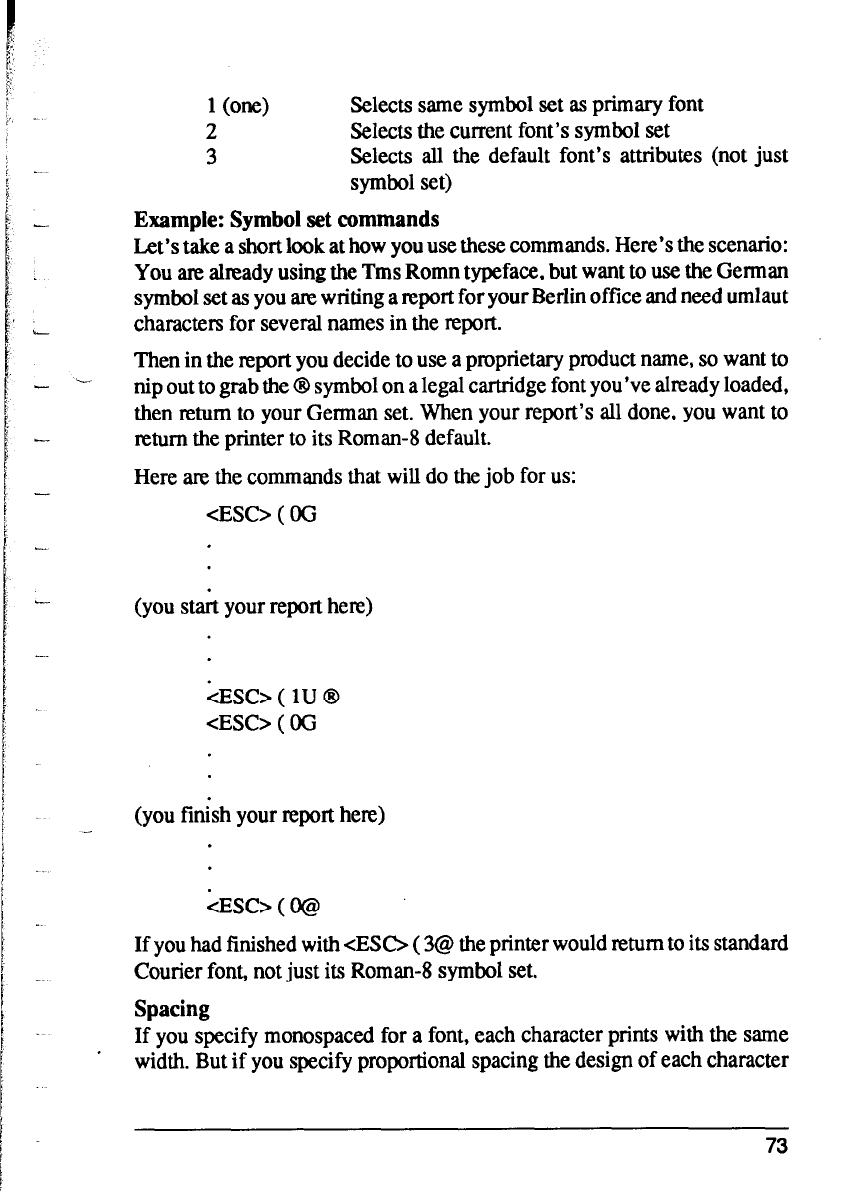
/
1 (one)
Selects same symbol set as primary font
/’
2
Selects the current font’s symbol set
3
Selects all the default font’s attributes (not just
_~
6
fi
symbol set)
I-
Example: Symbol set commands
I-
Let’s take a short look at how you use these commands. Here’s the scenario:
You am already using the Tms Romn typeface, but want to use the Gennan
,,i
L
I
symbol set as you am writing a report for your Berlin office and need umlaut
characters for several names in the report.
Then in the report you decide to use a proprietary product name, so want to
I
L -
nip out to grab the @ symbol on a legal cartridge font you’ve already loaded,
i
I
then return to your German set. When your report’s all done, you want to
-
return the printer to its Roman-8 default.
I
Here are the commands that will do the job for us:
1 -
!_
<ES0 ( OG
/ -
.
I -
(you s&-t your report here)
I
;ESC> ( IU @
j
<ESC> ( OG
(you finish your report here)
.
/
I -
<ESC> ( O@
If you had finished with <ESC> ( 3@ the printer would return to its standard
-.
Courier font, not just its Roman-8 symbol set.
t .~
Spacing
i
If you specify monospaced for a font, each character prints with the same
I *
width. But if you specify proportional spacing the design of each character
j
i
73


















