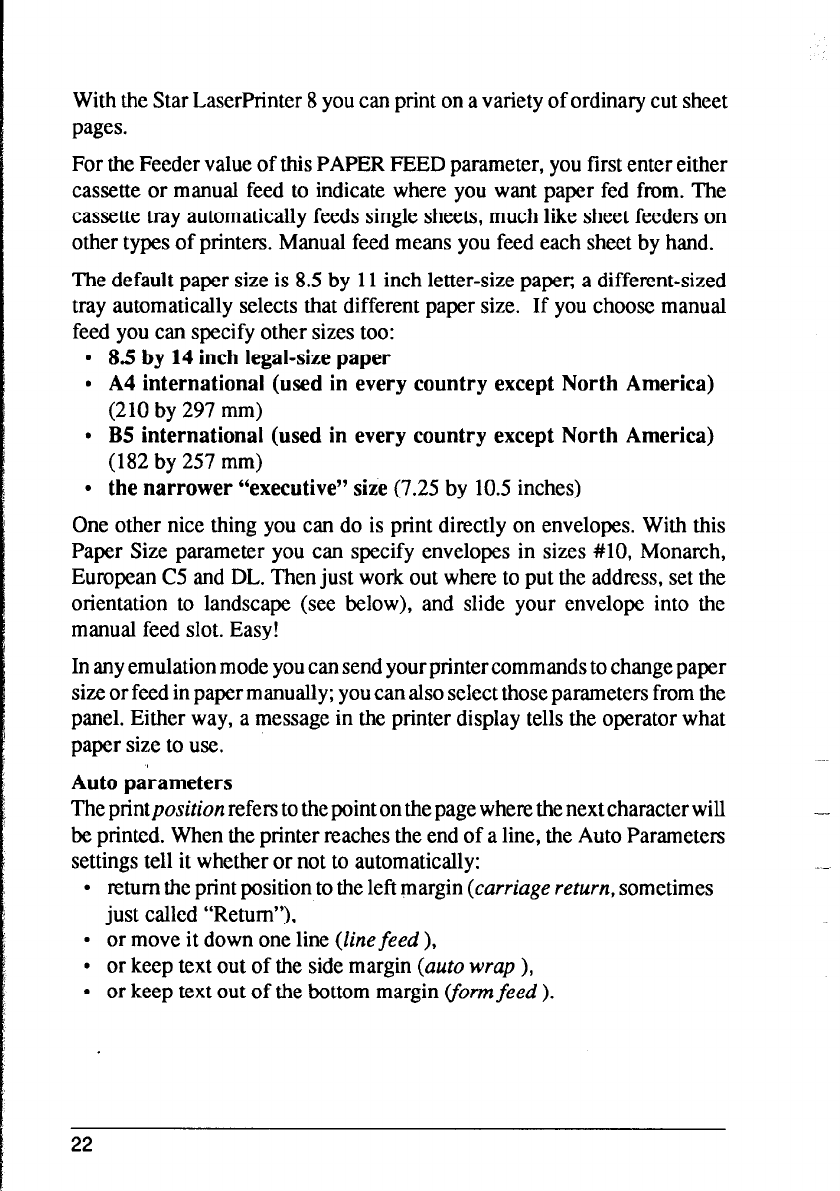
With the Star LaserPrinter 8 you can print on a variety of ordinary cut sheet
pages.
For the Feeder value of this PAPER FEED parameter, you first enter either
cassette or manual feed to indicate where you want paper fed from. The
cassette tray automatically feeds single sheets, much like sheet feeders on
other types of printers. Manual feed means you feed each sheet by hand.
The default paper size is 8.5 by 11 inch letter-size paper, a different-sized
tray automatically selects that different paper size. If you choose manual
feed you can specify other sizes too:
l 8.5 by 14 inch legal-size paper
l A4 international (used in every country except North America)
(210 by 297 mm)
l B5 international (used in every country except North America)
(182 by 257 mm)
l the narrower “executive” size (7.25 by 10.5 inches)
One other nice thing you can do is print directly on envelopes. With this
Paper Size parameter you can specify envelopes in sizes #lo, Monarch,
European C5 and DL. Then just work out where to put the address, set the
orientation to landscape (see below), and slide your envelope into the
manual feed slot. Easy!
In any emulation mode you can send your printer commands to change paper
size or feed in paper manually; you can also select those parameters from the
panel. Either way, a message in the printer display tells the operator what
paper size to use.
Auto parameters
The printposition refers to the point on the page where the next character will
be printed. When the printer reaches the end of a line, the Auto Parameters
settings tell it whether or not to automatically:
l return the print position to the left margin (carriage return, sometimes
just called “Return”),
l or move it down one line (line feed ),
l or keep text out of the side margin (auto wrap ),
l or keep text out of the bottom margin cform feed ).
22


















