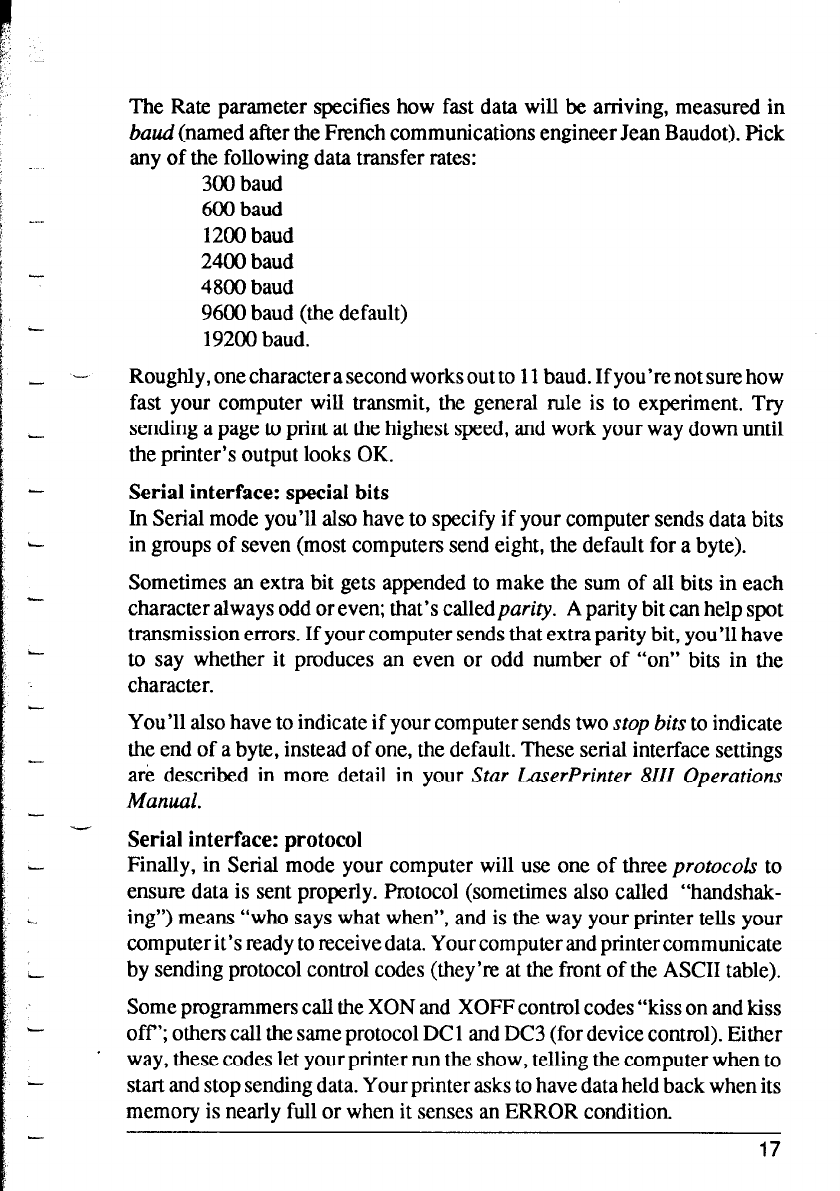
The Rate parameter specifies how fast data will be arriving, measured in
bati (named after the French communications engineer Jean Baudot). Rick
any of the following data transfer rates:
300 baud
600 baud
1200 baud
2400 baud
4800 baud
9600 baud (the default)
19200 baud.
Roughly, one character a second works out to 11 baud. If you’re not sure how
fast your computer will transmit, the general rule is to experiment. Try
sending a page to print at the highest speed, and work your way down until
the printer’s output looks OK.
Serial interface: special bits
In Serial mode you’ll also have to specify if your computer sends data bits
in groups of seven (most computers send eight, the default for a byte).
Sometimes an extra bit gets appended to make the sum of all bits in each
character always odd or even; that’s calledpa&y.
A parity bit can help spot
transmission errors. If your computer sends that extra parity bit, you’ll have
to say whether it produces an even or odd number of “on” bits in the
character.
You’ll also have to indicate if your computer sends two stop bits to indicate
the end of a byte, instead of one, the default. These serial interface settings
are described in more detail in your Star LmerPrinter 8111 Operations
Manual.
Serial interface: protocol
Finally, in Serial mode your computer will use one of three protocols to
ensure data is sent properly. Protocol (sometimes also called “handshak-
ing”) means “who says what when”, and is the way your printer tells your
computer it’s ready to receive data. Your computer and printer communicate
by sending protocol control codes (they’re at the front of the ASCII table).
Some programmers call the XON and XOFF control codes “kiss on and kiss
off ‘; others call the same protocol DC1 and DC3 (for device control). Either
way, these codes let your printer run the show, telling the computer when to
start and stop sending data. Your printer asks to have data held back when its
memory is nearly full or when it senses an ERROR condition.
17


















