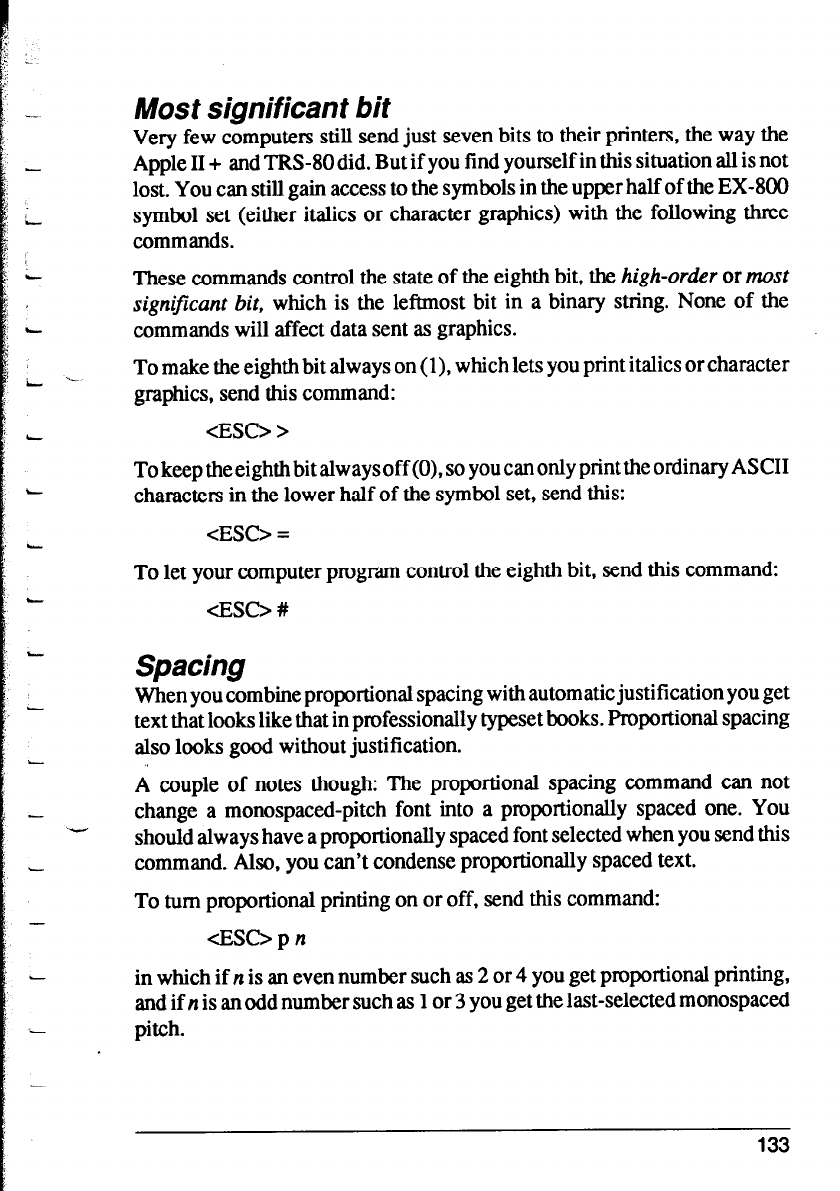
Most significant bit
Very few computers still send just seven bits to their printers, the way the
Apple II + and TRS-80 did. But if you find yourself in this situation all is not
lost. You can still gain access to the symbols in the upper half of the EX-800
symbol set (either italics or character graphics) with the following three
commands.
These commands control the state of the eighth bit, the high-order or most
significant bit, which is the leftmost bit in a binary string. None of the
commands will affect data sent as graphics.
To make the eighth bit always on (l), which lets you print italics or character
graphics, send this command:
<ESC> >
Tokeeptheeighthbitalwaysoff(O),soyoucanonlyprinttheordinaryASCII
characters in the lower half of the symbol set, send this:
<ESC> =
To let your computer program control the eighth bit, send this command:
&SC> #
Spacing
When you combine proportional spacing with automatic justification you get
text that looks like that in professionally typeset books. Proportional spacing
also looks good without justification.
A couple of notes though: The proportional spacing command can not
change a monospaced-pitch font into a proportionally spaced one. You
should always have a proportionally spaced font selected when you send this
command. Also, you can’t condense proportionally spaced text.
To turn proportional printing on or off, send this command:
<ESC> p n
in which if n is an even number such as 2 or 4 you get proportional printing,
and if n is an odd number such as 1 or 3 you get the last-selected monospaced
pitch.
133


















