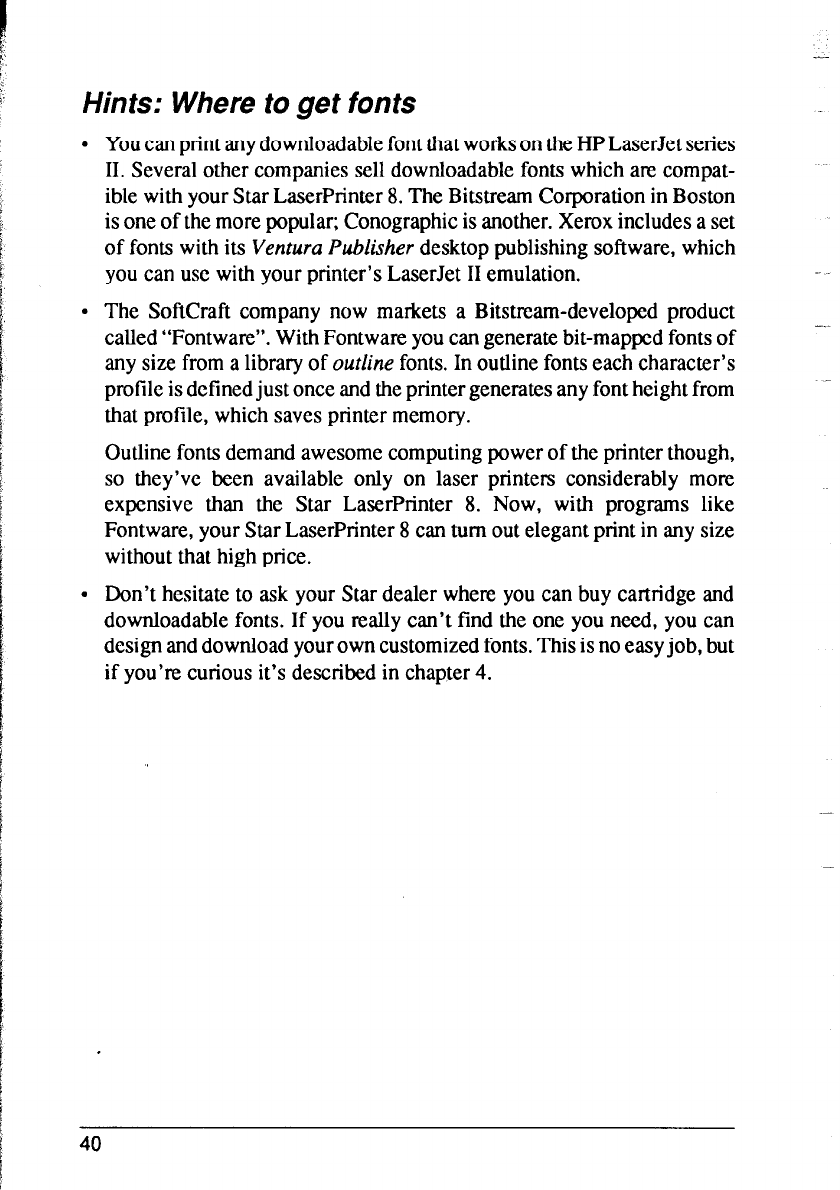
-
Hints: Where to get fonts
l You can print any downloadable font that works on the HP LaserJet series
II. Several other companies sell downloadable fonts which are compat-
ible with your Star LaserPrinter 8. The Bitstream Corporation in Boston
is one of the more popular; Conographic is another. Xerox includes a set
of fonts with its Ventura Publisher desktop publishing software, which
you can use with your printer’s LaserJet II emulation.
l The SoftCraft company now markets a Bitstream-developed product
called “Fontware”. With Fontware you can generate bit-mapped fonts of
any size from a library of outline fonts. In outline fonts each character’s
profile is defined just once and the printer generates any font height from
that profile, which saves printer memory.
Outline fonts demand awesome computing power of the printer though,
so they’ve been available only on laser printers considerably more
expensive than the Star LaserPrinter 8. Now, with programs like
Fontware, your Star LaserPrinter 8 can turn out elegant print in any size
without that high price.
l Don’t hesitate to ask your Star dealer where you can buy cartridge and
downloadable fonts. If you really can’t find the one you need, you can
design and download your own customized fonts. This is no easy job, but
if you’re curious it’s described in chapter 4.
40


















