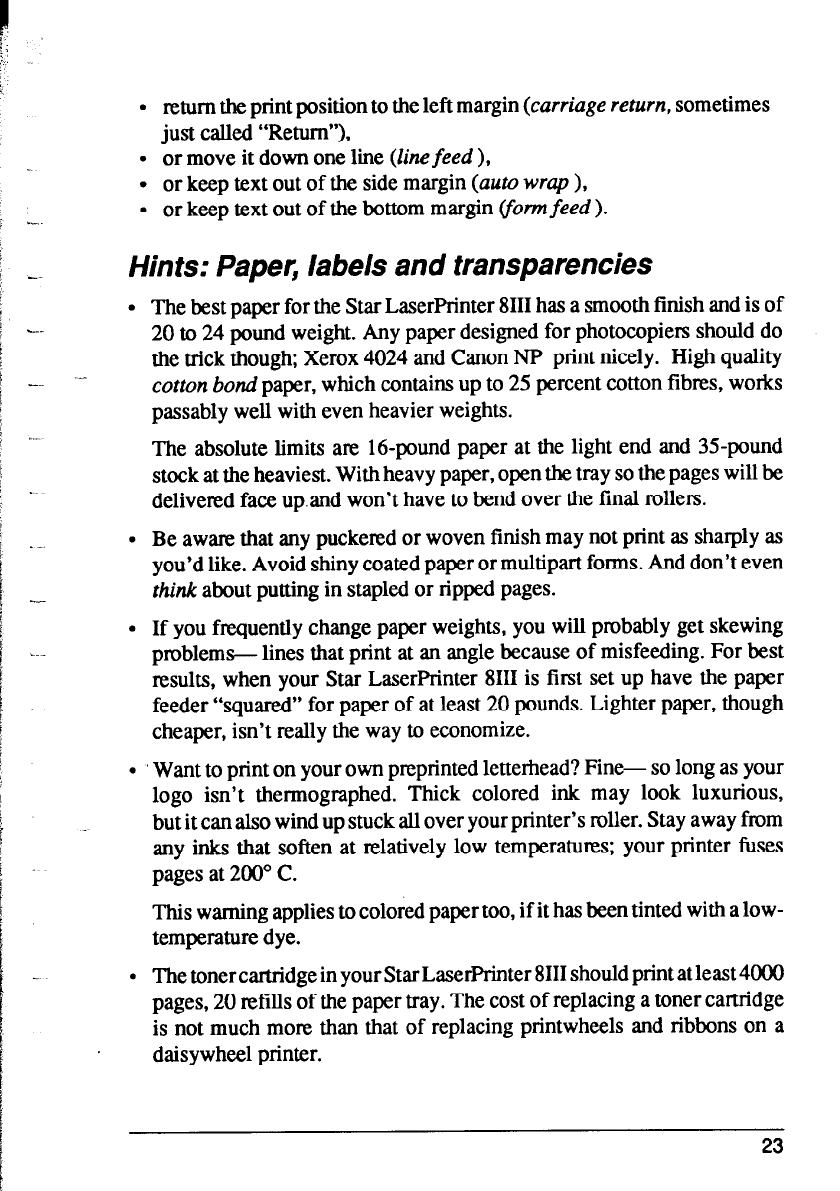
l
return the print position to the left margin (carriage return, sometimes
just called “Return”),
l
or move it down one line (line feed ),
l
or keep text out of the side margin (auto wrap ),
l
or keep text out of the bottom margin uorm feed ).
Hints: Paper, labels and transparencies
l The best paper for the Star LaserPrinter 8111 has a smooth finish and is of
20 to 24 pound weight. Any paper designed for photocopiers should do
the trick though; Xerox 4024 and Canon NP print nicely. High quality
cotton bond paper, which contains up to 25 percent cotton fibms, works
passably well with even heavier weights.
The absolute limits am 16-pound paper at the light end and 35pound
stock at the heaviest. With heavy paper, open the tray so the pages will be
delivered face up.and won’t have to bend over the final rollers.
l Be aware that any puckered or woven finish may not print as sharply as
you’d like. Avoid shiny coated paper or multipart forms. And don’t even
think about putting in stapled or ripped pages.
l If you frequently change paper weights, you will probably get skewing
problems- lines that print at an angle because of misfeeding. For best
results, when your Star LaserPrinter 8111 is first set up have the paper
feeder “squared” for paper of at least 20 pounds. Lighter paper, though
cheaper, isn’t really the way to economize.
l Want to print on your own preprinted letterhead? Fine- so long as your
logo isn’t thermographed. Thick colored ink may look luxurious,
but it can also wind up stuck all over your printer’s roller. Stay away from
any inks that soften at relatively low temperatures; your printer fuses
pages at 200” C.
This warning applies to colored paper too, if it has been tinted with a low-
temperature dye.
l The toner cartridge in your Star LaserPrinter 8111 should print at least 4000
pages, 20 refills of the paper tray. The cost of replacing a toner cartridge
is not much more than that of replacing printwheels and ribbons on a
daisywheel printer.
23


















