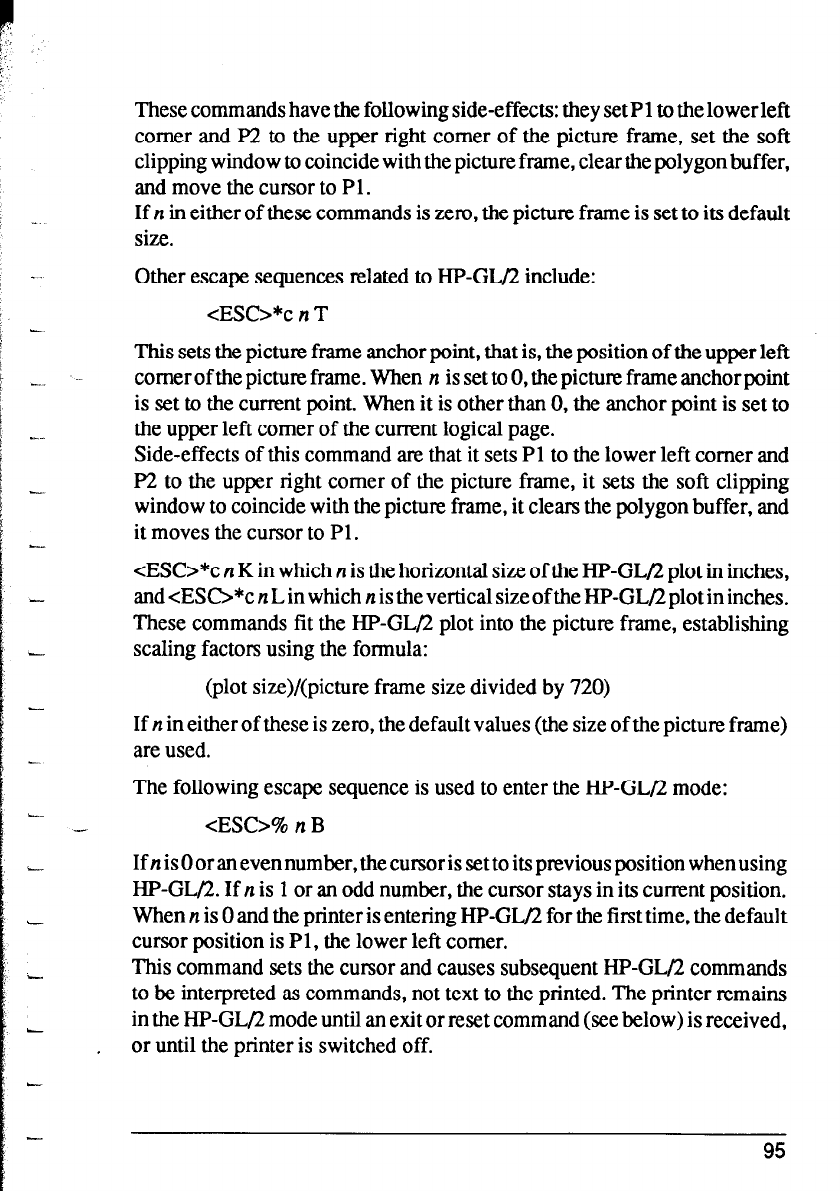
These commands have the following side-effects: they set Pl to the lower left
comer and I?2 to the upper right comer of the picture frame, set the soft
clipping window to coincide with the picture frame, clear the polygon buffer,
and move the cursor to Pl .
If n in either of these commands is zero, the picture frame is set to its default
size.
Other escape sequences related to HP-GL/2 include:
<ESC>*c n T
This sets the picture frame anchor point, that is, the position of the upper left
comer of the picture frame. When n is set to 0, the picture frame anchor point
is set to the current point. When it is other than 0, the anchor point is set to
the upper left comer of the current logical page.
Side-effects of this command are that it sets Pl to the lower left comer and
P2 to the upper right comer of the picture frame, it sets the soft clipping
window to coincide with the picture frame, it clears the polygon buffer, and
it moves the cursor to Pl.
<ESC>*c n K in which n is the horizontal size of the HP-GL/2 plot in inches,
and <ESD*c n L in which n is the vertical size of the HP-GL/2 plot in inches.
These commands fit the HP-GL/2 plot into the picture frame, establishing
scaling factors using the formula:
(plot size)/(picture frame size divided by 720)
If n in either of these is zero, the default values (the size of the picture frame)
are used.
The following escape sequence is used to enter the HP-GL/2 mode:
<ESC>% n B
IfnisOoranevennumber,thecursorissettoitspreviouspositionwhenusing
HP-GL/2. If n is 1 or an odd number, the cursor stays in its current position.
When n is 0 and the printer is entering HP-GL/2 for the first time, the default
cursor position is Pl, the lower left comer.
This command sets the cursor and causes subsequent HP-GL/2 commands
to be interpreted as commands, not text to the printed. The printer remains
in the HP-GL/;! mode until an exit or reset command (see below) is received,
or until the printer is switched off.
95


















