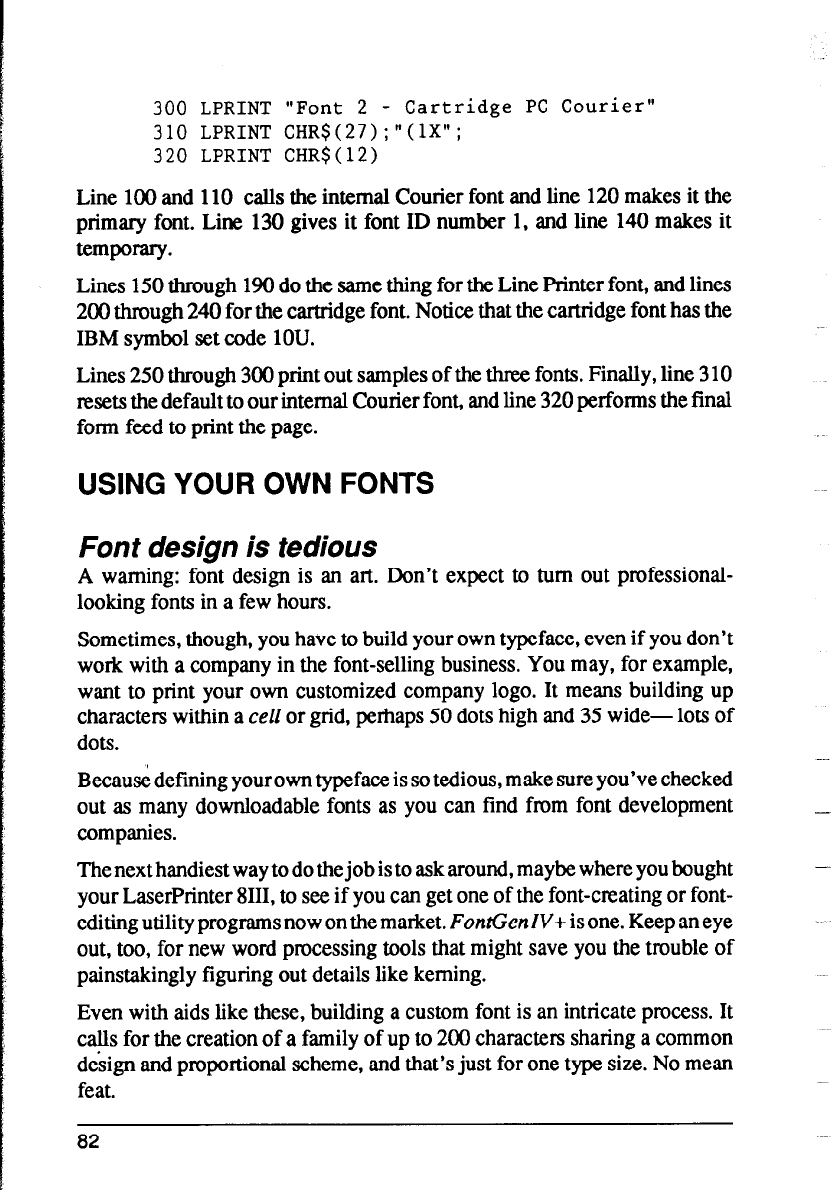
300 LPRINT "Font 2 -
Cartridge PC Courier"
310 LPRINT CHR$(27);"(1X";
320 LPRINT CHR$(12)
Line 100 and 110 calls the internal Courier font and line 120 makes it the
primary font. Line 130 gives it font ID number 1, and line 140 makes it
~mporary.
Lines 150 through 190 do the same thing for the Line Printer font, and lines
200 through 240 for the cartridge font. Notice that the cartridge font has the
IBM symbol set code 1OU.
Lines 250 through 300 print out samples of the three fonts. Finally, line 3 10
resets the default to our internal Courier font, and line 320 performs the final
form feed to print the page.
USING YOUR OWN FONTS
Font design is tedious
A warning: font design is an an. Don’t expect to turn out professional-
looking fonts in a few hours.
Sometimes, though, you have to build your own typeface, even if you don’t
work with a company in the font-selling business. You may, for example,
want to print your own customized company logo. It means building up
characters within a cell or grid, perhaps 50 dots high and 35 wide- lots of
dots.
Because defining yourowntypeface is so tedious, make sure you’ve checked
out as many downloadable fonts as you can find from font development
companies.
The next handiest way to do the job is to ask around, maybe where you bought
your LaserPrinter 8111, to see if you can get one of the font-creating or font-
editing utility programs now on the market. FonGenIV+ is one. Keep an eye
out, too, for new word processing tools that might save you the trouble of
painstakingly figuring out details like kerning.
Even with aids like these, building a custom font is an intricate process. It
calls for the creation of a family of up to 200 characters sharing a common
design and proportional scheme, and that’s just for one type size. No mean
feat.
82
-


















