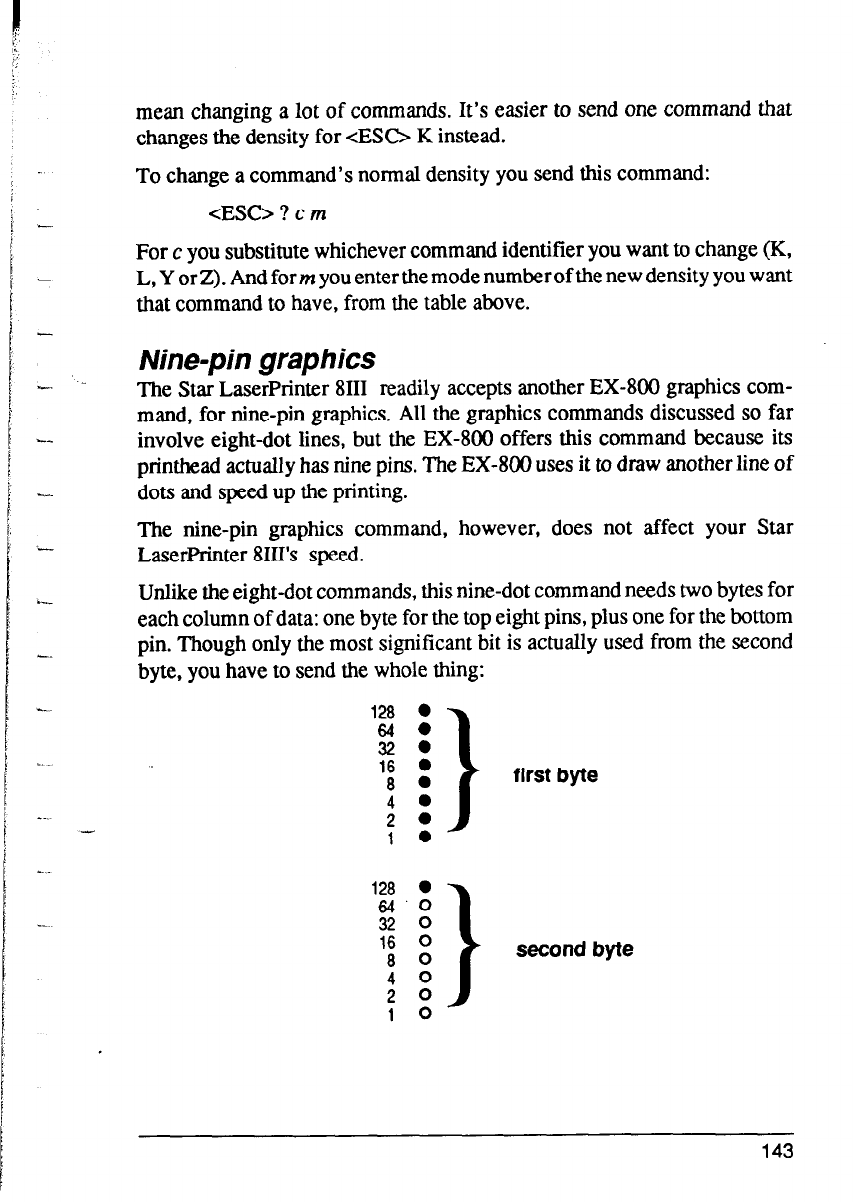
I.
. .._
c-.
-
-.
c
_..
-.
_.
._
mean changing a lot of commands. It’s easier to send one command that
changes the density for <ES0 K instead.
To change a command’s normal density you send this command:
<ESC> ? c m
For c you substitute whichever command identifier you want to change (K,
L, Y or2). And form you enter the mode number of the new density you want
that command to have, from the table above.
Nine-pin graphics
The Star LaserPrinter 8111 readily accepts another EX-800 graphics com-
mand, for nine-pin graphics. All the graphics commands discussed so far
involve eight-dot lines, but the EX-800 offers this command because its
printhead actually has nine pins. The EX-800 uses it to draw another line of
dots and speed up the printing.
The nine-pin graphics command, however, does not affect your Star
LaserPrinter 8111’s speed.
Unlike the eight-dot commands, this nine-dot command needs two bytes for
each column of data: one byte for the top eight pins, plus one for the bottom
pin. Though only the most significant bit is actually used from the second
byte, you have to send the whole thing:
128 .
g:
': :
>
first byte
: :
1 l
128 .
64'0
32 0
16 0
fl :
2 0
10
>
second byte
143


















