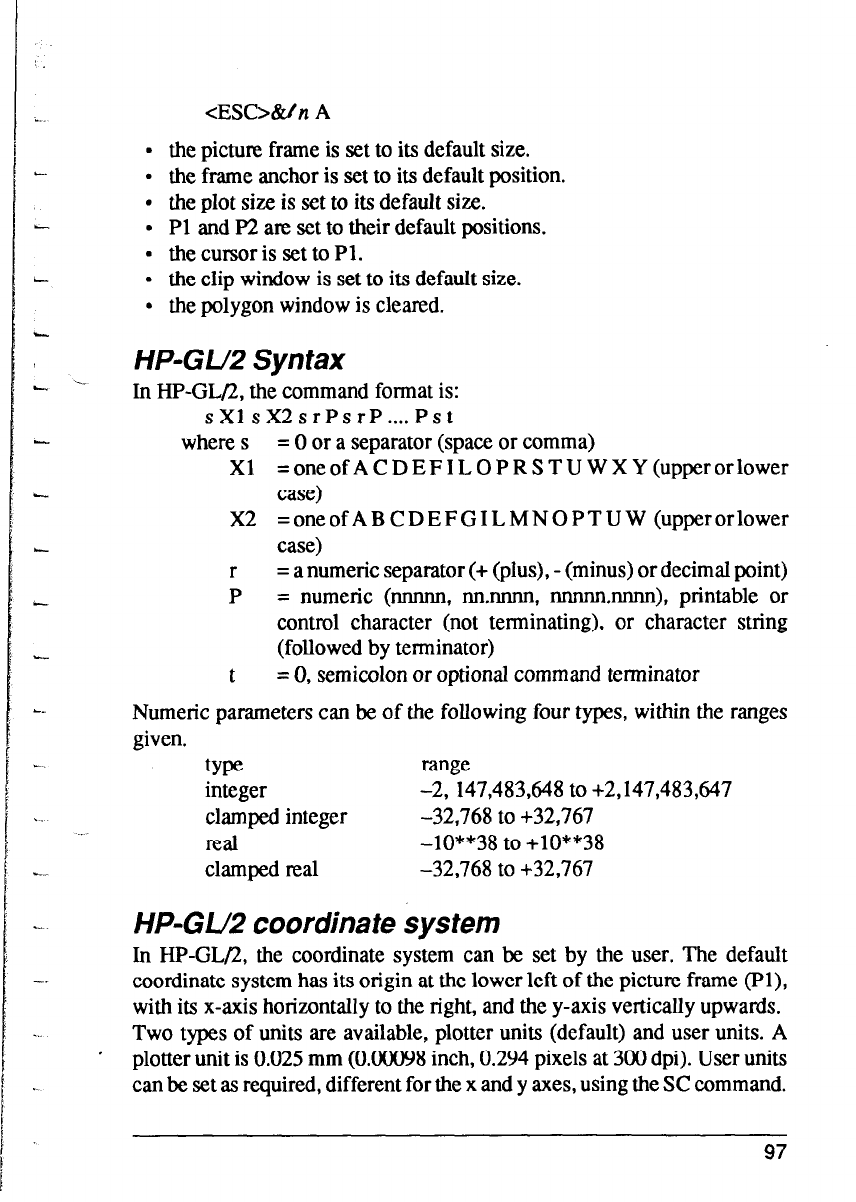
<ESC>&fn A
l the picture frame is set to its default size.
l the frame anchor is set to its default position.
l the plot size is set to its default size.
l Pl and P2 are set to their default positions.
l the cursor is set to Pl.
. the clip window is set to its default size.
l the polygon window is cleared.
HP-GU2 Syntax
In HP-GL/2, the command format is:
sXlsX2srPsrP....Pst
where s = 0 or a separator (space or comma)
Xl =oneofACDEFILOPRSTUWXY (upperorlower
case)
X2 =oneofABCDEFGILMNOPTUW (upperorlower
case)
r
= a numeric separator (+ (plus), - (minus) or decimal point)
P = numeric (nnn~, nnnnnn, nnnnn.nnnn), printable or
control character (not terminating), or character string
(followed by terminator)
t
= 0, semicolon or optional command terminator
Numeric parameters can be of the following four types, within the ranges
given.
type
range
integer
-2, 147.483648 to +2,147,483,647
clamped integer -32,768 to +32,767
real
-lo**38 to +10**38
clamped real
-32,768 to +32,767
HP-GU2 coordinate system
In HP-GL/2, the coordinate system can lx set by the user. The default
coordinate system has its origin at the lower left of the picture frame (Pl),
with its x-axis horizontally to the right, and the y-axis vertically upwards.
Two types of units are available, plotter units (default) and user units. A
plotter unit is 0.025 mm (0.00098 inch, 0.294 pixels at 300 dpi). User units
can be set as required, different for the x and y axes, using the SC command.
97


















