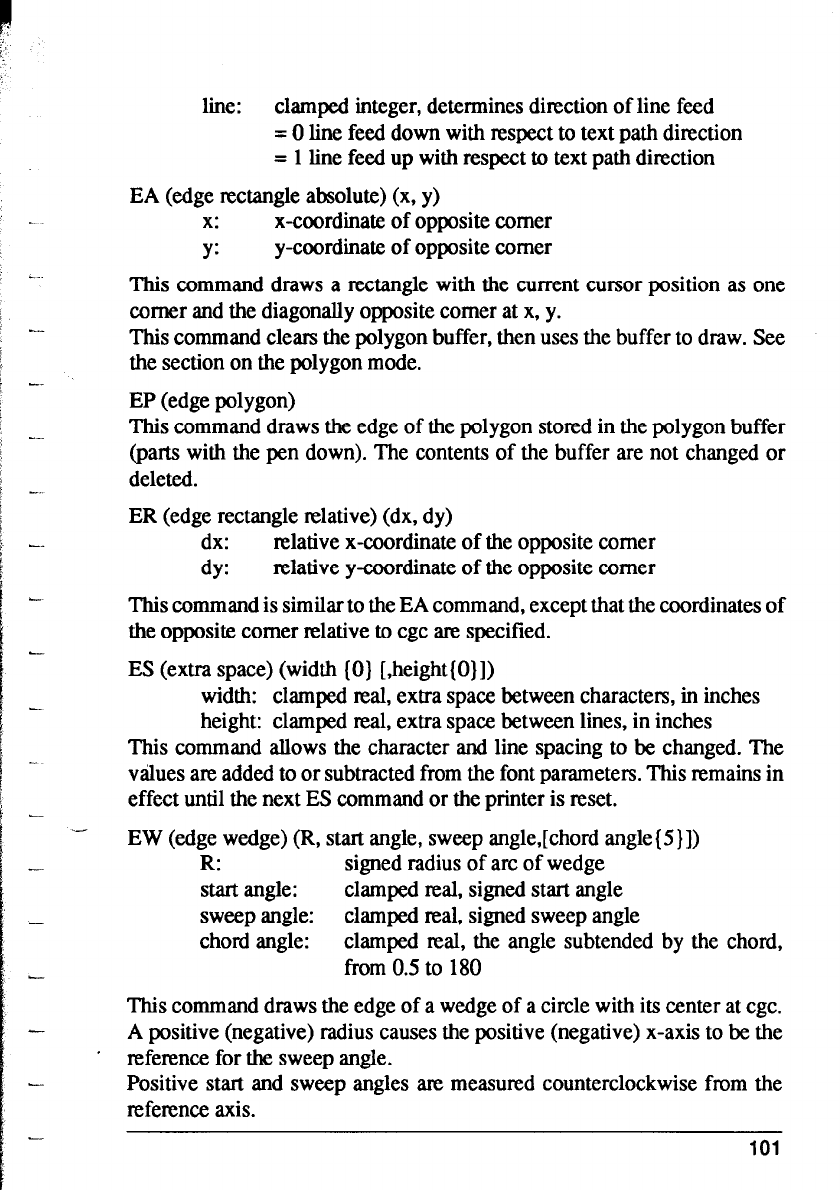
F
. .
line:
clamped integer, determines direction of line feed
= 0 line feed down with respect to text path direction
= 1 line feed up with respect to text path direction
EA (edge rectangle absolute) (x, y)
x: x-coordinate of opposite comer
Y:
y-coordinate of opposite comer
This command draws a rectangle with the current cursor position as one
corner and the diagonally opposite comer at x, y.
This command clears the polygon buffer, then uses the buffer to draw. See
the section on the polygon mode.
EP (edge polygon)
This command draws the edge of the polygon stored in the polygon buffer
(parts with the pen down). The contents of the buffer are not changed or
deleted.
ER (edge rectangle relative) (dx, dy)
dx: relative x-coordinate of the opposite comer
dy : relative y-coordinate of the opposite comer
This command is similar to the EA command, except that the coordinates of
the opposite comer relative to cgc are specified.
ES (extra space) (width (0) [,height( O]])
width: clamped real, extra space between characters, in inches
height: clamped real, extra space between lines, in inches
This command allows the character and line spacing to be changed. The
values are added to or subtracted from the font parameters. This remains in
effect until the next ES command or the printer is reset.
EW (edge wedge) (R, start angle, sweep angle,[chord angle { S}])
R: signed radius of arc of wedge
start angle: clamped real, signed start angle
sweep angle: clamped real, signed sweep angle
chord angle: clamped teal, the angle subtended by the chord,
from 0.5 to 180
This command draws the edge of a wedge of a circle with its center at cgc.
A positive (negative) radius causes the positive (negative) x-axis to be the
reference for the sweep angle.
Positive start and sweep angles are measured counterclockwise from the
reference axis.
101


















