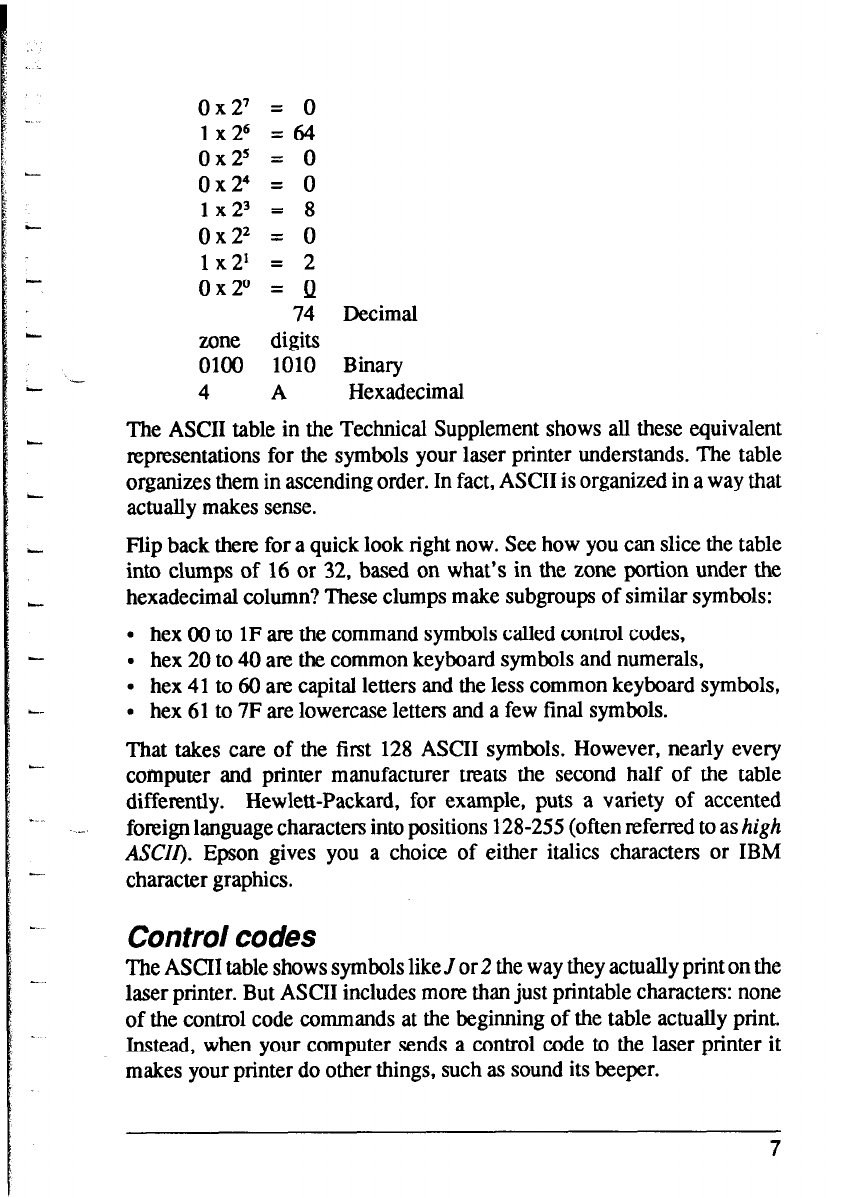
0x2’ = 0
1x26 =64
0x25 = 0
ox24 = 0
1~2~ = 8
ox22 = 0
1x2’ = 2
Ox2O = Q
74 Decimal
zone digits
0100 1010 Binary
-
4 A
Hexadecimal
The ASCII table in the Technical Supplement shows all these equivalent
representations for the symbols your laser printer understands. The table
organizes them in ascending order. In fact, ASCII is organized in a way that
actually makes sense.
Flip back there for a quick look right now. See how you can slice the table
into clumps of 16 or 32, based on what’s in the zone portion under the
hexadecimal column? These clumps make subgroups of similar symbols:
l hex 00 to 1F are the command symbols called control codes,
. hex 20 to 40 are the common keyboard symbols and numerals,
l hex 41 to 60 are capital letters and the less common keyboard symbols,
we
l hex 61 to 7F are lowercase letters and a few final symbols.
That takes care of the first 128 ASCII symbols. However, nearly every
computer and printer manufacturer treats the second half of the table
differently. Hewlett-Packard, for example, puts a variety of accented
_..
._
foreign language characters into positions 128-255 (often referred to as high
ASCII). Epson gives you a choice of either italics characters or IBM
character graphics.
__
Control codes
The ASCII table shows symbols like J or 2 the way they actually print on the
laser printer. But ASCII includes mom than just printable characters: none
of the control code commands at the beginning of the table actually print.
Instead, when your computer sends a control code to the laser printer it
makes your printer do other things, such as sound its beeper.
7


















