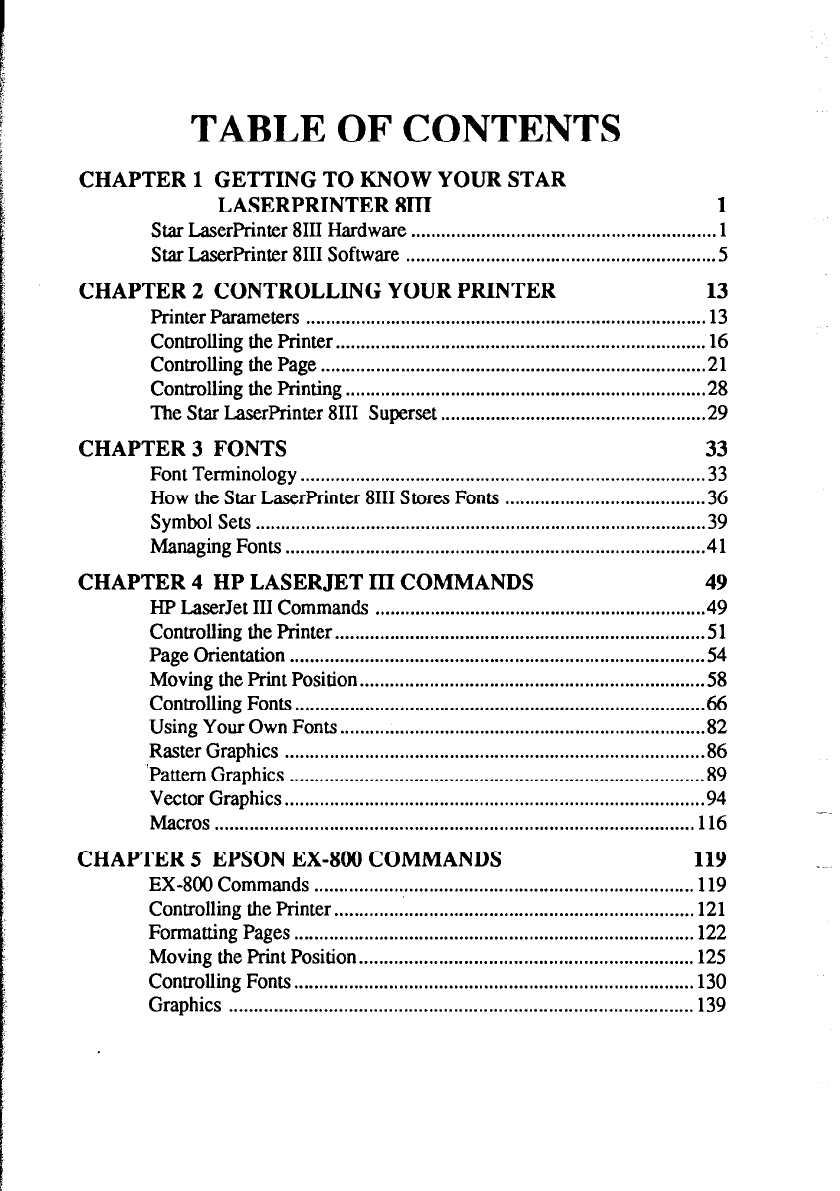
TABLE OF CONTENTS
CHAPTER 1 GETTING TO KNOW YOUR STAR
LASERPRINTER 8III
1
Star LaserPrinter
8111 Hardware
.............................................................
1
Star LaserPrinter
8111 Software
.............................................................
.5
CHAPTER 2 CONTROLLING YOUR PRINTER
13
Printer
Parameters ................................................................................
13
Controlling
the Printer.. ........................................................................
16
Controlling the Page
.............................................................................
21
Controlling
the Printing .......................................................................
.28
The Star
LaserPrinter 8111
Superset ....................................................
.29
CHAPTER 3 FONTS
33
Font Terminology
................................................................................
.33
How the
Star LaserPrinter
8111 Stores Fonts .......................................
.36
Symbol
Sets
.........................................................................................
.39
Managing
Fonts ...................................................................................
.4 1
CHAPTER 4 HP LASERJET III COMMANDS
49
HP LaserJet III Commands
..................................................................
49
Controlling
the Printer.. .......................................................................
.5 1
Page Orientation
..................................................................................
.54
Moving
the Print Position..
..................................................................
.58
Controlling Fonts
..................................................................................
66
Using
Your Own Fonts.. ......................................................................
.82
Raster
Graphics ...................................................................................
.86
‘Pattern
Graphics
..................................................................................
.89
Vector
Graphics.. .................................................................................
.94
Macros
................................................................................................
116
CHAPTER 5 EPSON EX-800 COMMANDS
119
EX-800
Commands ............................................................................
119
Controlling
the Printer ........................................................................
121
Formatting
Pages ................................................................................
122
Moving
the Print Position..
.................................................................
125
Controlling
Fonts ................................................................................
130
Graphics
.............................................................................................
139


















