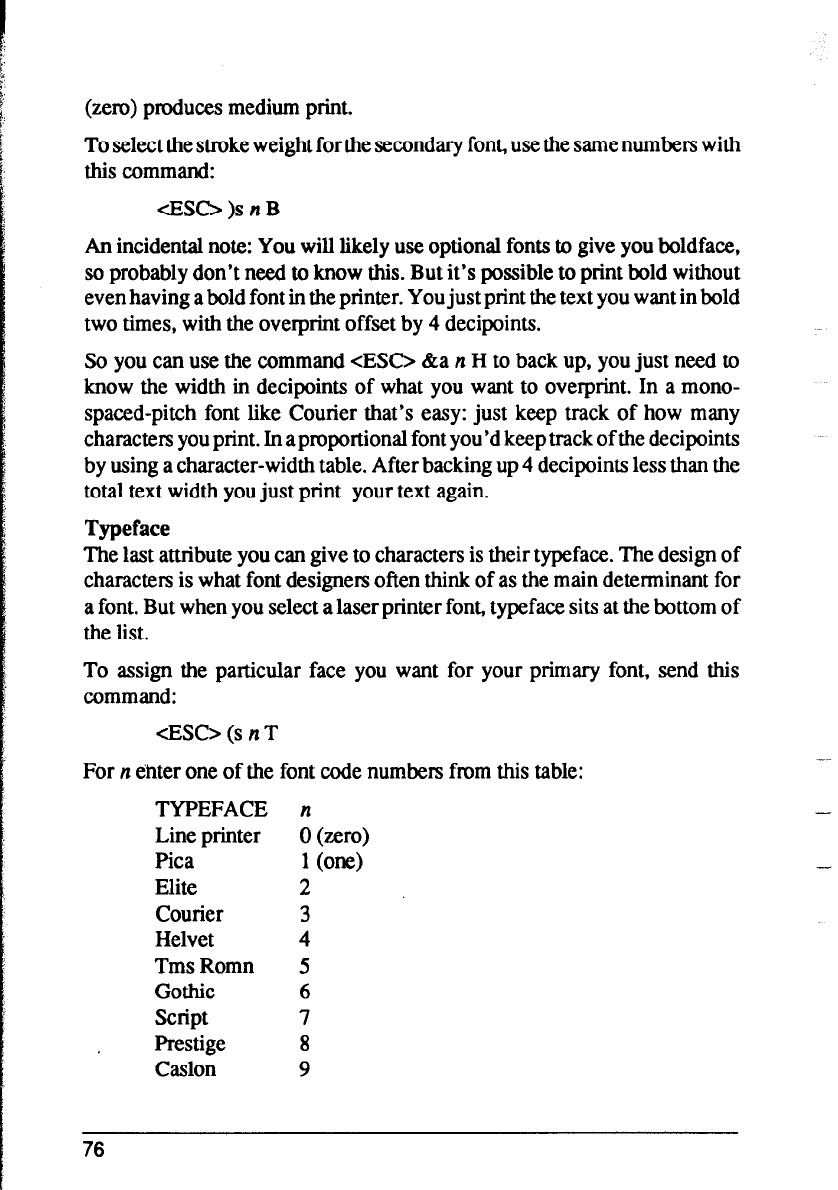
(zero) produces medium print.
To select the stroke weight for the secondary font, use the same numbers with
this command:
cESC>)snB
An incidental note: You will likely use optional fonts to give you boldface,
I
so probably don’t need to know this. But it’s possible to print bold without
even having a bold font in the printer. You just print the text you want in bold
I
two times, with the overprint offset by 4 decipoints.
So you can use the command <ESC> &a n H to back up, you just need to
know the width in decipoints of what you want to overprint. In a mono-
spaced-pitch font like Courier that’s easy: just keep track of how many
characters you print. In a proportional font you’d keep track of the decipoints
by using a character-width table. After backing up 4 decipoints less than the
total text width you just print your text again.
Typeface
The last attribute you can give to characters is their typeface. The design of
I
characters is what font designers often think of as the main determinant for
[
c
a font. But when you select a laser printer font, typeface sits at the bottom of
I
the list.
To assign the particular face you want for your primary font, send this
command:
<ESC> (s n T
For n enter one of the font code numbers from this table:
TYPEFACE
Line printer
Pica
Elite
Courier
Helvet
Tms Romn
Gothic
script
Prestige
Caslon
n
0 (zero)
1 (one)
2
3
4
5
6
7
8
9
76


















