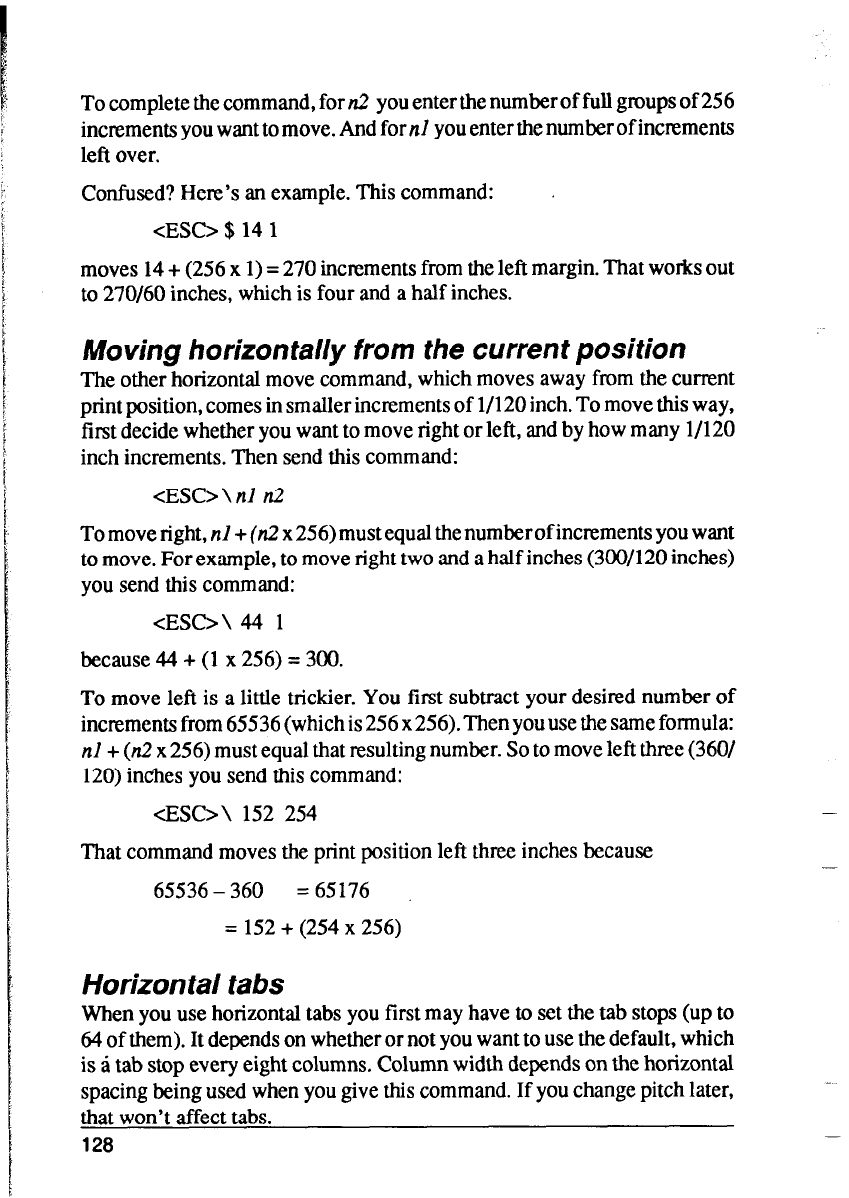
To complete the command, for n2 you enter the number of full groups of 256
increments you want to move. And for nl you enter the number of increments
left over.
Confused? Here’s an example. This command:
<ES0 $14 1
moves 14 + (256 x 1) = 270 increments from the left margin. That works out
to 270/60 inches, which is four and a half inches.
Moving horizontally from the current position
The other horizontal move command, which moves away from the current
print position, comes in smaller increments of l/l 20 inch. To move this way,
first decide whether you want to move right or left, and by how many l/120
inch increments. Then send this command:
<ESC>\nl n2
To move right, nl + (n2 x 256) must equal the number of increments you want
to move. For example, to move right two and a half inches (300/l 20 inches)
you send this command:
<ESC>\ 44 1
because 44 + (1 x 256) = 300.
To move left is a little trickier. You first subtract your desired number of
increments from 65536 (which is 256 x 256). Then you use the same formula:
nl + (n2 x 256) must equal that resulting number. So to move left three (360/
120) inches you send this command:
<ESC>\ 152 254
That command moves the print position left three inches because
65536-360 =65176
= 152+(254x256)
Horizontal tabs
When you use horizontal tabs you first may have to set the tab stops (up to
64 of them). It depends on whether or not you want to use the default, which
is a tab stop every eight columns. Column width depends on the horizontal
spacing being used when you give this command. If you change pitch later,
that won’t affect tabs.
128
-


















