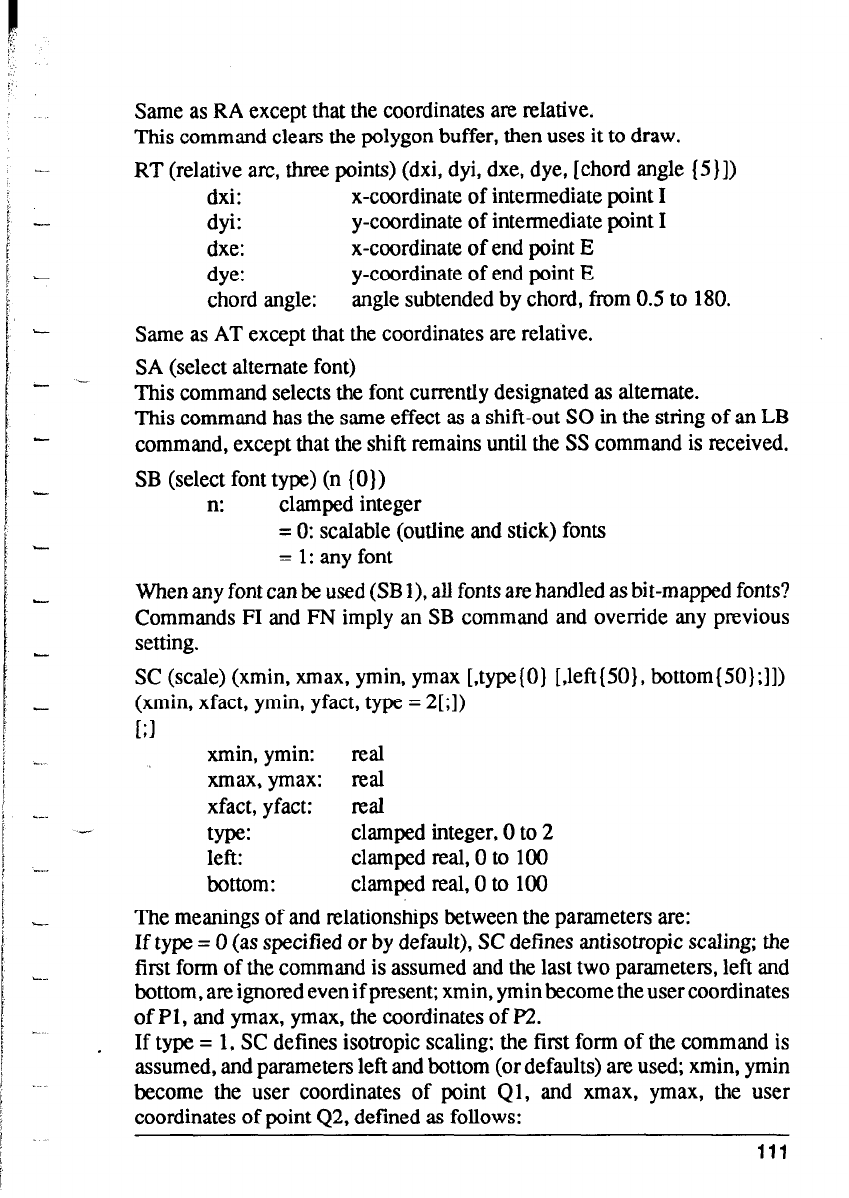
Same as RA except that the coordinates are relative.
This command clears the polygon buffer, then uses it to draw.
RT (relative arc, three points) (dxi, dyi, dxe, dye, [chord angle IS)])
dxi:
x-coordinate of intermediate point I
dyi:
y-coordinate of intermediate point I
dxe:
x-coordinate of end point E
dye:
y-coordinate of end point E
chord angle:
angle subtended by chord, from 0.5 to 180.
Same as AT except that the coordinates are relative.
SA (select alternate font)
This command selects the font currently designated as alternate.
This command has the same effect as a shift-out SO in the string of an LB
command, except that the shift remains until the SS command is received.
SB (select font type) (n [O))
n:
clamped integer
= 0: scalable (outline and stick) fonts
= 1: any font
When any font can be used (SB 1). all fonts are handled as bit-mapped fonts?
Commands FI and FN imply an SB command and override any previous
setting.
SC (scale) (xmin, xmax, ymin, ymax [,type(O) [,left(50), bottom(50);]])
(xmin, xfact, ymin, yfact, type = 2[;])
[;I
xmin, ymin: real
xmax, ymax: real
xfact, yfact: real
type:
clamped integer, 0 to 2
left: clamped real, 0 to 100
bottom: clamped real, 0 to 100
The meanings of and relationships between the parameters are:
If type = 0 (as specified or by default), SC defines antisotropic scaling; the
first form of the command is assumed and the last two parameters, left and
bottom, are ignored even if present; xmin, ymin become the user coordinates
of Pl, and ymax, ymax, the coordinates of P2.
. If type = 1, SC defines isotropic scaling; the first form of the command is
assumed, and parameters left and bottom (or defaults) are used; xmin, ymin
become the user coordinates of point Ql , and xmax, ymax, the user
coordinates of point 42, defined as follows:
111


















