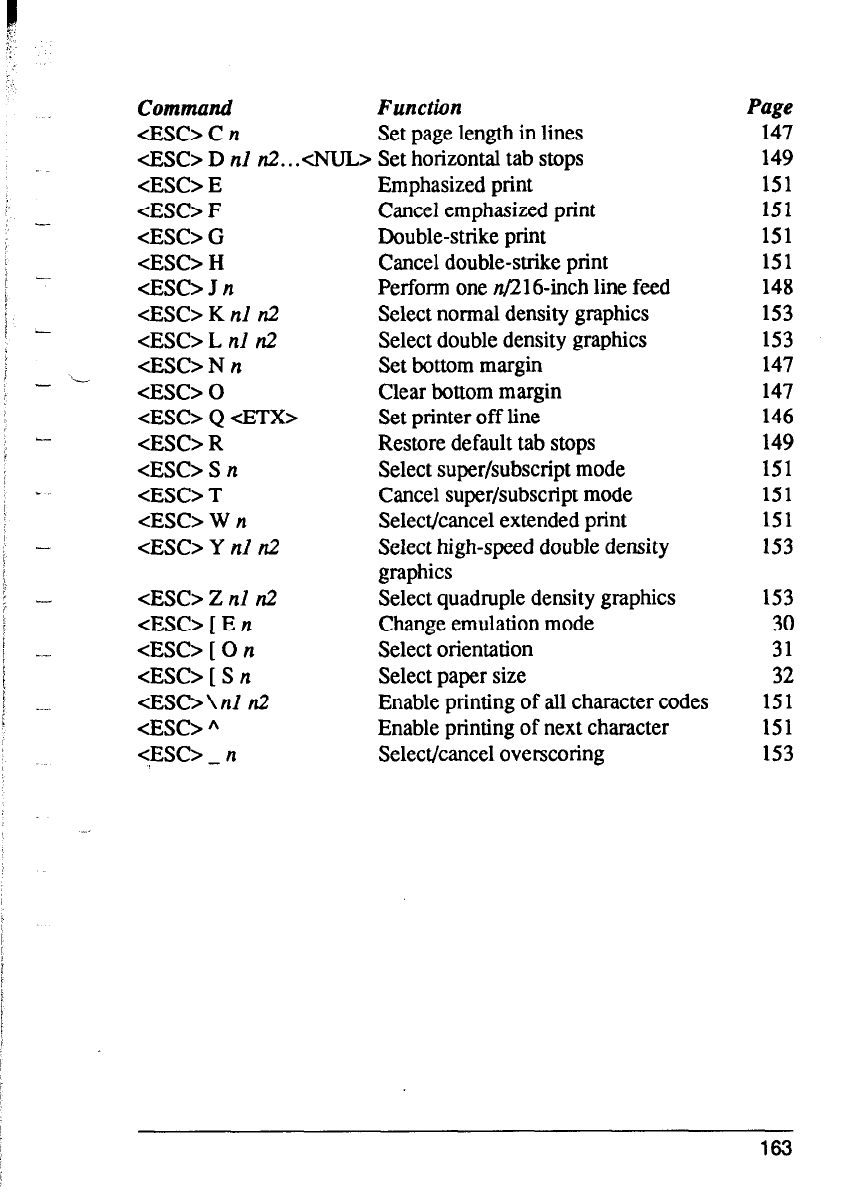
Command
Function
<ESC> C n
Set page length in lines
<ES0 D nl n2.. .<NuL> Set horizontal tab stops
<ESC> E
<ESC> F
<ESC> G
<ESC> H
&SC> J n
<ESC> K nl n2
<ES0 L nl n2
<ES0 N n
<ESC> 0
<ESC> Q &l-X>
<ESC> R
<ESC> S n
<ESC> T
<ESC> W n
<ES0 Y nl n2
Emphasized print
Cancel emphasized print
Double-strike print
Cancel double-strike print
Perform one n/21 6-inch line feed
Select normal density graphics
Select double density graphics
Set bottom margin
Clear bottom margin
Set printer off line
Restore default tab stops
Select super/subscript mode
Cancel super/subscript mode
Select/cancel extended print
Select high-speed double density
graphics
Select quadruple density graphics
Change emulation mode
Select orientation
Select paper size
Enable printing of all character codes
Enable printing of next character
Select/cancel overscoring
<ESC> Z nl n2
<ES0 [ E n
<ESC> [ 0 n
<ESC> [ S n
<ESD\nl n2
<ES0 h
<ES0 _ n
Page
147
149
151
151
151
151
148
153
153
147
147
146
149
151
151
151
153
153
30
31
32
151
151
153
163


















