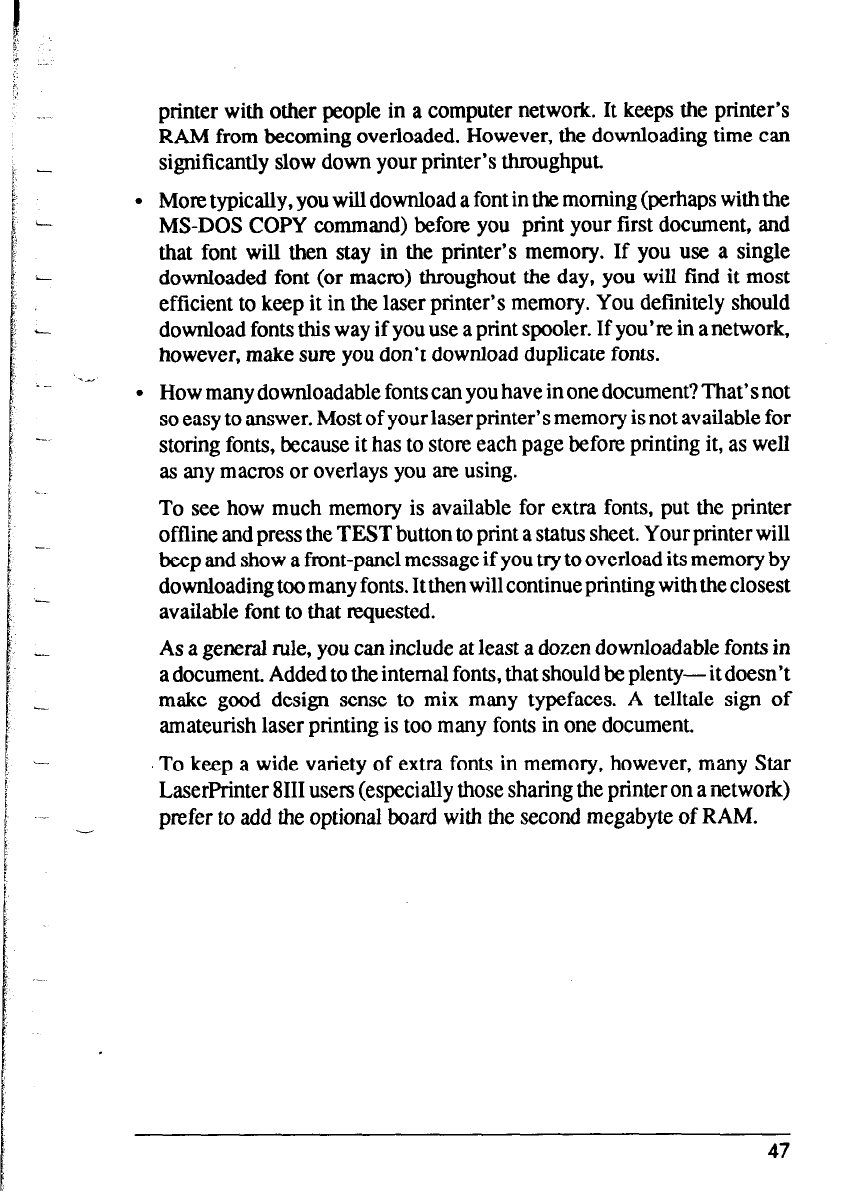
F
)‘
‘,’
_.
l
i
i
.-
-.
-.
-
.
printer with other people in a computer network. It keeps the printer’s
RAM from becoming overloaded. However, the downloading time can
significantly slow down your printer’s throughput.
More typically, you will download a font in the morning (perhaps with the
MS-DOS COPY command) before you print your first document, and
that font will then stay in the printer’s memory. If you use a single
downloaded font (or macro) throughout the day, you will find it most
efficient to keep it in the laser printer’s memory. You definitely should
download fonts this way if you use a print spooler. If you’re in a network,
however, make sure you don’t download duplicate fonts.
How many downloadable fonts can you have in one document? That’s not
so easy to answer. Most of your laser printer’s memory is not available for
storing fonts, because it has to store each page before printing it, as well
as any macros or overlays you are using.
To see how much memory is available for extra fonts, put the printer
offline and press the TEST button to print a status sheet. Your printer will
beep and show a front-panel message if you try to overload its memory by
downloading too many fonts. It then will continue printing with the closest
available font to that mquested.
As a general rule, you can include at least a dozen downloadable fonts in
a document. Added to the internal fonts, that should be plenty- it doesn’t
make good design sense to mix many typefaces. A telltale sign of
amateurish laser printing is too many fonts in one document.
To keep a wide variety of extra fonts in memory, however, many Star
LaserPrinter 8111 users (especially those sharing the printer on a network)
prefer to add the optional board with the second megabyte of RAM.
47


















