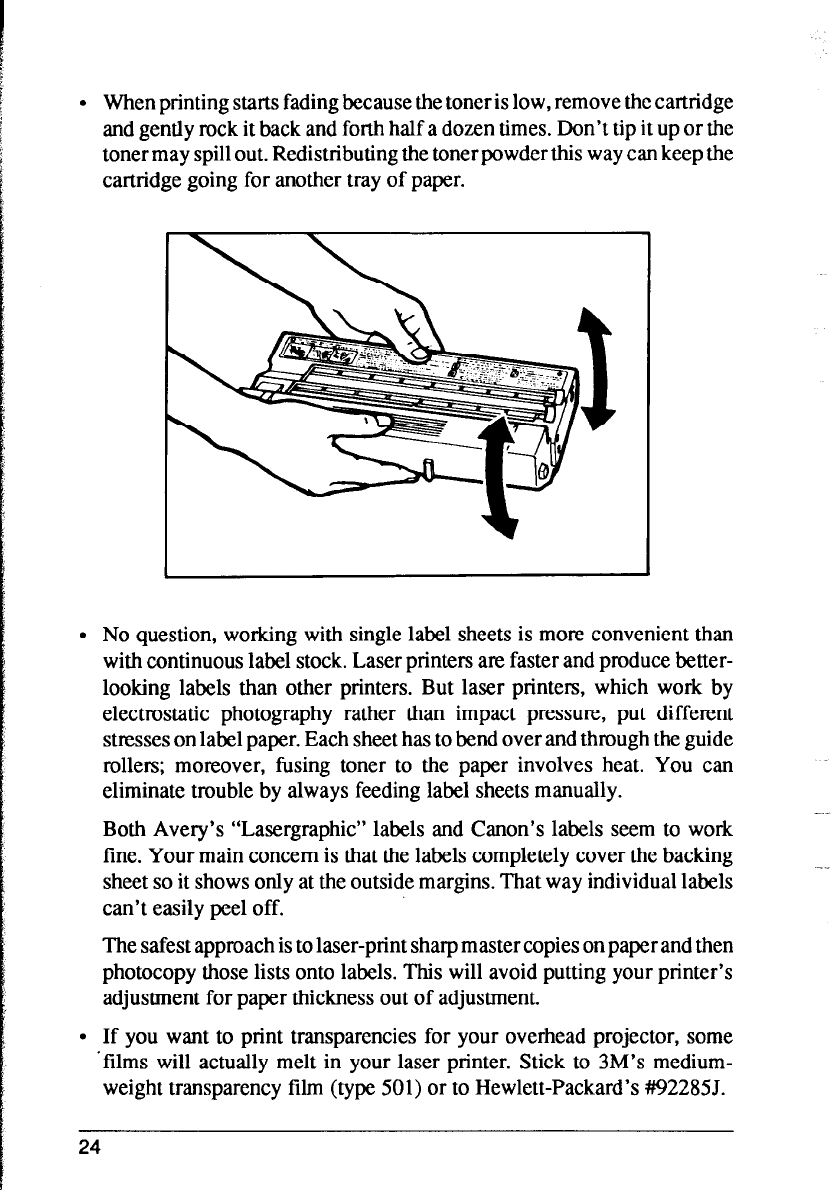
l When printing starts fading because the toner is low, remove the cartridge
and gently rock it back and forth half a dozen times. Don’t tip it up or the
toner may spill out. Redistributing the tonerpowderthis way can keep the
cartridge going for another tray of paper.
l No question, working with single label sheets is more convenient than
with continuous label stock. Laser printers are faster and produce better-
looking labels than other printers. But laser printers, which work by
electrostatic photography rather than impact pressure, put different
stresses on label paper. Each sheet has to bend over and through the guide
rollers; moreover, fusing toner to the paper involves heat. You can
eliminate trouble by always feeding label sheets manually.
Both Avery’s “Lasergraphic” labels and Canon’s labels seem to work
fine. Your main concern is that the labels completely cover the backing
sheet so it shows only at the outside margins. That way individual labels
can’t easily peel off.
The safest approach is to laser-print sharp master copies on paper and then
photocopy those lists onto labels. This will avoid putting your printer’s
adjustment for paper thickness out of adjustment.
l If you want to print transparencies for your overhead projector, some
‘films will actually melt in your laser printer. Stick to 3M’s medium-
weight transparency film (type 501) or to Hewlett-Packard’s #2285J.
24


















