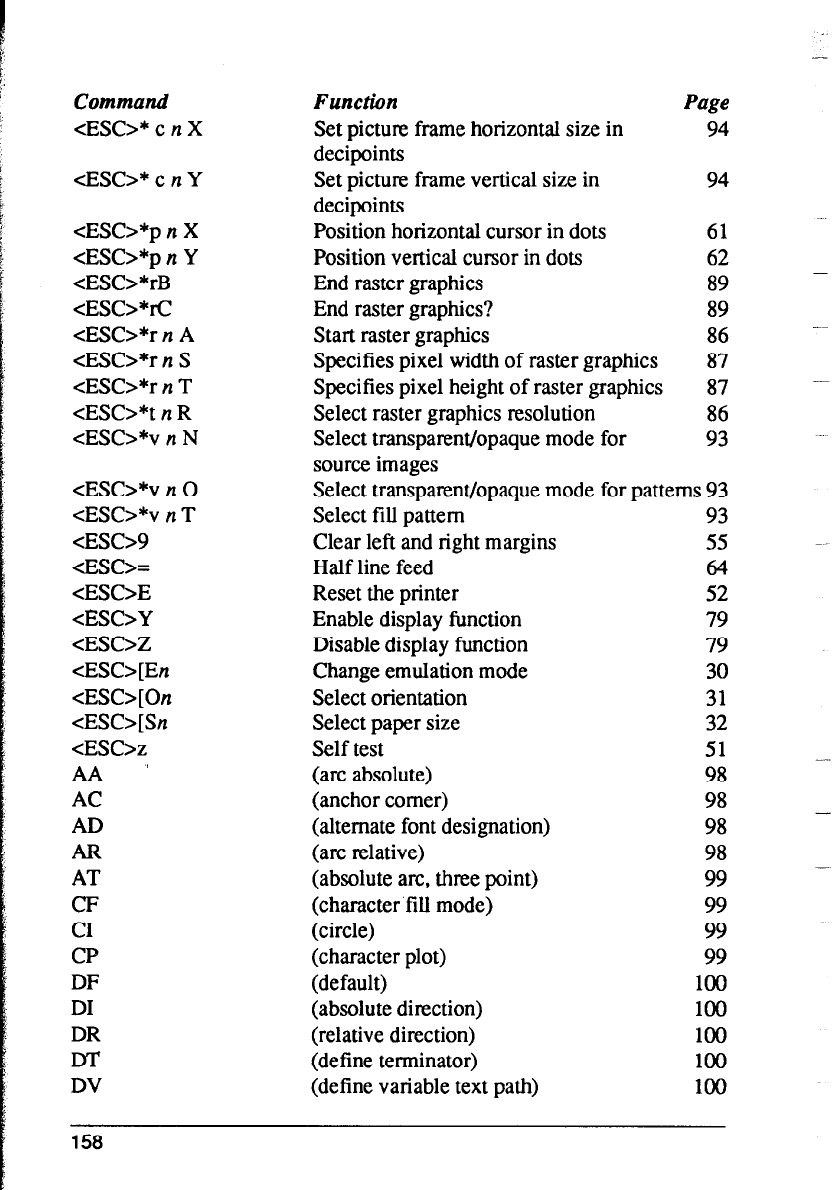
Command
<ESC>* c n X
cESC>* c n Y
cESC>*p n X
<ESC>*p n Y
cESC>*rB
<ESC>*rC
<ESC>*r n A
<ESC>*r n S
<ESC>*r n T
<ESC>*t n R
<ESC>*v n N
<ESC>*v n 0
<ESC>*v n T
<ESC>9
<Esc>=
<ESC>E
<ESC>Y
<ESC>Z
<ESC>[En
<ESC>[On
<ESC>[ Sn
<ESC>z
AA
AC
AD
AR
AT
CF
CI
CP
DF
DI
DR
DT
DV
Function Page
Set picture frame horizontal size in 94
decipoints
Set picture frame vertical size in 94
decipoints
Position horizontal cursor in dots 61
Position vertical cursor in dots
62
End raster graphics 89
End raster graphics? 89
Start raster graphics 86
Specifies pixel width of raster graphics
87
Specifies pixel height of raster graphics
87
Select raster graphics resolution 86
Select transparent/opaque mode for 93
source images
Select transparent/opaque mode for patterns 93
Select fill pattern
93
Clear left and right margins
55
Half line feed 64
Reset the printer 52
Enable display function 79
Disable display function 79
Change emulation mode 30
Select orientation 31
Select paper size 32
Self test 51
(arc absolute) 98
(anchor comer) 98
(alternate font designation) 98
(arc relative) 98
(absolute arc, three point)
99
(character fill mode) 99
(circle) 99
(character plot) 99
(default) 100
(absolute direction)
100
(relative direction)
100
(define terminator) 100
(define variable text path) 100
158


















