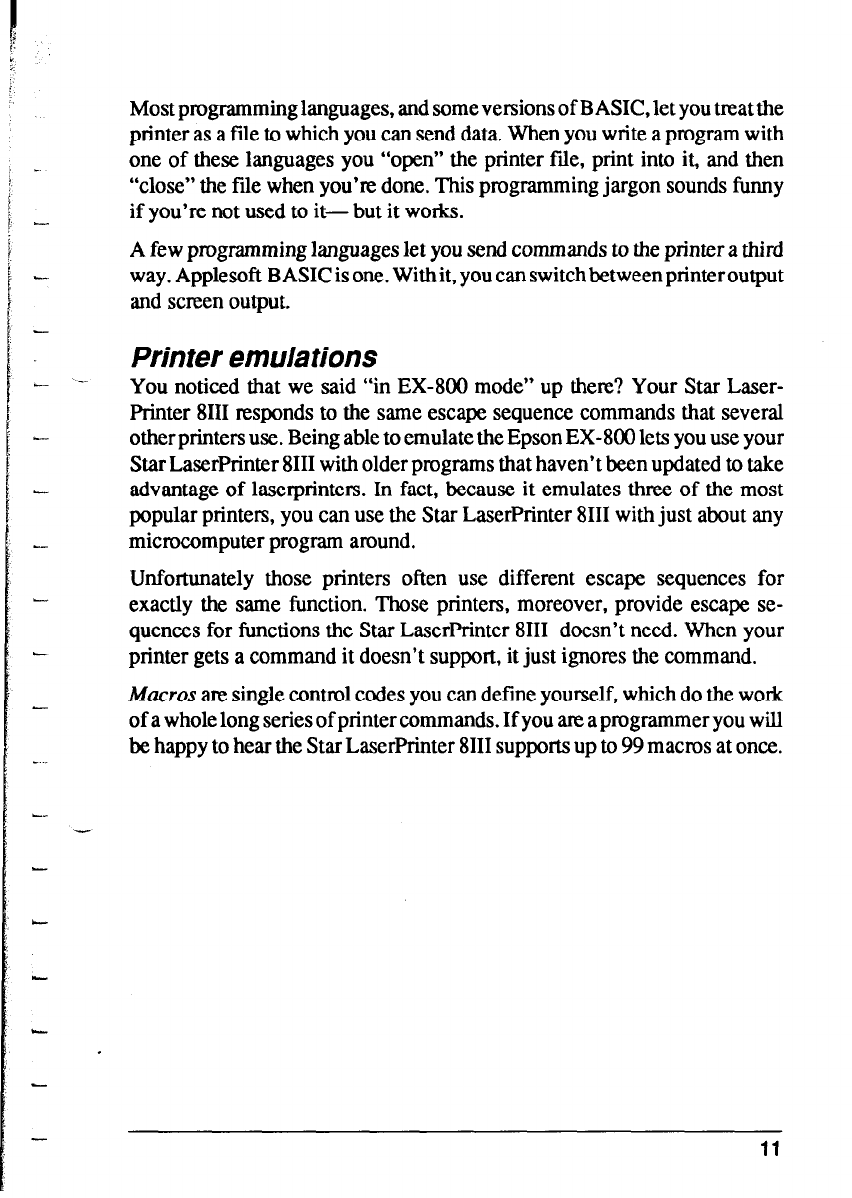
L_
L-
e-
Most programming languages, and some versions of BASIC, let you treat the
printer as a file to which you can send data. When you write a program with
one of these languages you “open” the printer file, print into it, and then
“close” the file when you’re done. This programming jargon sounds funny
if you’re not used to it- but it works.
A few programming languages let you send commands to the printer a third
way. Applesoft BASIC is one. With it, you can switchbetween printeroutput
and screen output.
Printer emulations
You noticed that we said “in EX-800 mode” up there? Your Star Laser-
Printer 8111 responds to the same escape sequence commands that several
other printers use. Being able to emulate the Epson EX-800 lets you use your
Star LaserPrinter 8111 with older programs that haven’t been updated to take
advantage of laserprinters. In fact, because it emulates three of the most
popular printers, you can use the Star LaserPrinter 8111 with just about any
microcomputer program around.
Unfortunately those printers often use different escape sequences for
exactly the same function. Those printers, moreover, provide escape se-
quences for functions the Star LaserPrinter 8111 doesn’t need. When your
printer gets a command it doesn’t support, it just ignores the command.
Macros am single control codes you can define yourself, which do the work
of a whole long series of printer commands. If you am a programmer you will
be happy to hear the Star LaserPrinter 8111 supports up to 99 macros at once.
11


















