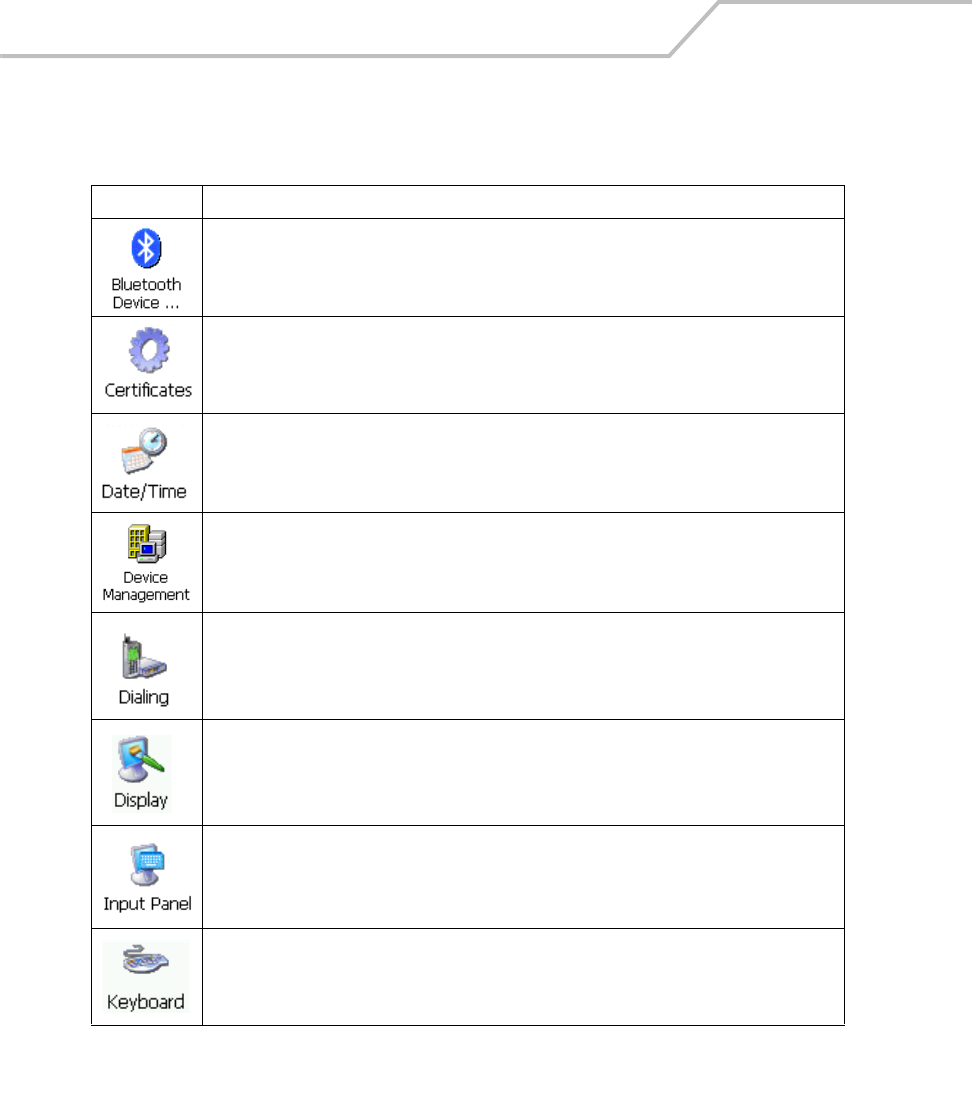
MC9000-G Product Reference Guide for Embedded Windows® CE .NET
3-6
Table 3-1. Windows Control Panel Menu Icons
Icon Description
Scan for, and setup Bluetooth compatible hardware, see Bluetooth Device Properties on page 3-8
for more information.
View and modify digital certificates which are used by some applications for establishing trust for
secure communications, see Certificates on page 3-15 for more information.
Change date, time and time zone information, see Date/Time on page 3-16 for more information.
Configure device management, install and view available software, see Device Management on
page 3-17 for more information.
Set dialing properties for modem communication and change telephony settings, see Dialing on
page 3-18 for more information.
Change desktop background, appearance, backlight, and brightness, see Display on page 3-20 for
more information.
Switch input methods and set input options, see Input Panel on page 3-22 for more information.
Change keyboard repeat delay and rate, see Keyboard on page 3-23 for more information.


















