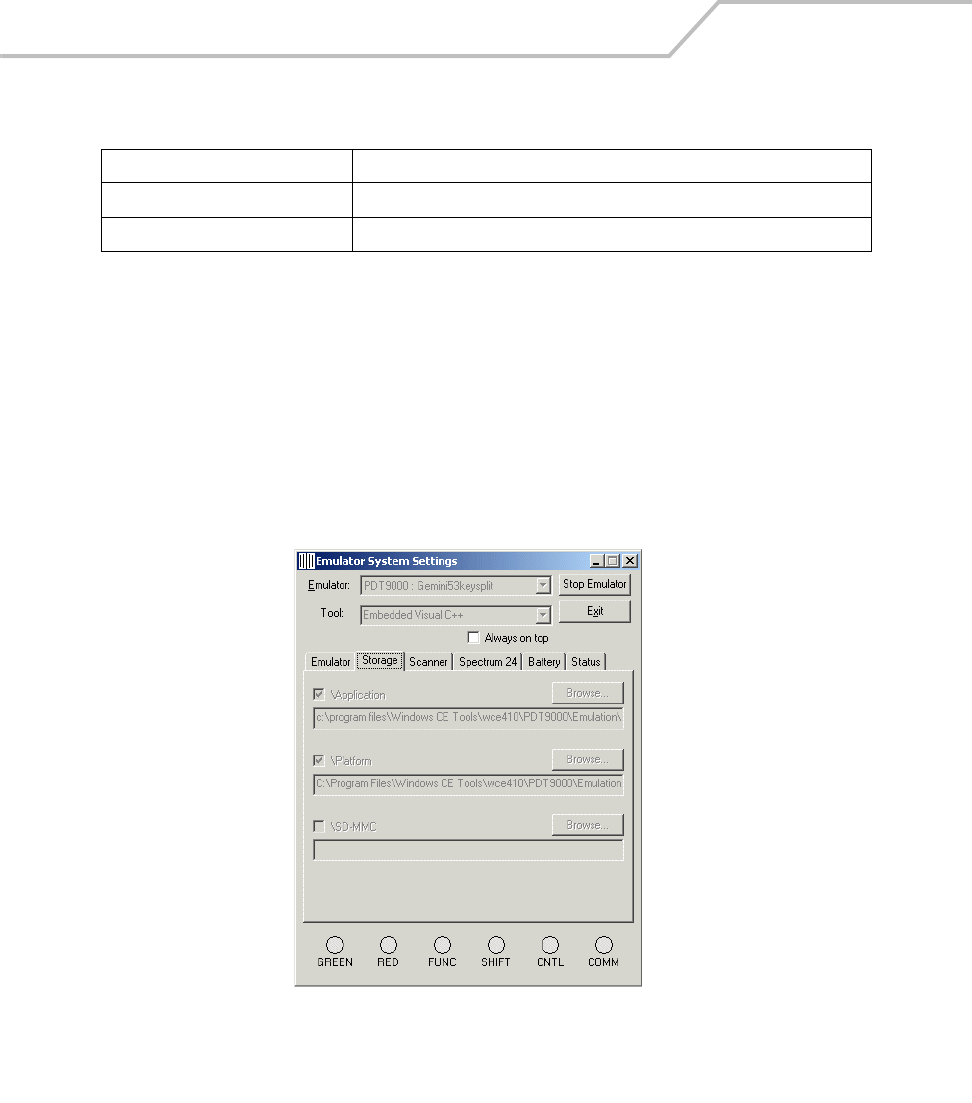
MC9000-G Product Reference Guide for Embedded Windows® CE .NET
12-10
Storage Tab
The Emulator Storage settings simulate the storage environment that would be provided by a flash
file system and MMC. When the emulator starts, the contents of these development computer folders
are copied to the emulator as separate folders. Once the emulator is running, changes made to the
desktop folder are not reflected in the emulator folder until the emulator is stopped and launched
again. Changes made in the emulator folder are not reflected in the desktop folder. These files must
be captured using remote file viewer.
The emulator \Application and \Platform storage paths are set when the emulator is started for the
first time. The \SD-MMC storage path is used to set the SD-MMC path.
Figure 12-6. Storage Tab
Debug Port Select setting: None, Com1, Com2, or File.
Emulation COM2 Select setting: None, Com1, Com2, or File.
Table 12-2. Emulator Tab Functions (Continued)
Setting Description


















