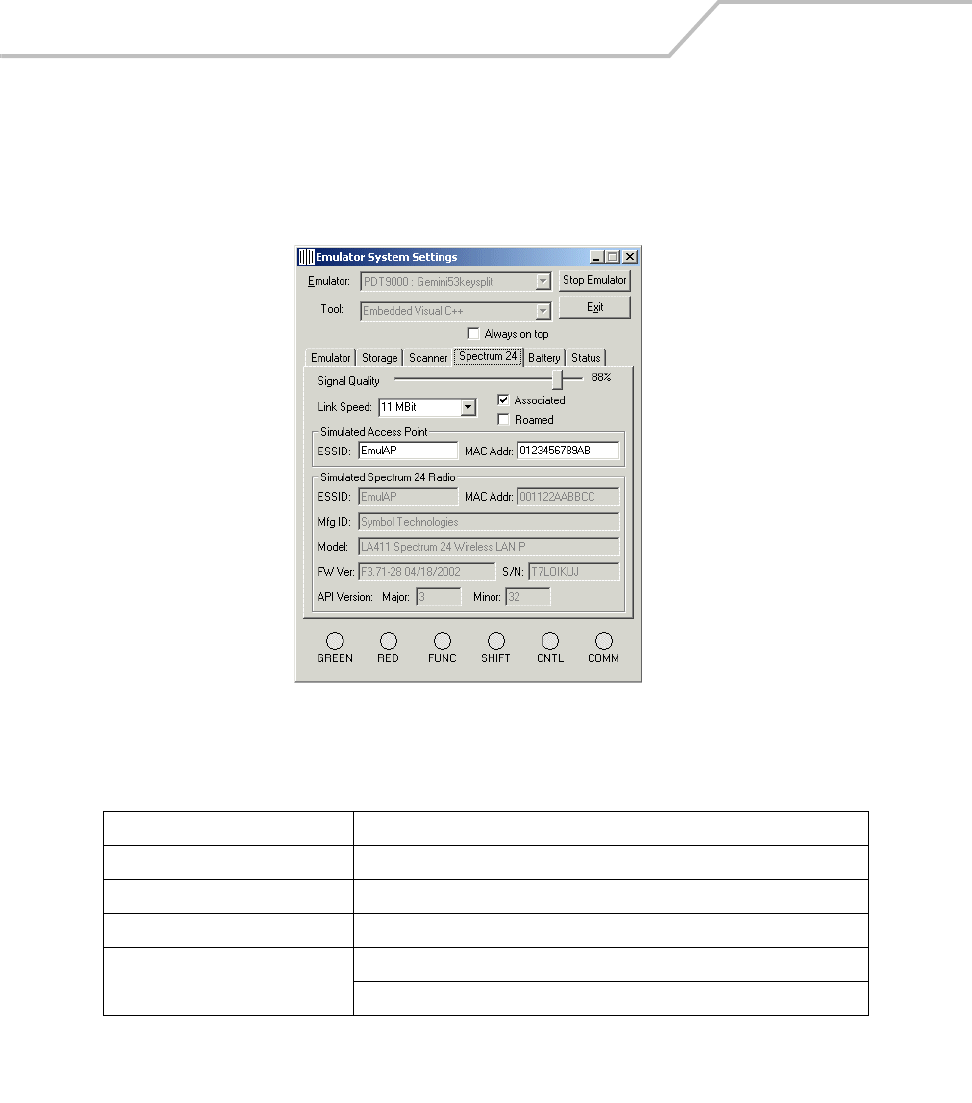
MC9000-G Product Reference Guide for Embedded Windows® CE .NET
12-12
Spectrum24 Tab
Use the Spectrum24 tab to allow the user to modify the simulated characteristics of the Spectrum24
interface. Both the simulated network card and the access point ESSID2MAC addresses can be
modified to simulate a specific network environment.
Figure 12-8. Spectrum24 Tab
Table 12-4. S24 Tab Functions
Setting Function
Signal Quality Set the slide bar to represent the signal quality to be simulated.
Link Speed Select the simulated date transfer rate, 1MBit, 2MBit, 5.5MBit or 11MBit
Associated and Roamed Select the simulation mode.
Simulated Access Point Enter the simulated ESSID:
Enter the simulated MAC Address:


















