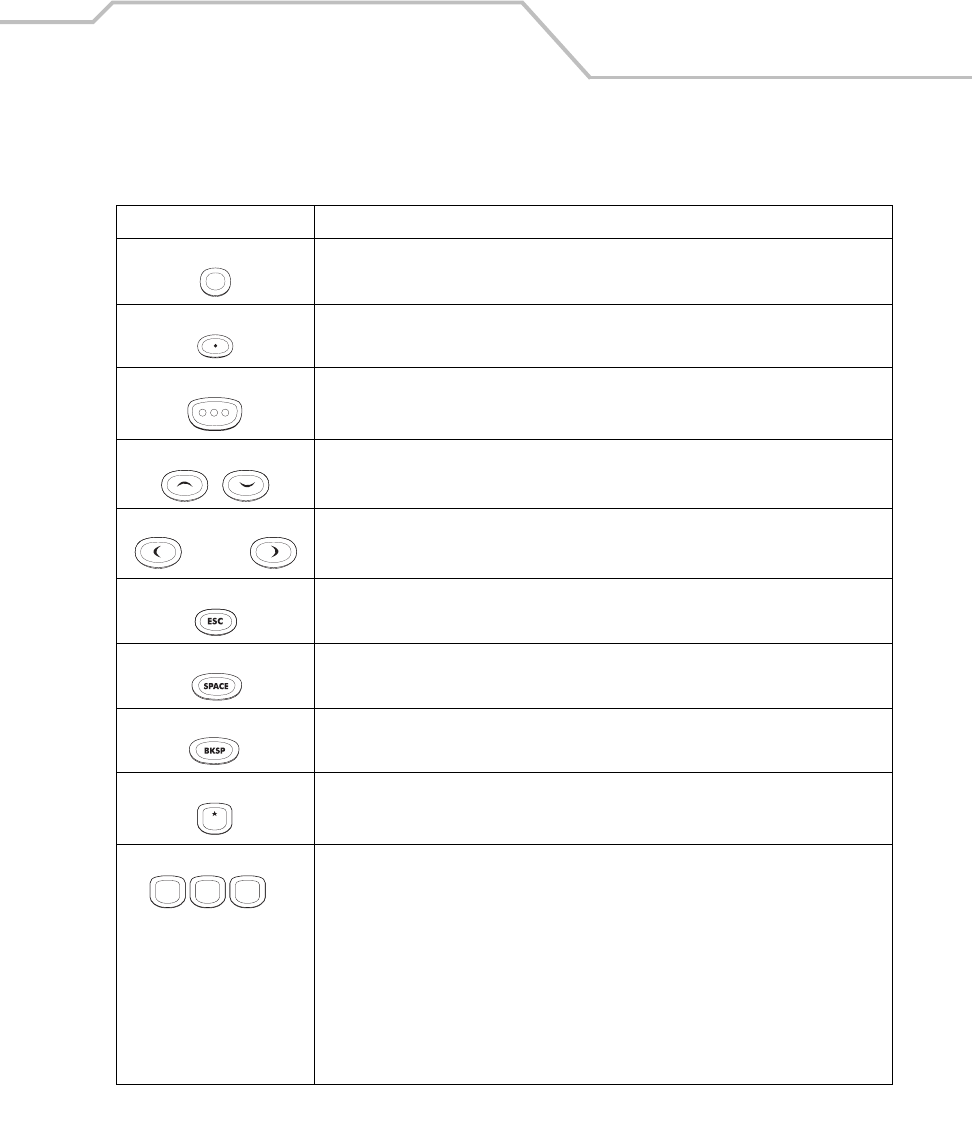
Operating the MC9000-G
2-5
Table 2-1. 28-Key Keypad Descriptions
Key Description
Power (red) Powers the mobile computer on and off.
Used to reset the mobile computer, see Resetting the Mobile Computer on page 2-41.
Green/Red Dot Unassigned application function key. See Appendix B, Keypad Maps for mapping details.
Scan (yellow) Scan key - used for scanning applications, this key has the same function as pushing the
right scan button.
Scroll Up and Down Moves up and down from one item to another.
Increases/decreases specified values.
Scroll Left and Right Moves left and right from one item to another.
Increases/decreases specified values.
ESC Exits the current operation.
SPACE Performs the space functions.
BKSP Performs the backspace functions.
One/Star Produces the number one in default state.
Produces an asterisk in Alpha state.
Alphanumeric In default state, produces the numeric value on the key.
In Alpha state, produces the lower case alphabetic characters on the key. Each key press
produces the next alphabetic character in sequence. For example, press and release the
ALPHA key and then press the 4 key once to produce the letter ‘g’; press and release
the ALPHA key and then press the 4 key three times to produce the letter ‘i’.
When the SHIFT key is pressed in Alpha state, the upper case alphabetic characters on
the key are produced. For example, press and release the ALPHA key, press and hold the
SHIFT key and then press the 4 key once to produce the letter ‘G’; press and release the
ALPHA key, press and hold the SHIFT key and then press the 4 key three times to
produce the letter ‘I’.
1
. . .
4
GHI
5
JKL
6
MNO


















