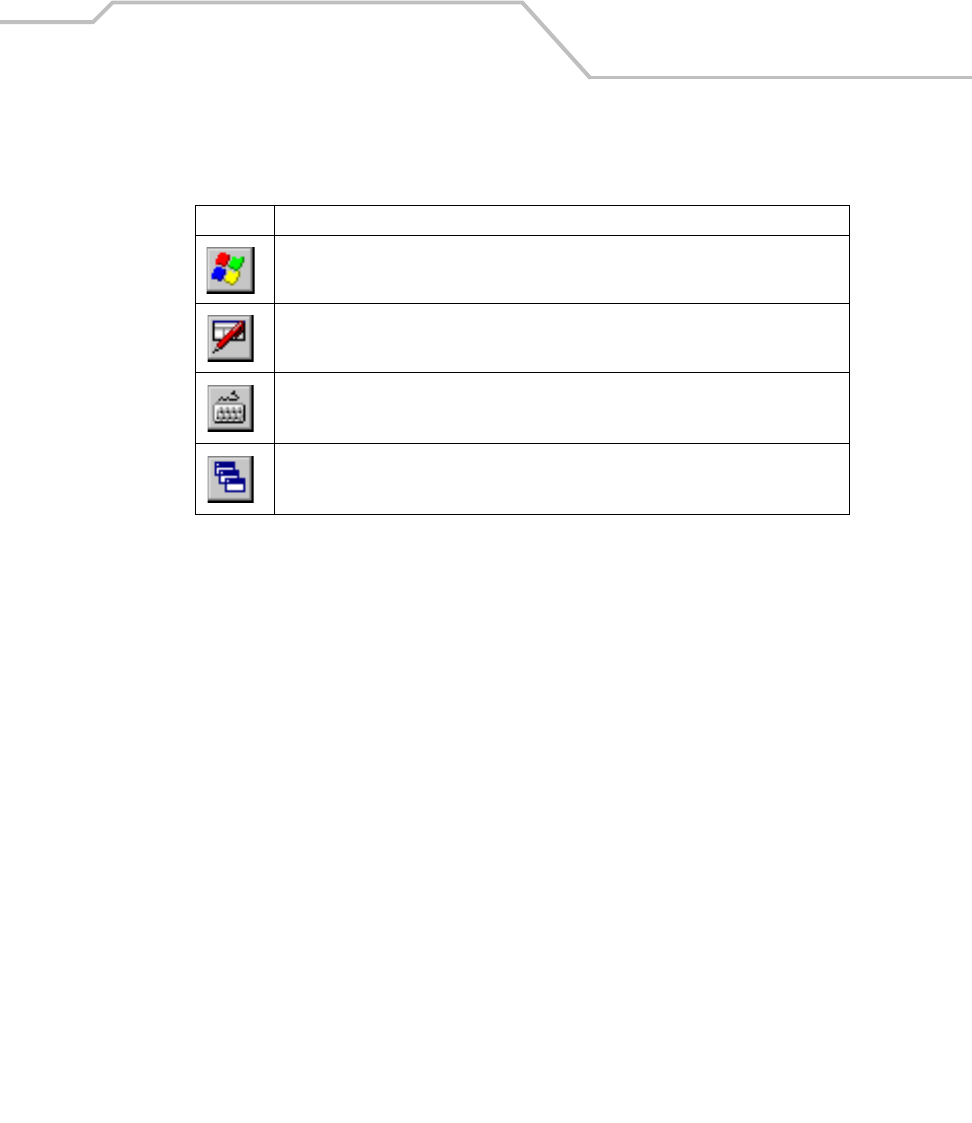
Operating the MC9000-G
2-27
Table 2-10. Taskbar Buttons
Icon Description
The Start button. Tap to display the Start menu.
The Keyboard Input Panel, display button. Tap to display the Keyboard Input Panel.
The Keyboard Input Panel hide button. Tap to hide the Keyboard Input Panel.
The Desktop display button. Tap to display the Desktop.


















