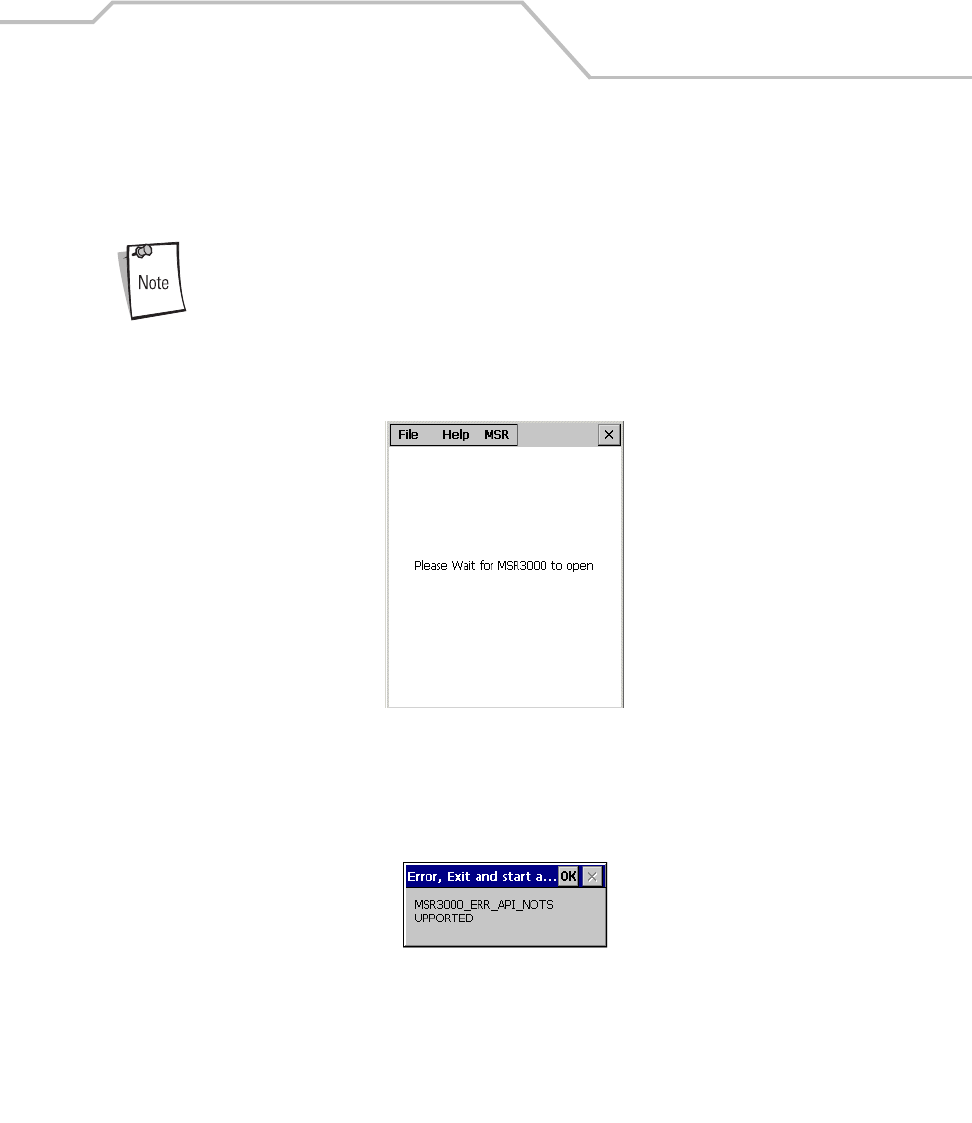
Applications
5-25
MSR9000
The MSR9000 application is designed to work with the MSR. This sample application illustrates how
an application should handle MSR inputs.
The MSR must be attached to the mobile computer before the sample
application is executed.
1. From the Test Applications window, double-tap the MSR9000 icon. The MSR window
appears.
Figure 5-19. MSR Window
2. Swipe a magnetic stripe card. The content on the card displays in the window.
3. If the MSR is not properly attached to the mobile computer the MSR error window appears.
Figure 5-20. MSR Error Window


















