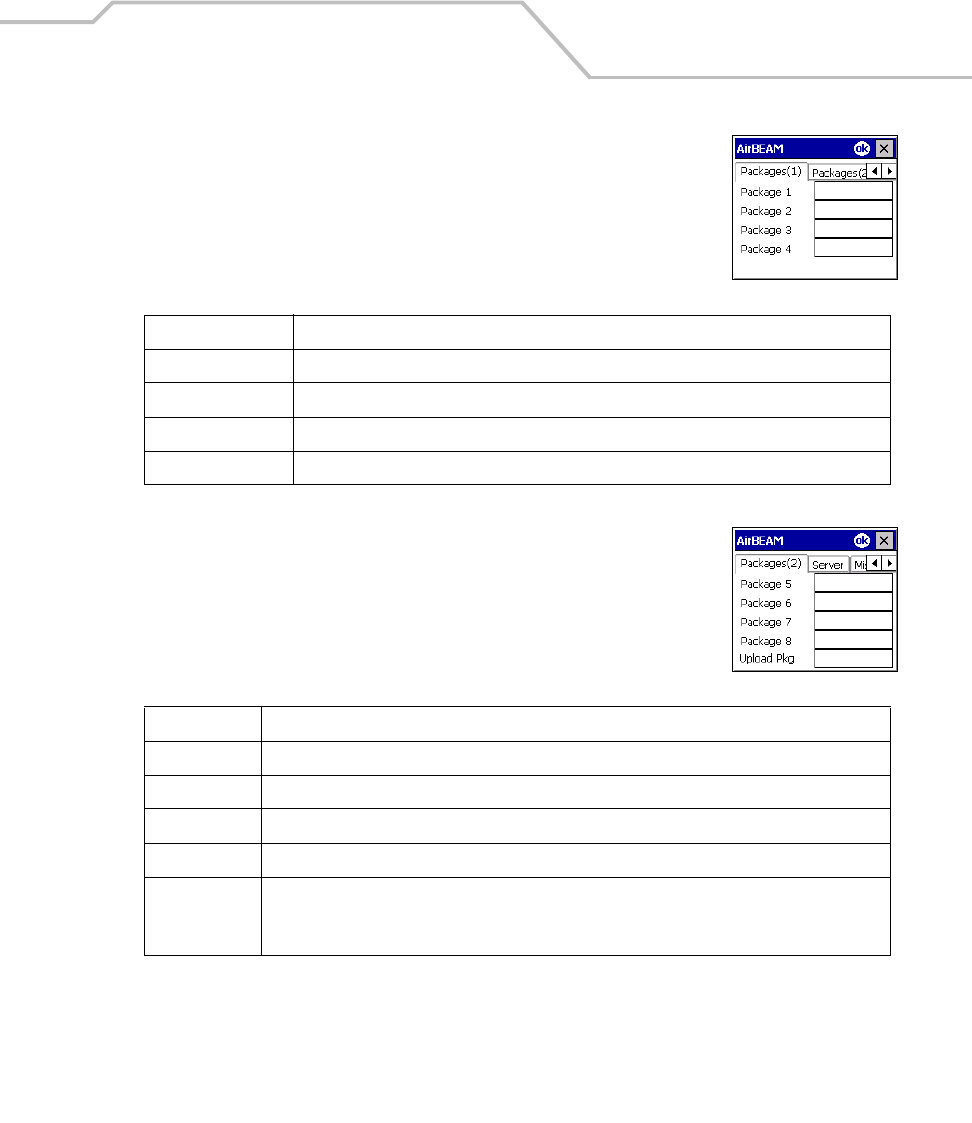
AirBEAM Smart
9-5
Packages(1) Tab
This tab is used to specify the package name of the first four of eight packages
that are to be loaded during the AirBEAM Smart synchronization process. The
specified package name must correspond to a package that is available on the
specified package server.
Packages(2) Tab
This tab is used to specify the package name of the last four of eight packages
that are to be loaded during the AirBEAM Smart synchronization process. The
specified package name must correspond to a package that is available on the
specified package server.
Table 9-1. Package (1) Tab
Field Description
Package 1 Package name of the first of eight packages. This is an optional field.
Package 2 Package name of the second of eight packages. This is an optional field.
Package 3 Package name of the third of eight packages. This is an optional field.
Package 4 Package name of the fourth of eight packages. This is an optional field.
Table 9-2. Package (2) Tab
Field Description
Package 5 Package name of the fifth of eight packages. This is an optional field.
Package 6 Package name of the sixth of eight packages. This is an optional field.
Package 7 Package name of the seventh of eight packages. This is an optional field.
Package 8 Package name of the eighth of eight packages. This is an optional field.
Upload Pkg Package name of a package that is to be processed for “upload files” during the AirBEAM Smart
synchronization process. The specified package name must correspond to a package that is
available on the specified package server. This is an optional field.


















