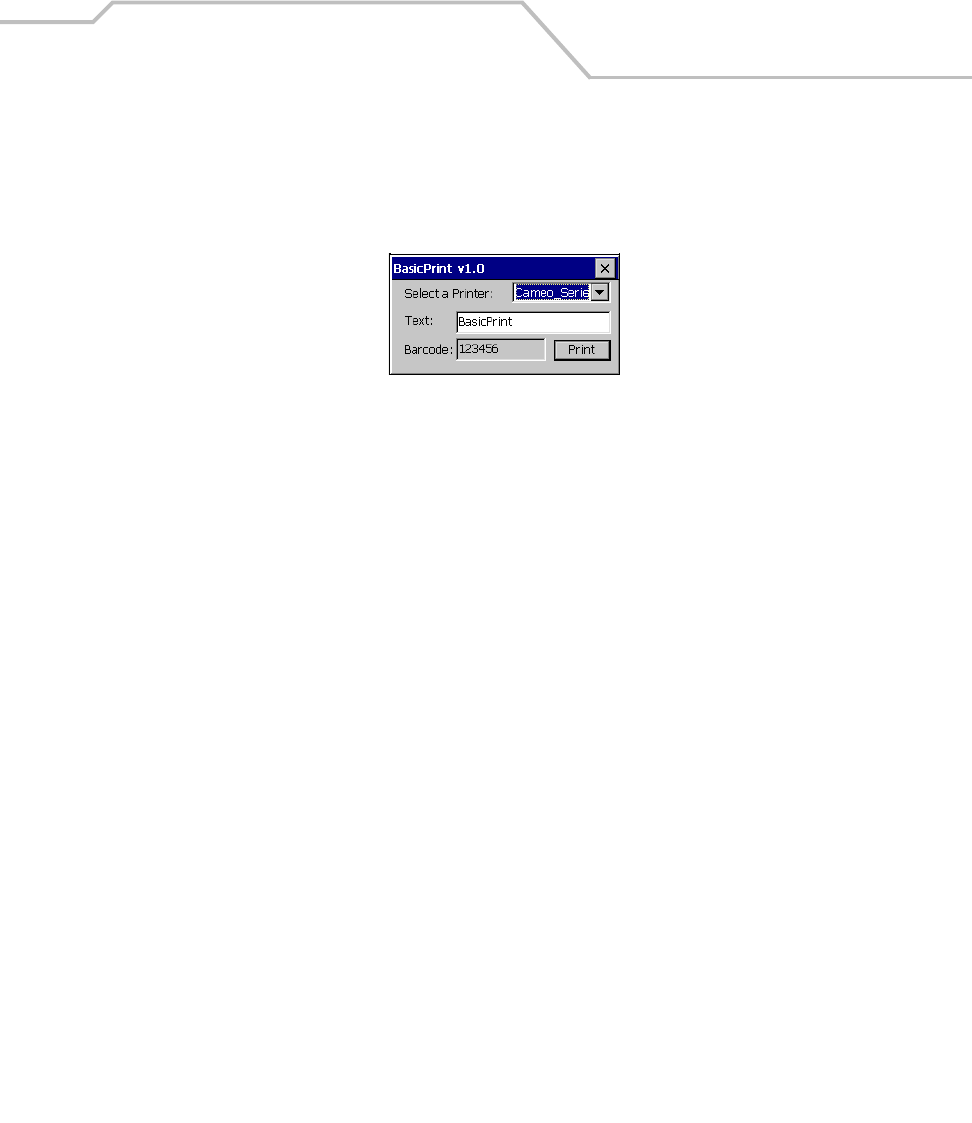
Applications
5-27
Printing
The Printing application illustrates how an application should handle printer outputs.
From the Test Applications window, double-tap the Printer icon. The Printer window appears.
Figure 5-23. Printing Test Window
1. From the Select a Printer drop-down list, select a printer.
2. In the Text text box, enter text to print.
3. Tap Print.
4. The printer prints the contents of the Text text box and Barcode text box.


















