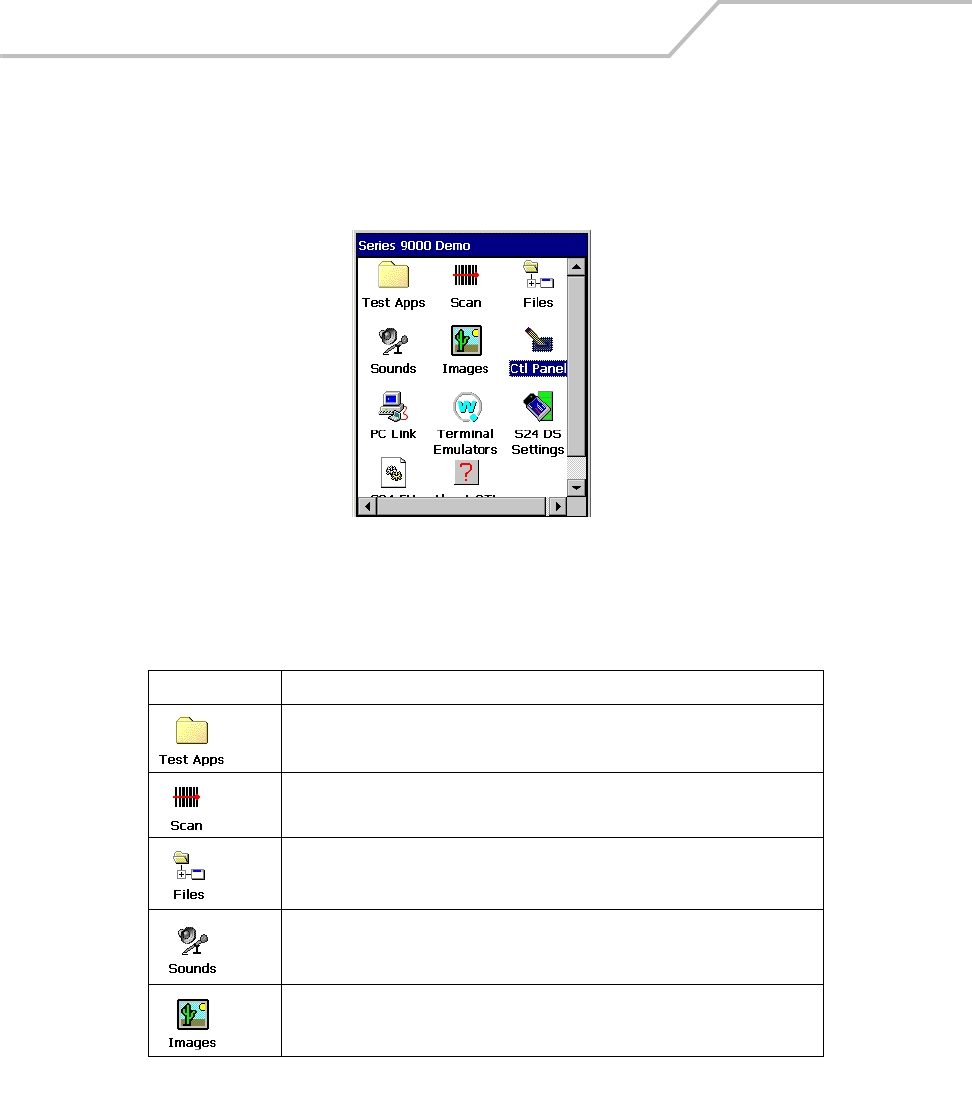
MC9000-G Product Reference Guide for Embedded Windows® CE .NET
2-24
Series 9000 Demo Window
On initial power up (or on a warm or cold boot) the Series 9000 Demo window appears. The Series
9000 Demo window icon functions are provided in Table 2-8.
Figure 2-7. Series 9000 Demo Window
Table 2-8. Series 9000 Demo Window Functions
Icon Description
Displays the Test Applications window, see Introduction on page 5-3 for a
description of the Test Applications window.
Use to set up and run the demonstration scan application, see ScanSamp2 on page
5-6.
Displays the system file structure, see InkWiz File Browser on page 5-9.
Displays the AudioSamp sample application, see AudioSamp on page 5-
13.
Displays the image viewer sample application, see Images on page 5-14.


















