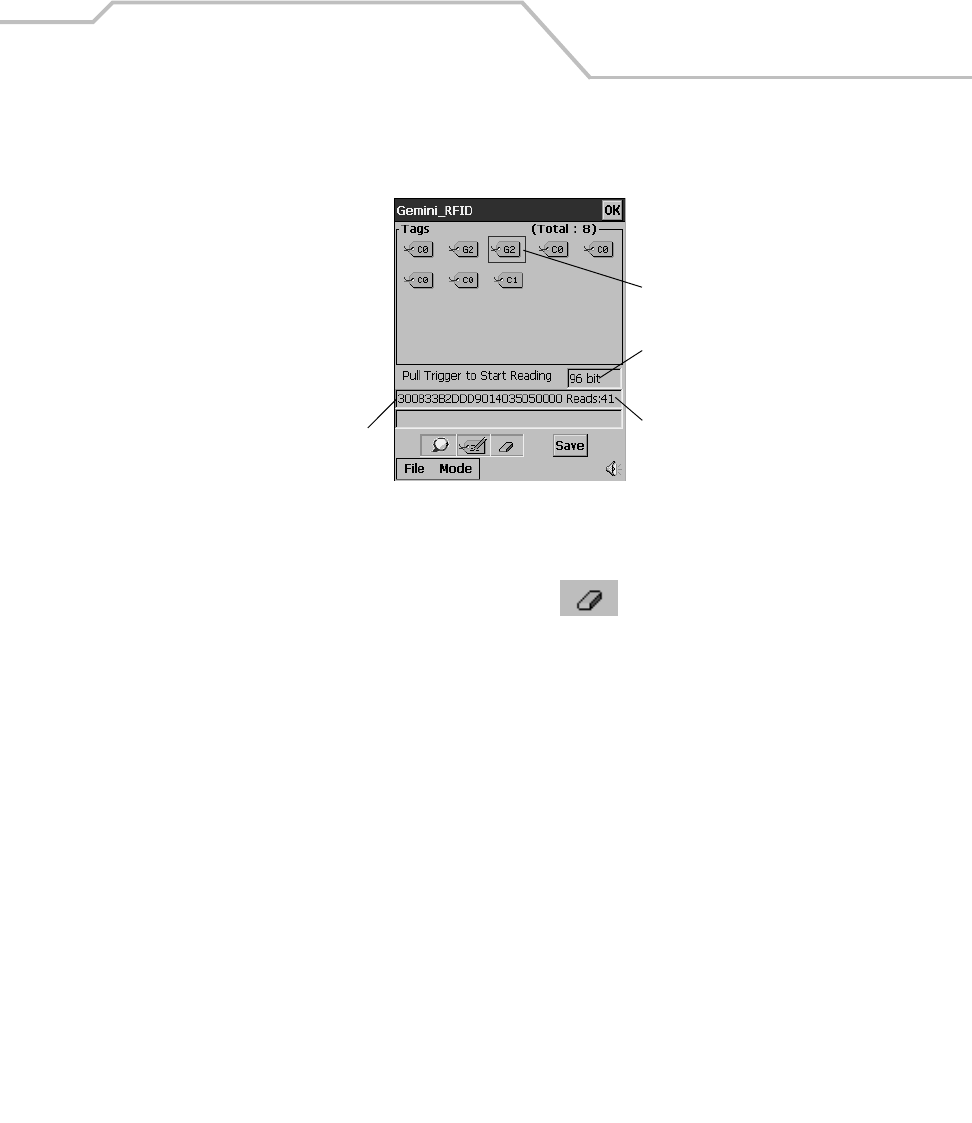
Applications
5-31
4. The data contained in the tag, along with a count of how many times the selected tag was
read, displays in the Gemini RFID window.
Figure 5-25. Gemini RFID - Tags Window / Selected Tag
Clearing the Display
To clear the tag list in the mobile computer’s display, tap .
Selected tag data: ID
300833B2DDD9014035050000
read a total of 41 times
Selected tag
Indicates the number of
times the selected tag was
read
Number of bits in the selected ta
g


















