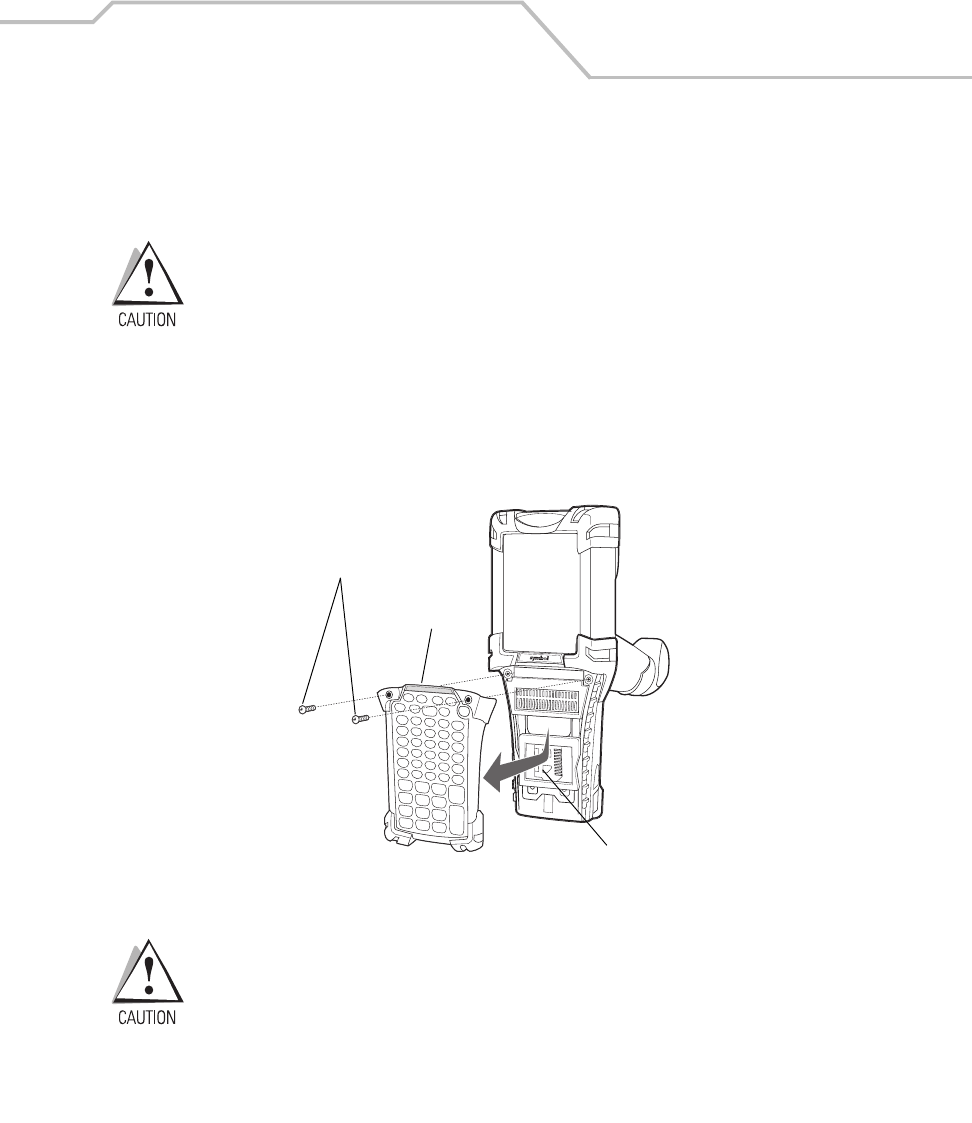
Accessories
7-5
Keypads
The mobile computer has interchangeable modular keypads. The modular keypads can be changed in
the field as necessary to support specialized applications.
Do not remove the keypad while the mobile computer is on and do not operate
the mobile computer with the keypad detached.
Follow proper ESD precautions to avoid damaging the MMC (or SD) card.
Proper ESD precautions include, but are not limited to, working on an ESD mat
and ensuring that the operator is properly grounded.
Replacing the Keypad
1. Suspend the mobile computer.
2. Remove the two keypad screws. Slide the keypad down and lift up.
Figure 7-1. Removing the Keypad
Do not apply more than 4 in-lbs of torque when tightening the keypad
screws.
Multi Media Card Holder
Keypad
Screws


















