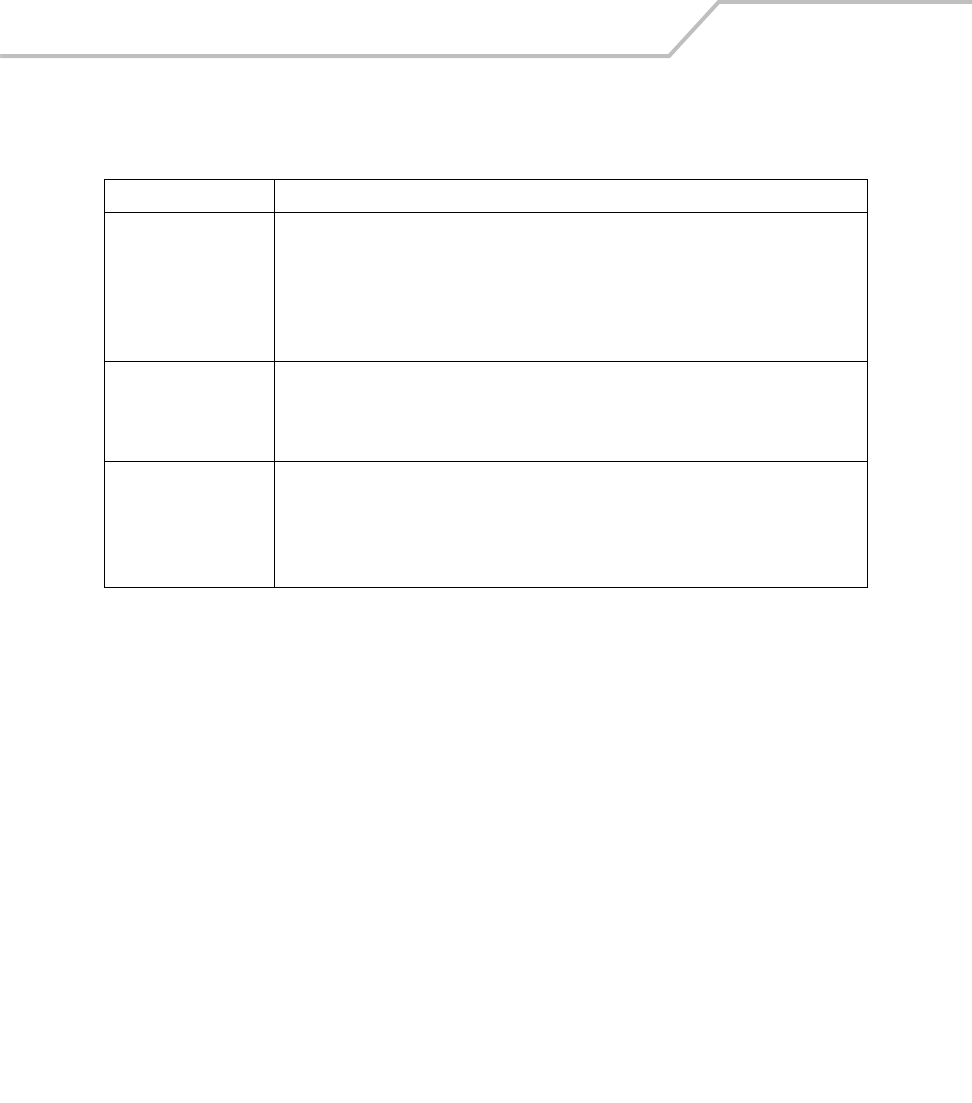
MC9000-G Product Reference Guide for Embedded Windows® CE .NET
6-36
Table 6-16. Encryption Tab Fields
Field Description
MicroAP Authentication
Options
A MicroAP can use Open System Algorithm, Shared Key Algorithm or both. If Shared Key
is enabled and Open System is not, the MicroAP grants access to adapters that have
Shared Key enabled and are using the correct Encryption Key algorithm.
Adapters using Open System cannot associate to the MicroAP when the MicroAP has
Shared Key enabled. Only when the MicroAP is using Open System can Open System
mobile computers associate to it.
Encryption Algorithm Use the Encryption Algorithm drop-down list to select the adapter Encryption algorithm.
The Open System algorithm (default setting) does not encrypt packets over the network.
Select Open System to disable Encryption for the WLAN adapter and allow for the
transmission and receipt of data with no security.
Shared Encryption Key Use the Shared Encryption Key option to enable 40-bit Encryption. Select the Encryption
Index key radio button (to be used for the mobile computer) and enter 10 hex digits for each
key used. Tap ok to save and implement the encryption key data.
Select an Encryption Index key radio button and tap Reset Keys to clear the entries in the
Shared Encryption Key fields.


















