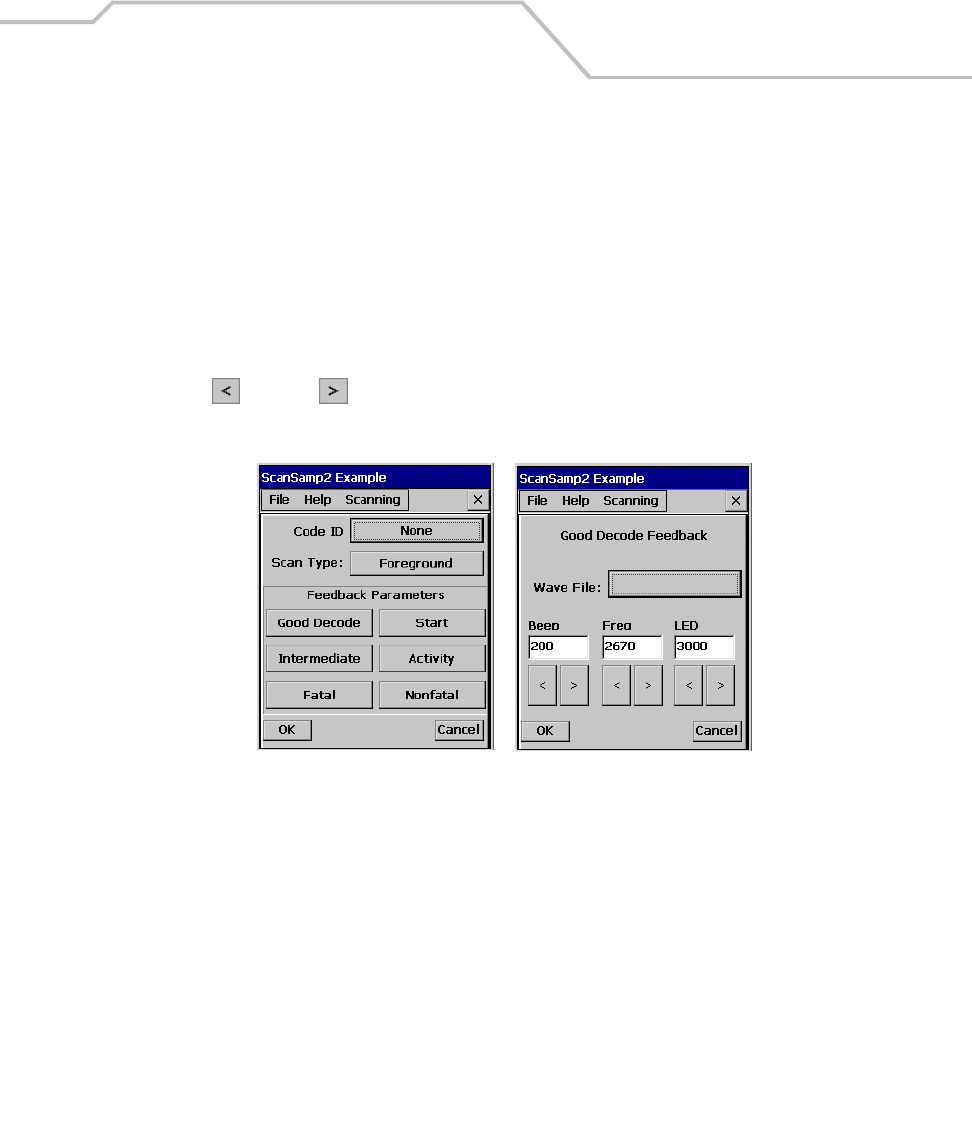
Applications
5-7
Parameters Window
The Parameters window is used to set the scan parameter.
• Tap Code ID to select the code ID value (None, Symbol, AIM).
• Tap Scan Type to select the scan type (Background, Foreground, Monitor).
• Tap Feedback Parameters to select the feedback parameters category (Good Decode,
Intermediate, Fatal, Start, Activity, Nonfatal). All of the parameter categories use the
same format Parameters Input Window, see Figure 5-3.
• To change the beep wave file enter a new path and name into the Wave File box. Use the
left and right arrow buttons to set the values for the Beep, Freq and LED. Note, units
that do not have the optional.wav file capability can not use the new .wav file setting.
Figure 5-3. ScanSamp2 Examples
Parameters Window
Parameters Input Windows


















