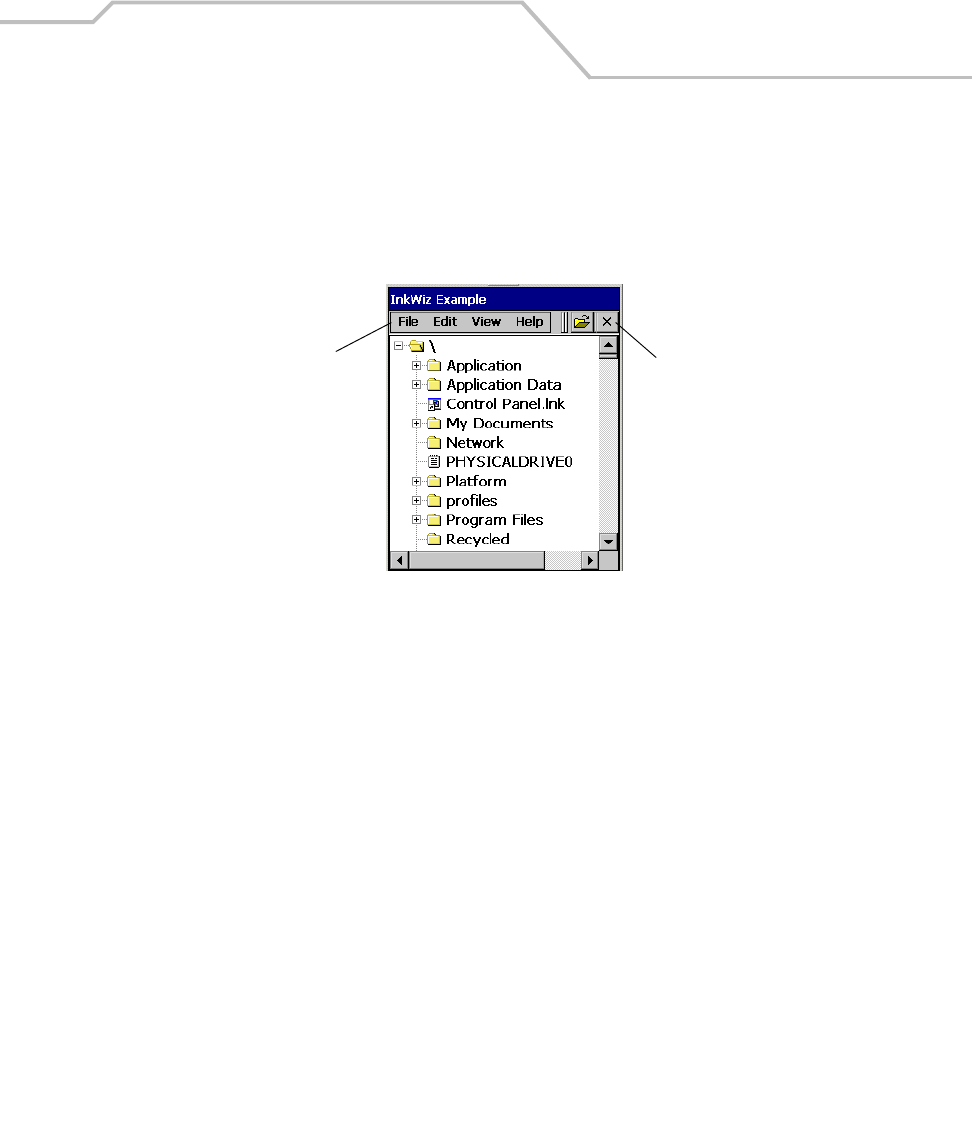
Applications
5-9
InkWiz File Browser
Use the InkWiz file browser example application to browse, cut, copy, paste, delete files and to
execute programs.
From the Series 9000 Demo window, double-tap the Files icon. The InkWiz Example window appears.
Figure 5-5. InkWiz Example Window
The Menu Bar and Button Bar are used to navigate organize files on the mobile computer.
Button Bar
Menu Bar


















