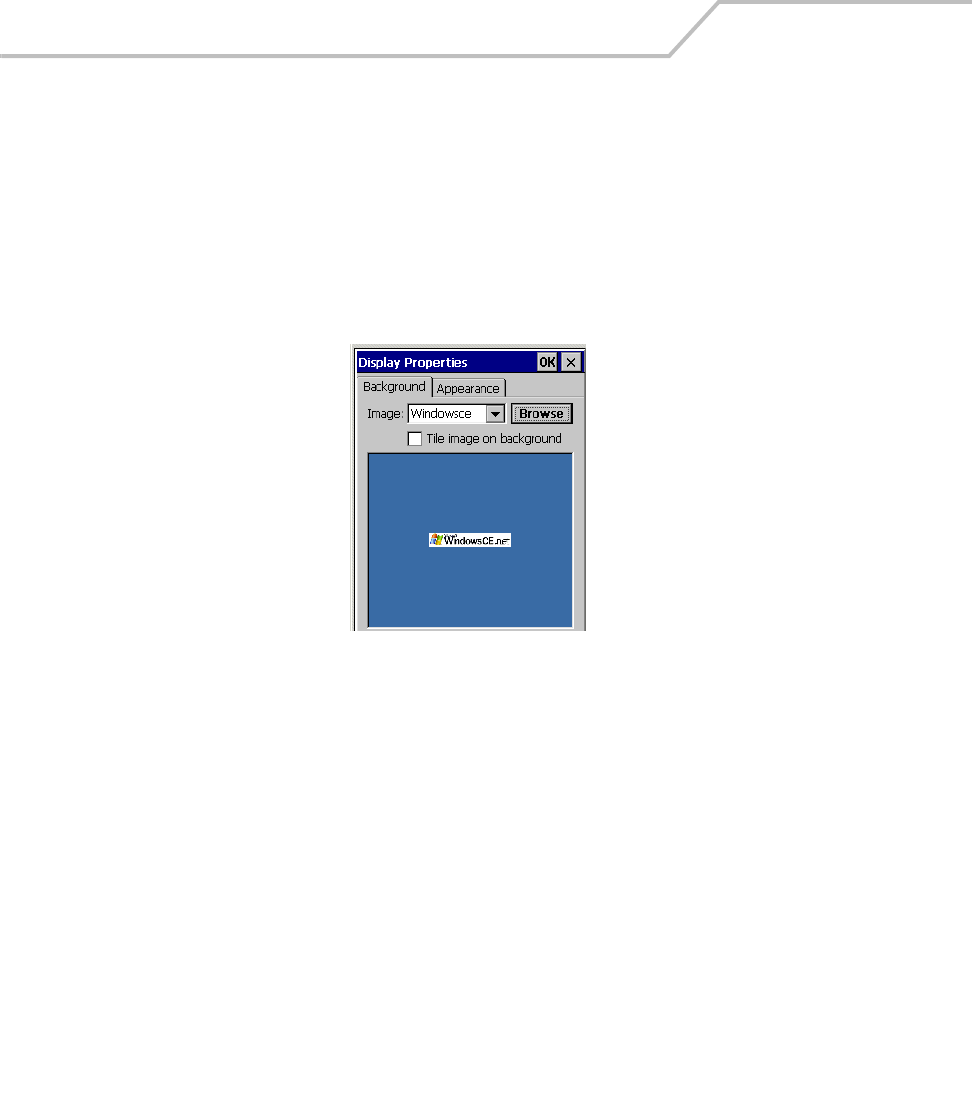
MC9000-G Product Reference Guide for Embedded Windows® CE .NET
3-20
Display
Use the Display Properties window to change desktop background image and the display appearance.
Background Tab
To select the background image:
1. Select Start - Settings - Control Panel, and double-tap the Display icon, tap the Background
tab.
Figure 3-17. Display Properties - Background Tab
2. From the Image: drop-down list, select the desktop background image. To locate an image
in another folder, tap Browse.
3. To have the image cover the entire background, select Tile image on background.
4. Tap OK to save settings.


















