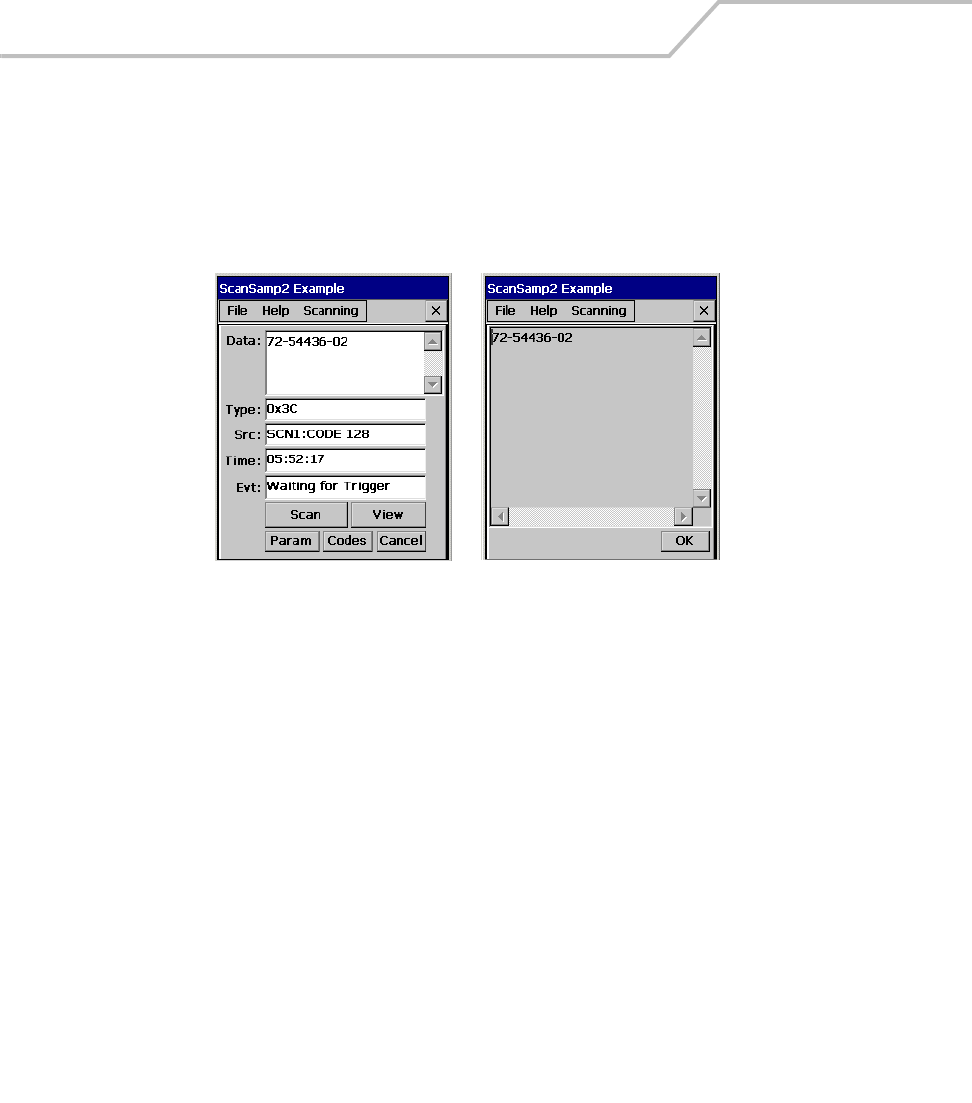
MC9000-G Product Reference Guide for Embedded Windows® CE .NET
5-6
ScanSamp2
Use the ScanSamp2 example application to enable the mobile computer’s scanner and display
scanned data. It also allows the user to change the scan parameters.
From the Series 9000 Demo window, double-tap the Scan icon.
Figure 5-2. ScanSamp2 Examples
ScanSamp2 Windows
After a bar code is scanned, the following data displays in the scan window:
• Data - Displays the data encoded in the scanned bar code.
• Type - Indicates the hex type scanned.
• SRC - Indicates the scanner used and the bar code type scanned (e.g., Code 128).
• Time - Displays the time the bar code was scanned.
Tap Scan to trigger the scanner (alternative to pulling the trigger).
Tap View to display the bar code content in a separate window.
Tap Param to display the Parameters window, see Parameters Window on page 5-7.
Tap Codes to display the Selected Bar Code window, see Codes Window on page 5-8.
ScanSamp2 Window
View Window


















