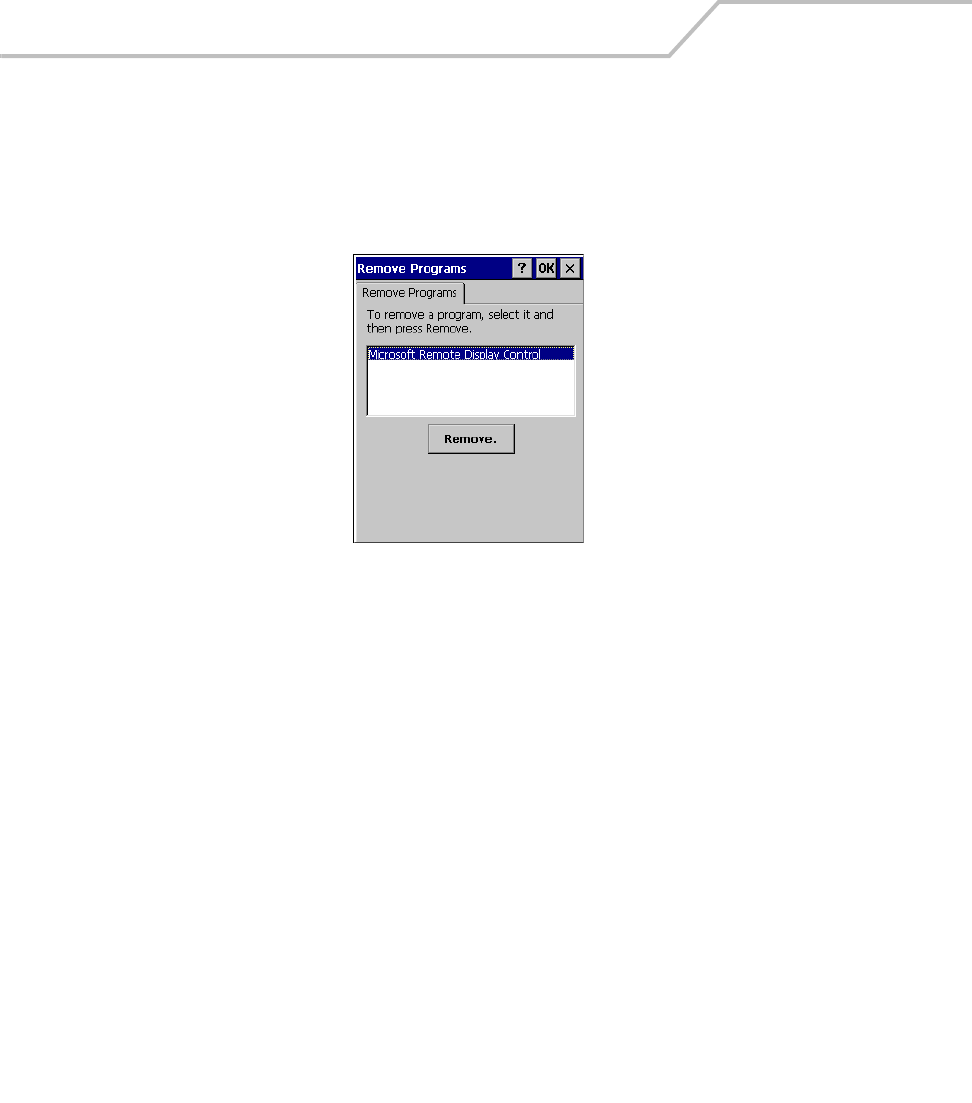
MC9000-G Product Reference Guide for Embedded Windows® CE .NET
3-32
Remove Programs
Use the Remove Programs window to remove user installed programs from the mobile computer:
1. Select Start - Settings - Control Panel, and double-tap the Remove Programs icon.
2. Select the program to be removed from the programs list.
Figure 3-34. Remove Programs Window
3. Tap Remove.
4. Tap OK or X to exit the Remove Programs window.


















