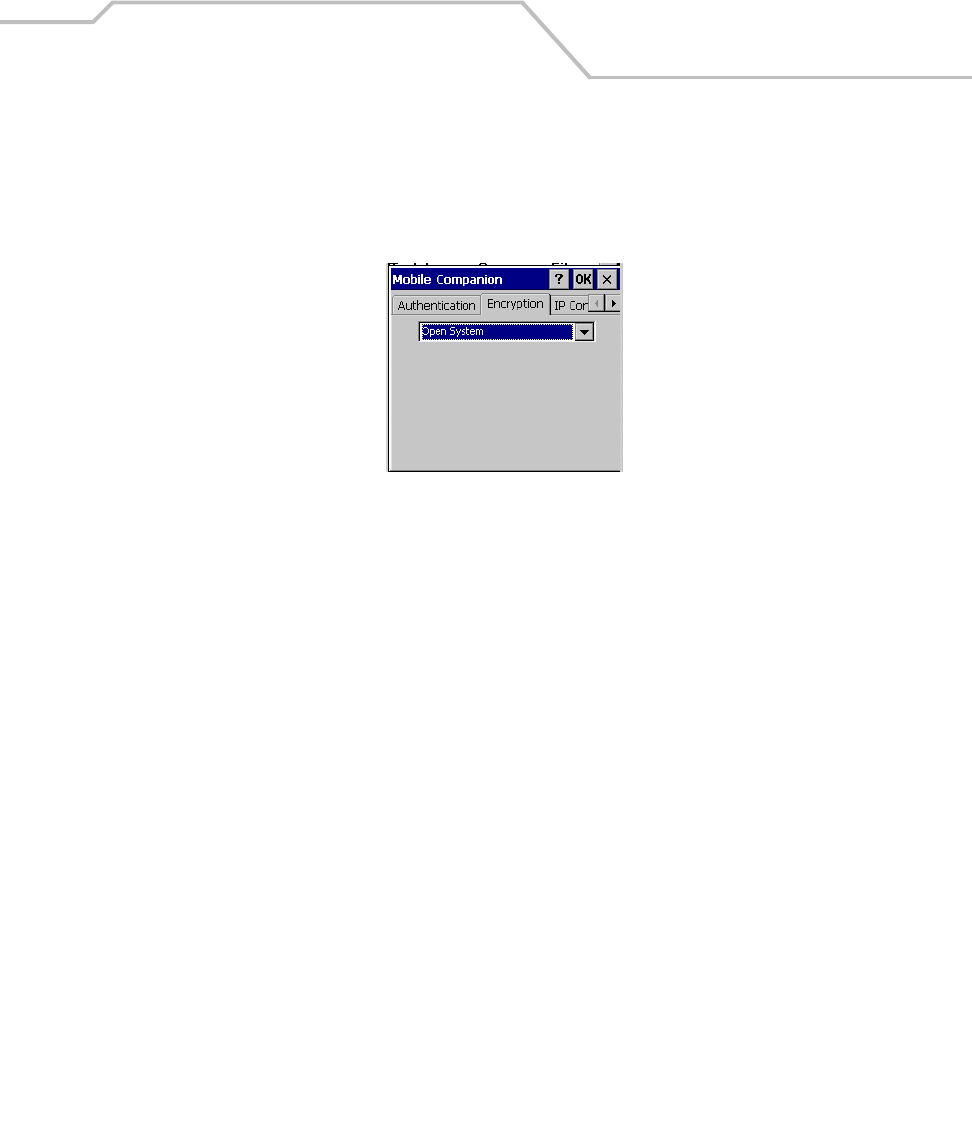
Spectrum24 Network Configuration
6-13
1. Select the Encryption tab to set the adapter profile security level by configuring the
encryption scheme and corresponding keys. Select an option (Open System, WEP, Keyguard-
MCM, TKIP (WPA)) from the Encryption drop-down list. See Table 6-7 on page 6-14 for
Encryption option descriptions.
Figure 6-8. Encryption Tab
The absence of a physical connection makes wireless links vulnerable to information theft.
Encryption is an efficient method of preventing data theft and improving data security.
If an AP is set to 40-bit and an adapter is set to 128-bit, the adapter can associate to the AP,
but no data transmission and reception can take place.


















