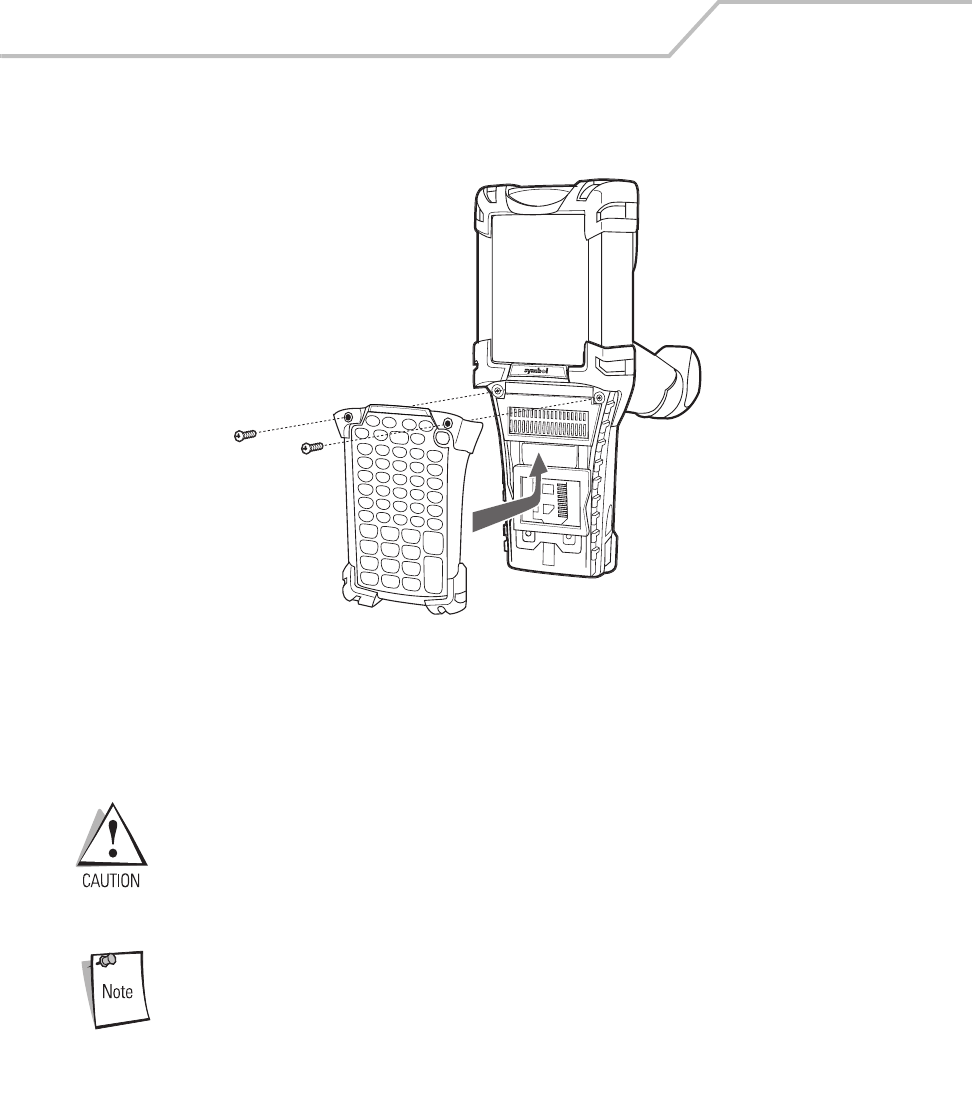
MC9000-G Product Reference Guide for Embedded Windows® CE .NET
7-6
3. Replace the keypad and re-attach using the two screws.
Figure 7-2. Installing the Keypad
Multi Media Card (MMC)
The MMC provides secondary non-volatile storage, however the flash memory is slower than RAM.
The MMC is located under the keypad, see Figure 7-1 on page 7-5.
Do not remove the keypad while the mobile computer is on and do not operate
the mobile computer with the keypad detached. Follow proper Electro-Static
Discharge (ESD) precautions to avoid damaging the MMC. Proper ESD
precautions include, but are not limited to, working on an ESD mat and
ensuring that the operator is properly grounded.
A Secure Device (SD) card may also be used, however security is not
supported and only one bit is supported.


















