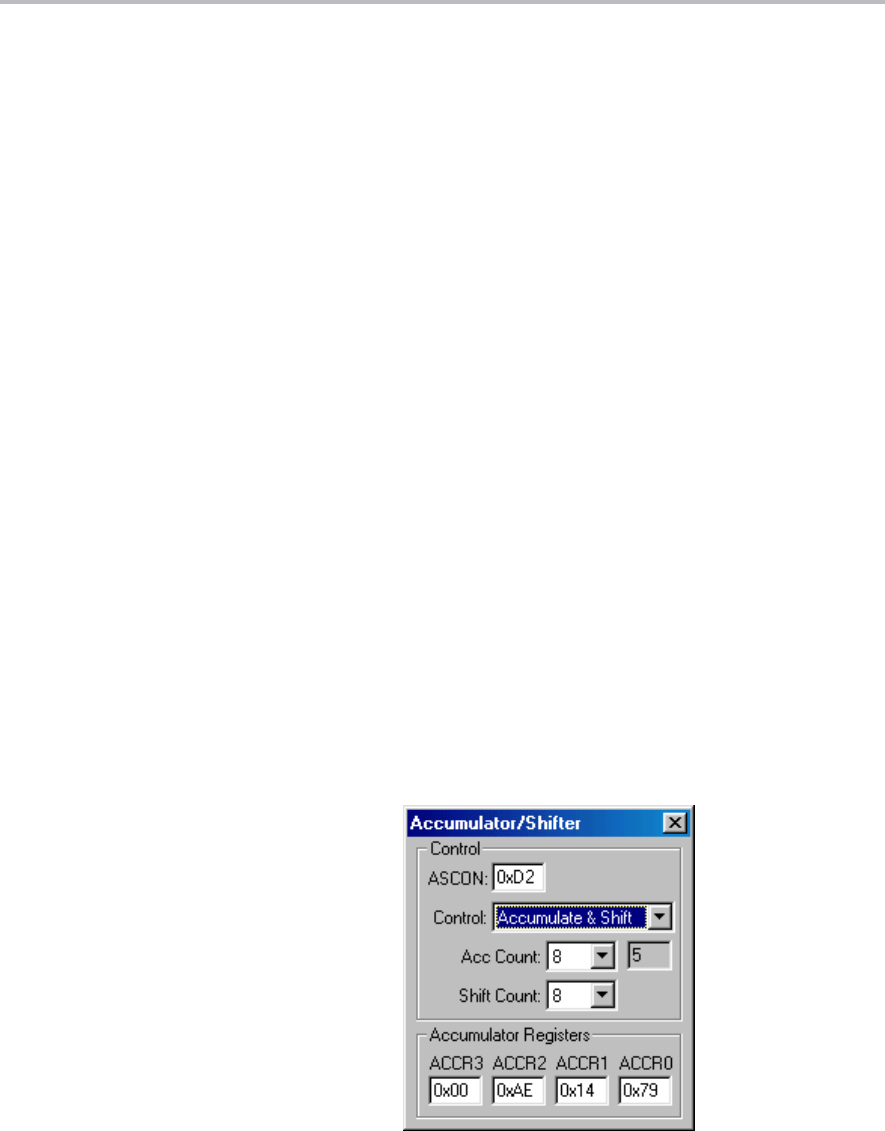
Summation/Shifter
17-20
17.8 Summation/Shifter
The summation/shifter module implemented in this simulator package allows
the developer to experience how the automatic data averaging works. It also
allows the program to be tested while it is being developed.
Figure 17−10 shows a snapshot of the summation/shifter peripheral in the
middle of a data acquisition cycle. The SSCON editable text field displays the
programmed value of the SSCON register, which sets the bits for the summa-
tion/shifter control, the summation count, and the shift count. Please refer to
the section on summation/shifter for more in depth discussions on the features
of these bit pattern settings. The contents of this text field can also be updated.
Like the other peripheral modules in this simulator, the items and features that
this register sets are also configurable through the alternate data entry win-
dows. The summation/shifter control setting can be alternatively made by acti-
vating the control selection window marked Control. This brings up a list of four
different summation/shifter options: no source, aAccumulate, shift, and accu-
mulate & shift. One of these options must be selected. The default is the no
source option. In the accompanying example, as indicated in Figure 17−10,
the accumulate & shift option was selected. Activating the Acc Count window
permits the developer to determine the number of 24-bit data samples to be
automatically accumulated. The count choice options are 2, 4, 8, 16, 32, 64,
128 and 256. Of these choices, one selection must be made. Figure 17−10
shows that an accumulate count of 8 was selected. In the same manner, the
choice of shift count is made by activating the Shift Count selection window,
and picking one of eight possible shift counts: 2, 4, 8, 16, 32, 64, 128 and 256.
Updating the content or the selection choice of any of these selection window
items will appropriately update the content of the SSCON editable text window.
Figure 17−10. Accumulator/Shifter Peripheral
The intermediate result of the successive accumulations and the eventual
computation of the shifting process is displayed in the Accumulate Registers
editable text window sets marked ACCR3, ACCR2 ACCR1, and ACCR0.
These display windows reflect the values of the contents of the ACCR3,
ACCR2, ACCR1, and ACCR0 registers in the MSC1210 device.


















