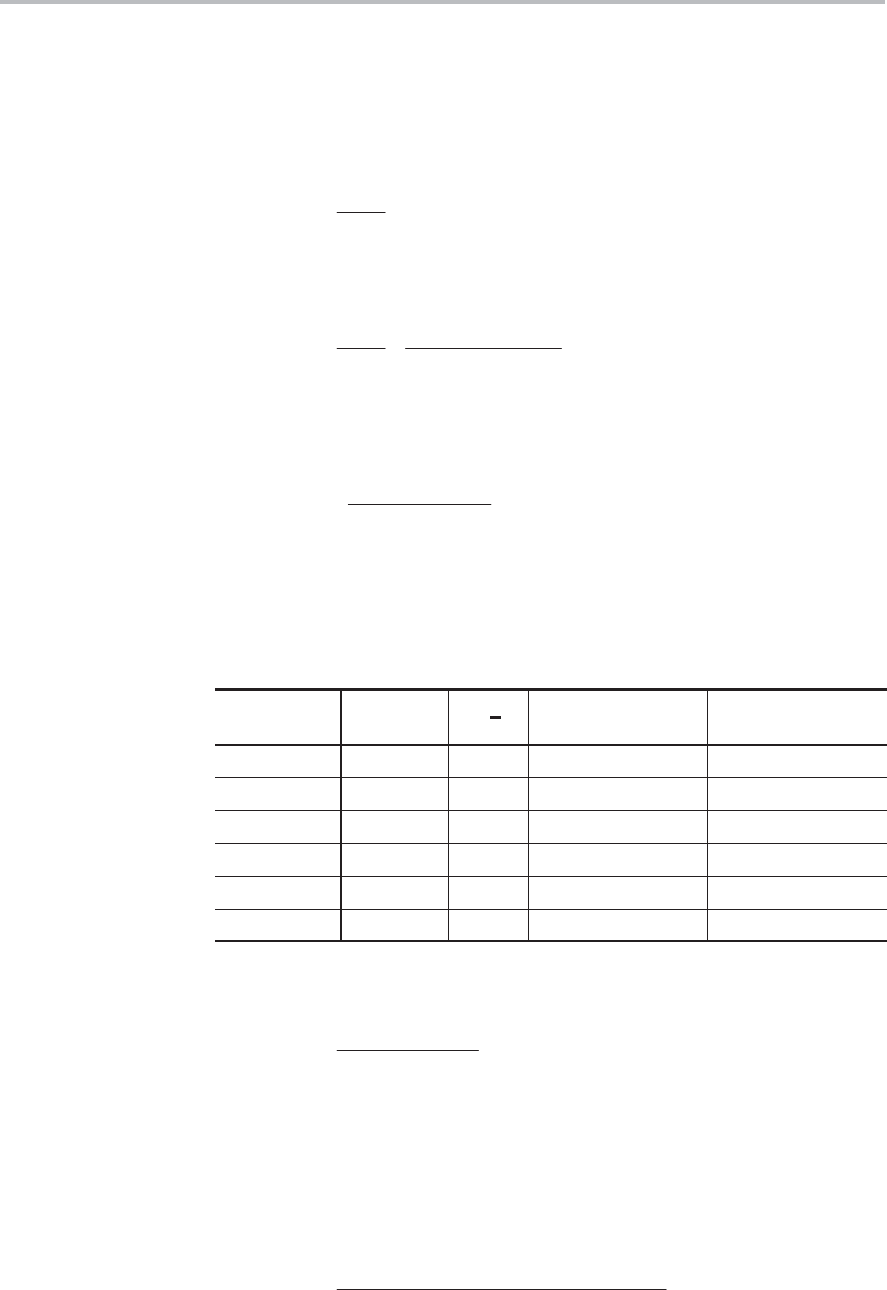
Setting the Serial Port Mode
9-8
The baud rate is adjustable and is based on either Timer 1 or Timer 2. Serial Port
0 can use either Timer 1 or Timer 2, while Serial Port 1 can use only Timer 1.
On an overflow from the timer, a clock is sent to the baud clock. The clock is
divided by 16 to generate the baud clock. The PCON.SMOD0 and
EICON.SMOD1 bits determine whether or not to divide Timer 1 by the rollover
rate of 2. The equation for baud rate is given below:
BaudRate +
2
SMOD
32
@ Timer1Overflow
It is recommended to use Timer 1 in mode 2 (8-bit counter with auto-reload).
This changes the equation to:
BaudRate +
2
SMOD
32
@
f
OSC
12 @ (256 * TH1)
The divide-by-12 can be changed to 4 by setting CKCON.T1M.
To determine the reload value from a given baud rate, use the equation below:
TH1 + 256 *
2
SMOD
@ f
OSC
384 @ BaudRate
You can also achieve very low baud rates from Timer 1 by enabling
T1CON.TF1, configuring the timer for mode 1, and using the timer interrupt to
initiate a 16-bit software reload, as shown in Table 9−2.
Table 9−2.Common Baud Rates Using Timer 1
Baud Rate SMODx C/T Timer 1 Mode
TH1 Value for an
11.0592MHz f
OSC
57.6k 1 0 2 0FF
H
19.2k 1 0 2 0FD
H
9.6k 1 0 2 0FA
H
4.8k 1 0 2 0F4
H
2.4k 1 0 2 0E8
H
1.2k 1 0 2 0D0
H
When using Timer 2 for the baud rate clock, the equation is:
BaudRate +
Timer2Overflow
16
To use Timer 2 as the baud rate generator, configure Timer 2 in auto-reload
mode and set T2CON.TCLK and T2CON.RCLK (to select Timer 2 as the baud-
rate generator for the transmitter and receiver, respectively). Setting
T2CON.TCLK and T2CON.RCLK will disable the setting of T2CON.TF2 and
the reload on 1-to-0 on T2. The 16-bit reload value is stored in RCAP2L and
RCAP2H, which gives the following equation:
BaudRate +
f
OSC
32 @ (65536 * (RCAP2H : RCAP2L))


















