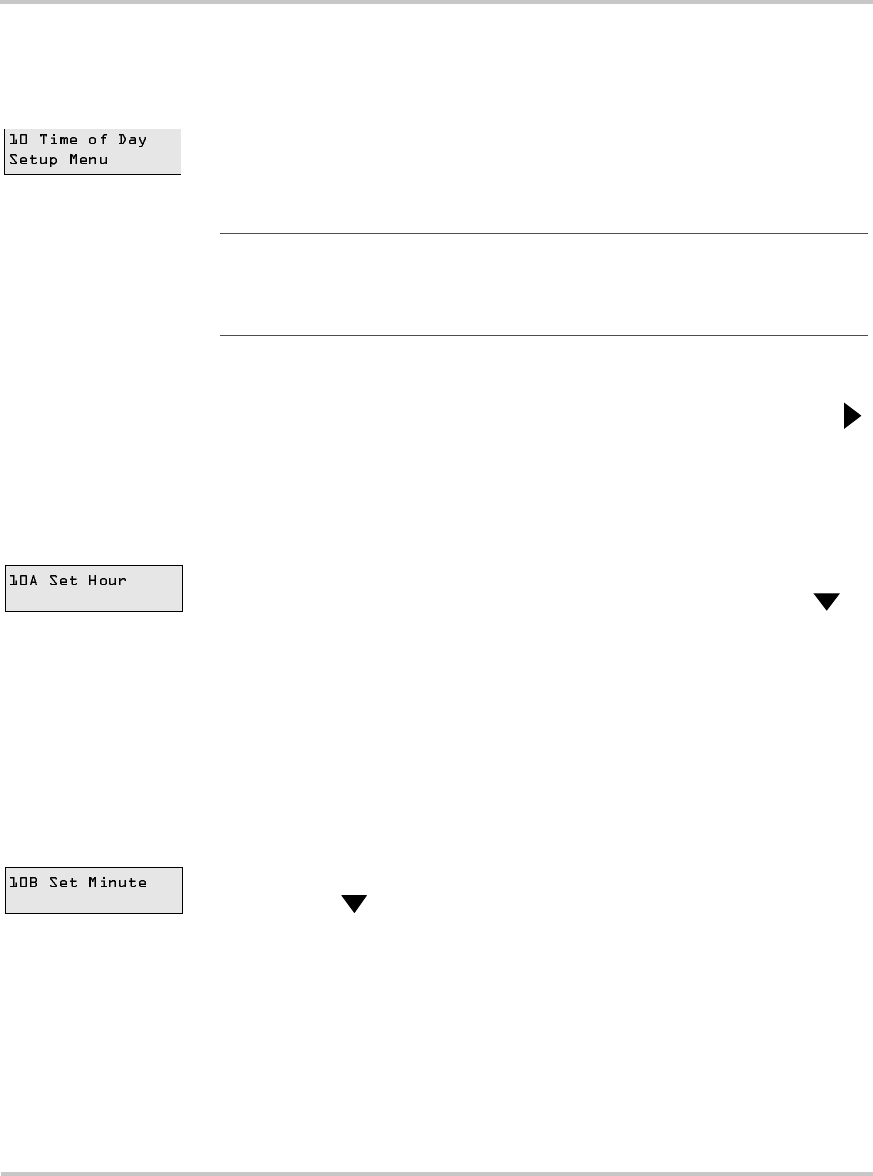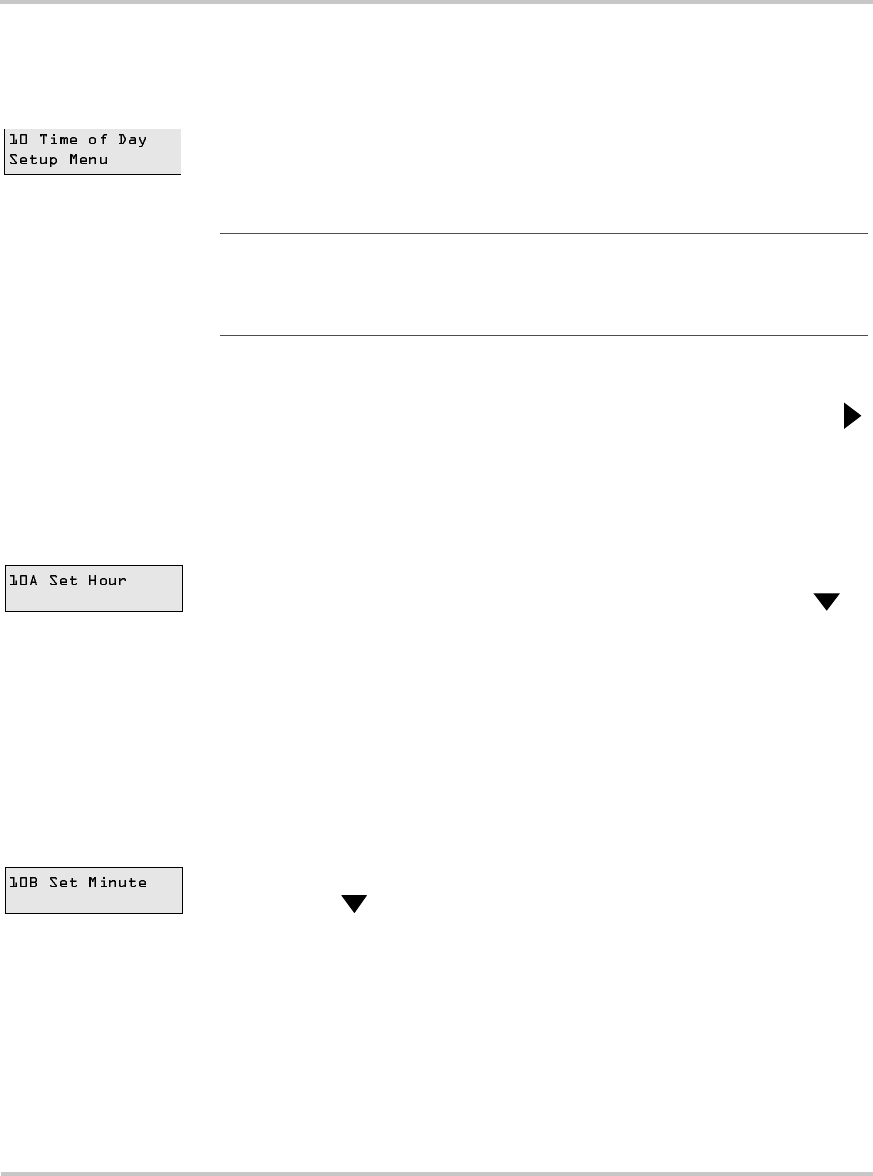
Menu Item Descriptions
976-0043-01-02 6–11
Menu Item Descriptions
10 Time of Day Setup Menu
This menu allows for setting the time of day in hours, minutes, and
seconds. The time is displayed in a 24-hour format (i.e., 00:00:00 to
23:59:59 hours).
To set the time of day:
◆ When the BEGIN BASIC SETUP MENU is displayed, press the
button to move forward until 10 Time of Day Setup Menu is
displayed.
10A Set Hour
To set the hour display:
1. When the 10 Time of Day Setup Menu is displayed, press the
button to select 10A Set Hour.
2. When 10A Set Hour is displayed, press the SET POINT buttons (+)
or (–) to change the time displayed. The "minute" section of the
display will change in 10-minute increments.
3. Keep pressing the SET POINT buttons until the appropriate hour is
displayed.
10B Set Minute
To set the minute display:
1. Press the button to select 10B Set Minute.
2. When 10B Set Minute is displayed, press the SET POINT buttons
(+) or (–) to change the time displayed. The "minute" section of the
display will change in 1-minute increments.
3. Press the SET POINT buttons (+) or (–) until the proper minutes are
displayed.
Important: If the system is being setup for the first time or the DC batteries
were disconnected from the inverter, then the time must be reset. The
programmed time does not reset when the “Press for Factory Defaults” button is
pressed.