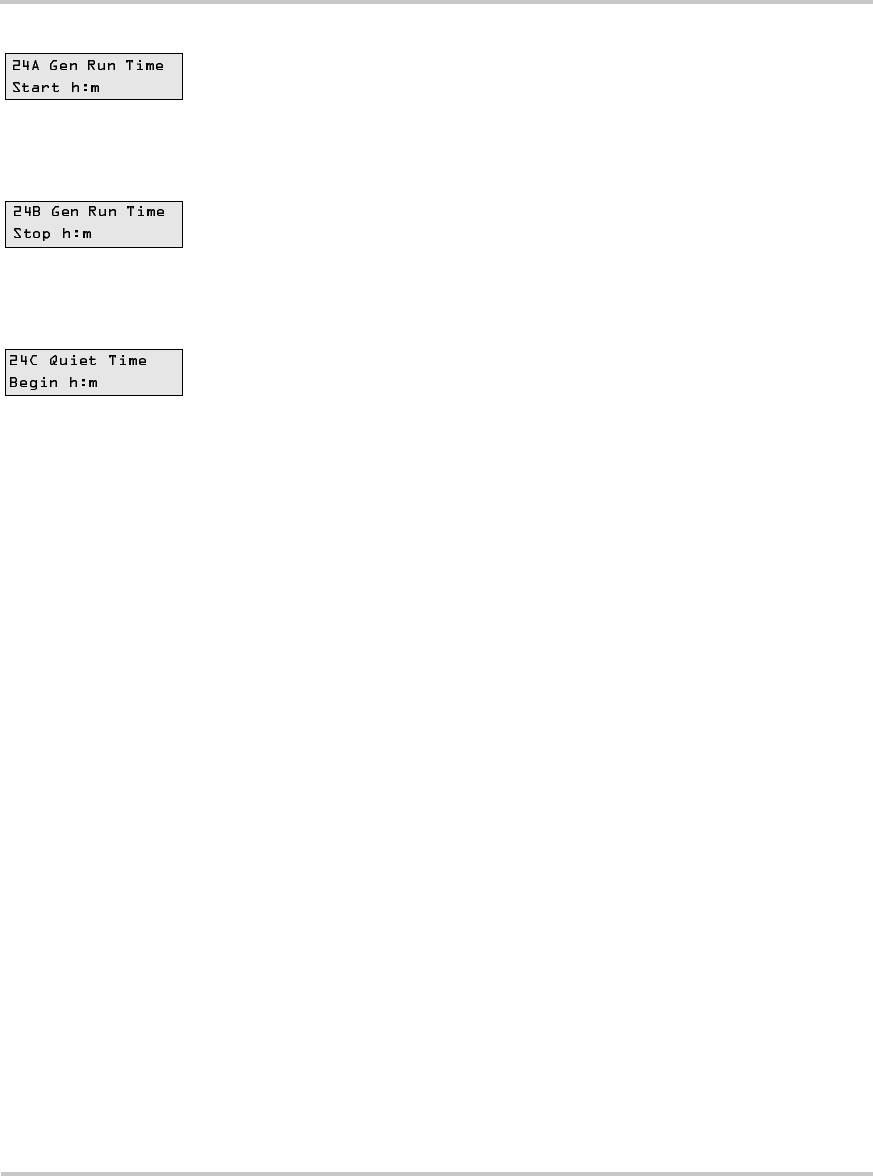
Menu Item Descriptions
976-0043-01-02 7–27
24A Gen Run Time Start h:m
This menu item sets the hour and minute for the generator to start. This
will occur each day at the same time. The set points for this menu item
change in 10-minute increments.
24B Gen Run Time Stop H:M
This menu item sets the hour and minute for the generator to stop. This
will occur each day at the same time. The set points for this menu item
change in 10-minute increments.
24C Quiet Time Begin h:m
This menu item specifies the start time (hour and minutes) when the
generator will not run or allowed to be started unless the actual battery
voltage reaches the level set in menu 11C Low Battery Cut Out VDC
(for a continuous period of 30 seconds). If you want to override this
generator start feature and not have the generator start, select OFF in the
02A Generator ON/OFF menu item.
During quiet time the automatic generator start system ignores the AC
load start and the 24 hr, 2 hr, and 15 min battery voltage start settings and
the Generator run time.
Guidelines for setting this menu item:
• Before setting this function, verify the internal clock has been
properly set to your current local time. The setting can quickly be
viewed under USER MENU heading 03 Time Of Day and changed,
if required, in 10 Time Of Day Setup Menu (24-hour clock).
Remember to reset the time-of-day setting if DC power is lost.
• The generator will stop at this time, even if it is started prior to the
24C Quiet Time Begin h:m.
• The set points for this menu item change in 10-minute increments.


















