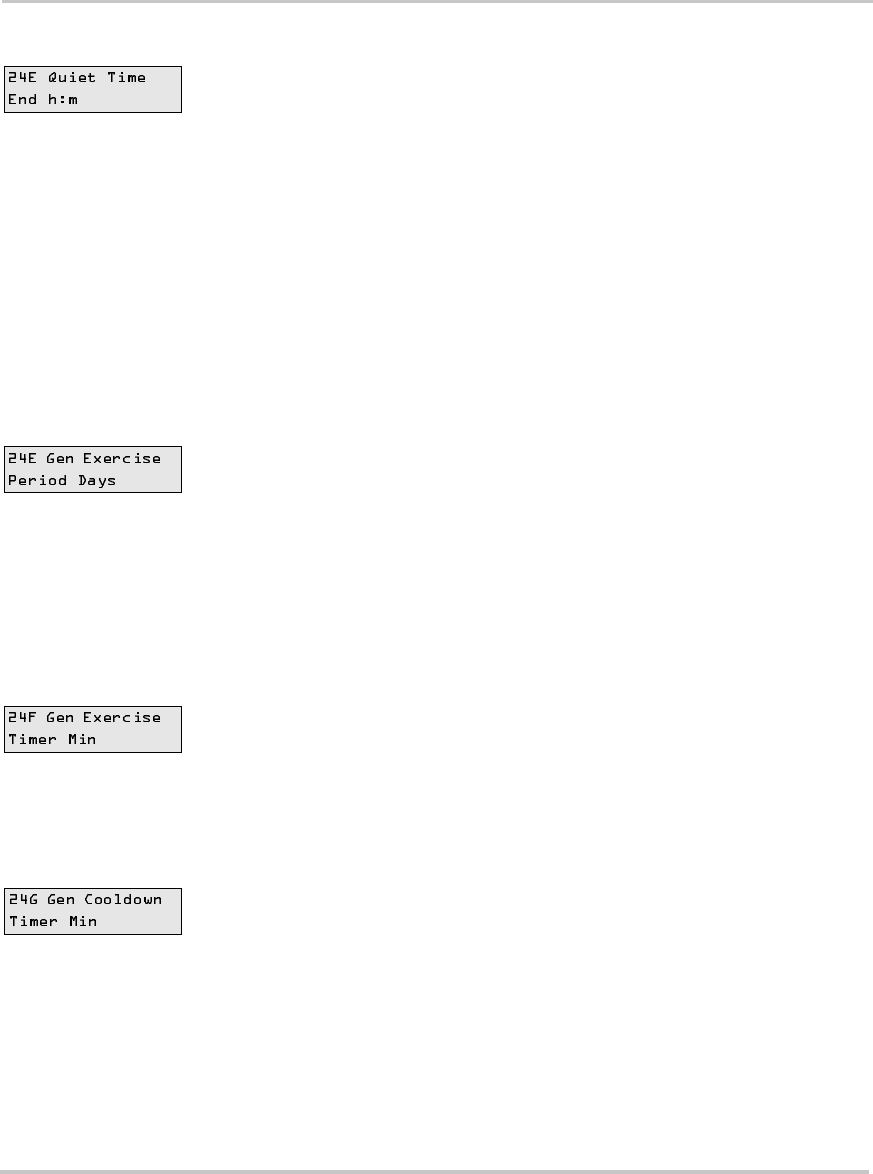
Advanced Setup
7–28 976-0043-01-02
24D Quiet Time End h:m
This menu item ends the quiet time, after which the generator can be
started if required, if an auto-start condition exists.
To completely disable the quiet-time feature, set the start and stop times to
the same value.
The generator exercise timer uses this setting to determine when to start
the generator exercise. The generator will start and run for the time set in
menu 24F Gen Exercise Time Min at the end of the quiet time. If the
selection in menu 24E Gen Exercise Period Days has been set for 01
(every day), the generator will run every day at the end of the quiet time.
To disable the generator exercise system, set the number of days to zero.
The set points for this menu item change in 10-minute increments.
24E Gen Exercise Period Days
This menu item sets the maximum number of days between generator
operation. When the internal counter reaches the number of days set, the
generator starts (at the end of the quiet time setting). If the generator is
run for 5 minutes at any time during this period, this counter resets, and
the period starts again. If the menu item is set to 1, the generator runs
every day at this time.
Setting this value to 00 disables this function.
24F Gen Exercise Timer Min
This menu item sets the number of minutes the generator will perform an
exercise run after being started by the setting in menu item 24E Gen
Exercise Period Days.
The set points for this menu item change in 1-minute increments.
24G Gen Cooldown Timer Min
This menu item sets time the generator is allowed to run unloaded (the
inverter is now powering the loads). It is good practice to allow the
generator to run unloaded for a period of time, to properly cool off before
shutting it down. Refer to the manufacturer’s specifications on cooldown
time.
The set points for this menu item change in 1-minute increments.


















